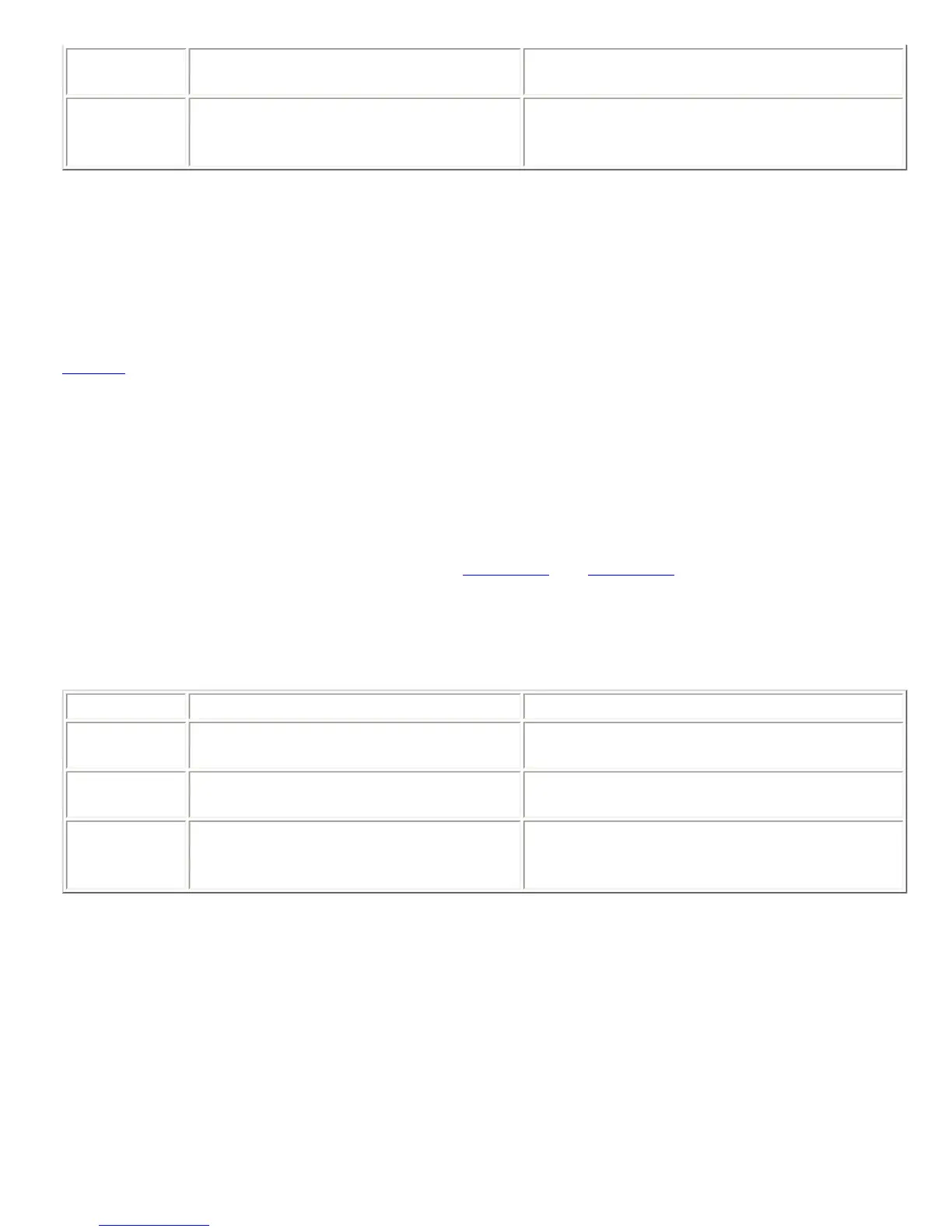B01AMREFB16
Set reference bias for automixer 1 to 6
dB.
B01AMREFB16
B01AMREFB2?
Query current reference bias for
automixer 2 .
B01AMREFB2x , where x is between 0 and 20
depending on the current setting of the
reference bias for automixer 2 .
8.29. AMREFE -- Enable Automixer Reference for Specified
Automixer
This command enables, disables, or queries the automixer referece feature for the specified automixer.
When enabled, the automixer reference feature uses the AEC reference to prevent local microphones from
gating on audio from the remote side. The AMREFE command controls the enabled status of this feature. The
AMREFB command can be used to bias the AEC reference signal to make the automixer even less likely to
gate on remote audio.
The first argument in the command specifies the automixer number (1-2) and the second argument specifies
whether automixer reference mode should be enabled, disabled, toggled, or queried.
Even though this is a channel boolean command, use of the wildcard character for the automixer number is
not supported.
This command is a channel boolean command. See
Section 6.3 and Section 6.1 for more information on this
type of command.
This command is saved to non-volatile memory only as part of a preset. The state of this command will be
restored after power-up only if a preset is saved and that preset is set to be the power-on preset.
Example Description Status Message
B01AMREFE10
Disable automixer reference mode for
Automixer 1.
B01AMREFE10
B01AMREFE21
Enable automixer reference mode for
Automixer 2 .
B01AMREFE21
B01AMREFE2?
Query current setting of automixer
reference mode for Automixer 2 .
B01AMREFE2x , where x is 0 or 1 depending
on the current setting of automixer reference
mode for Automixer 2 .
8.30. BAUD -- Set Baud Rate for RS-232 Port
This command sets the baud rate for the rear panel RS-232 port. The baud rate is specified in bits per
second (bps). Valid baud rates are 9600, 19200, and 38400. Although, this command returns an
acknowledgement, it is likely that you will not receive it, since it is sent at the new baud rate. If you setup
your control system to quickly change its RS-232 baud rate after you send this command, then you can
probably receive the acknowledgement at the new baud rate.
This command is saved to global non-volatile memory and is not part of a preset. Its value is saved each
time it is changed. It will retain its value after power-down. Since this command writes to non-volatile
memory, there will be a delay before an acknowledgment is returned.
