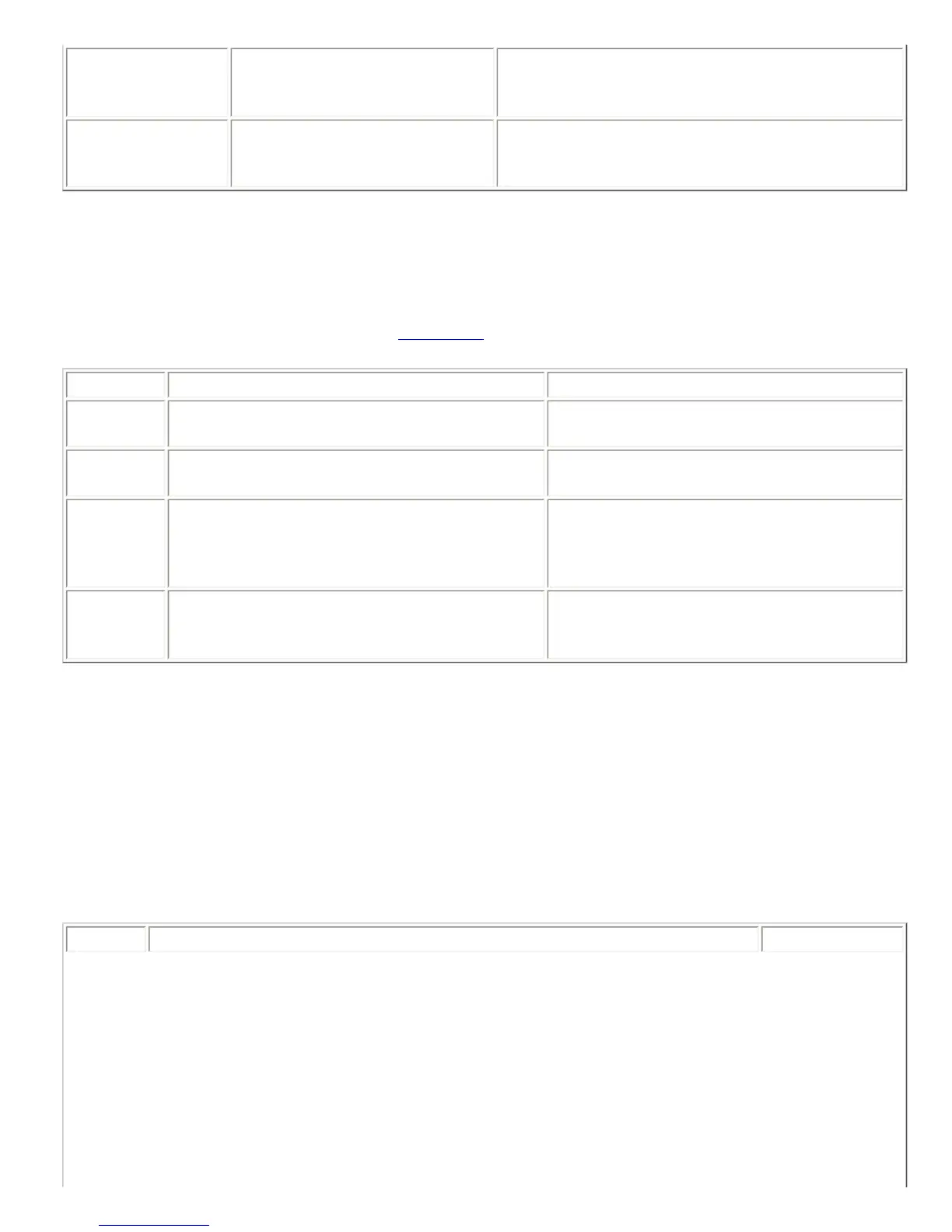B01PHANTOM*?
Query status of phantom power
for input channels 1-4.
B01PHANTOM*abcd where a-d are each 0 or 1
depending on the current state of phantom power
for the corresponding input channel.
B01PHANTOM*1100
Enable phantom power for inputs
1-2 and disable phantom power
for inputs 3-4.
B01PHANTOM*1100
8.133. PHONE -- Take Phone On-Hook or Off-Hook
This command sets or queries the on-hook status of the phone interface.
This command is a boolean command. See
Section 6.1 for more information on this type of command.
Example Description Status Message
B01PHONE0
Put phone interface on-hook (hang up phone
interface).
B01PHONE0
B01PHONE1
Take phone interface off-hook (pick up phone
interface).
B01PHONE1
B01PHONE2
Toggle hook status of phone interface. If the
phone was off-hook, then this command puts it
on-hook. If the phone was on-hook, then this
command takes it off-hook.
B01PHONEx , where x is either 0 or 1
depending on the current hook status of the
phone interface.
B01PHONE?
Query the hook status of phone interface.
B01PHONEx , where x is either 0 or 1
depending on the current hook status of the
phone interface.
8.134. PING -- See Which Devices Are Present
When any Vortex device receives this command, it responds with a PONG status message. This is typically
used by the host program to determine the types and IDs of all linked devices. When used in this manner,
wildcard characters are usually given for the device type and ID so that all connected devices will respond.
In the following example, it is assumed that there are two EF2280's (device IDs 0 and 1), two EF2241's
(device IDs 2 and 3), two EF2211's (device IDs 4 and 5), two EF2210's (device ID's 6 and 7), and two
EF2201's (device ID's 0 and 1) linked together via EF Bus.
Example Description Status Message