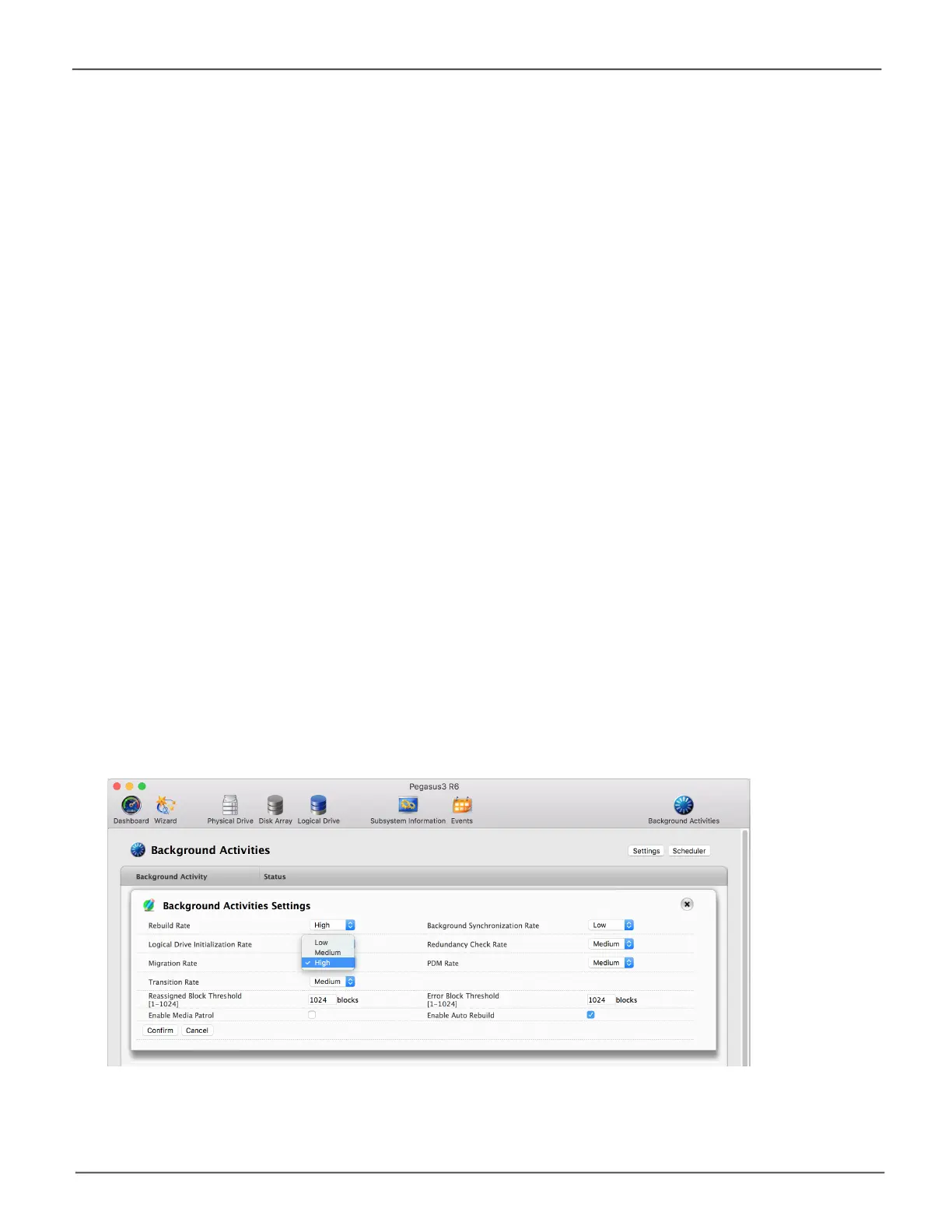86
Promise Technology
Pegasus3 Series
Migration
The term “Migration” means either or both of the following:
• Change the RAID level of a logical drive.
• Expand the storage capacity of a logical drive.
See “Migrating a Logical Drive” on page 140.
Making Migration Settings
To make migration settings:
1. Click on the Background Activities icon.
2. Click the Settings button.
3. Click the Migration Rate dropdown menu and choose a rate:
• Low – Fewer system resources to Migration, more to data read/write operations.
• Medium – Balances system resources between Migration and data read/write operations.
• High – More system resources to Migration, fewer to data read/write operations.
4. Click the Conrmbutton.
5. Click the X icon to close the background activities panel.
Migraon
