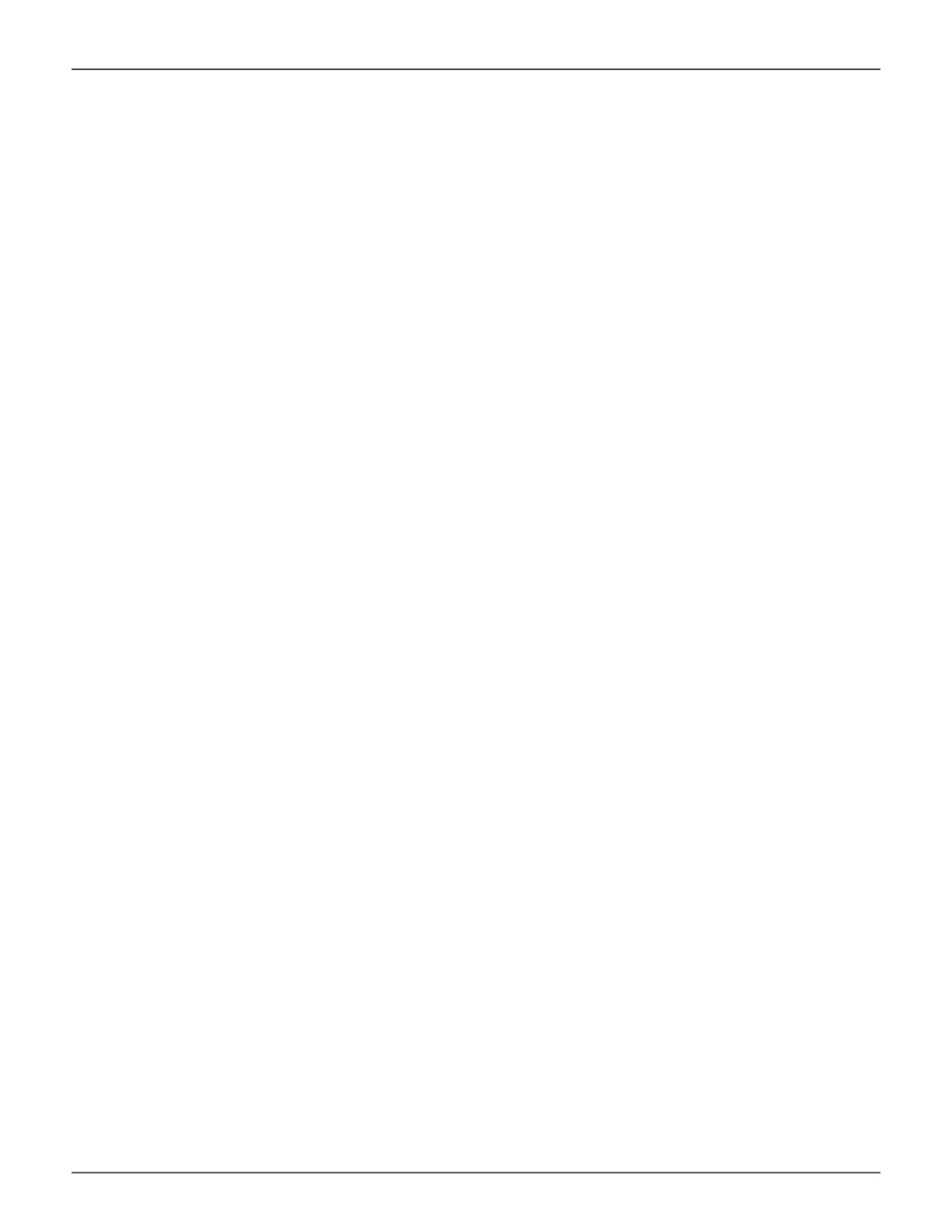allowip
Usage
allowip [-a <action>] -t <type> -d <ID> [-i <index>] [-s <settings>]
Summary
This command allows the user to add, modify or delete NFS allow share IP settings.
Options
-a <action> Which action to perform.
list (Default) List allow share ip for NFS protocol
add add allow share ip for NFS protocol
mod modify allow share ip for NFS protocol
del delete allow share ip for NFS protocol
clear clear allow share ip for NFS protocol
-t <type> Storage type. If not specied for list action.
nasshare
-d <ID> The storage ID.
-i <index> Used to specify the allow ip entry index.
Only valid for modify or delete action
-s “<option>=<value>”
Used to specify allow share ip settings for NFS protocol
ip= IP address
permission=
rw read-write
ro read-only
185
Promise Technology
Managing with CLI
