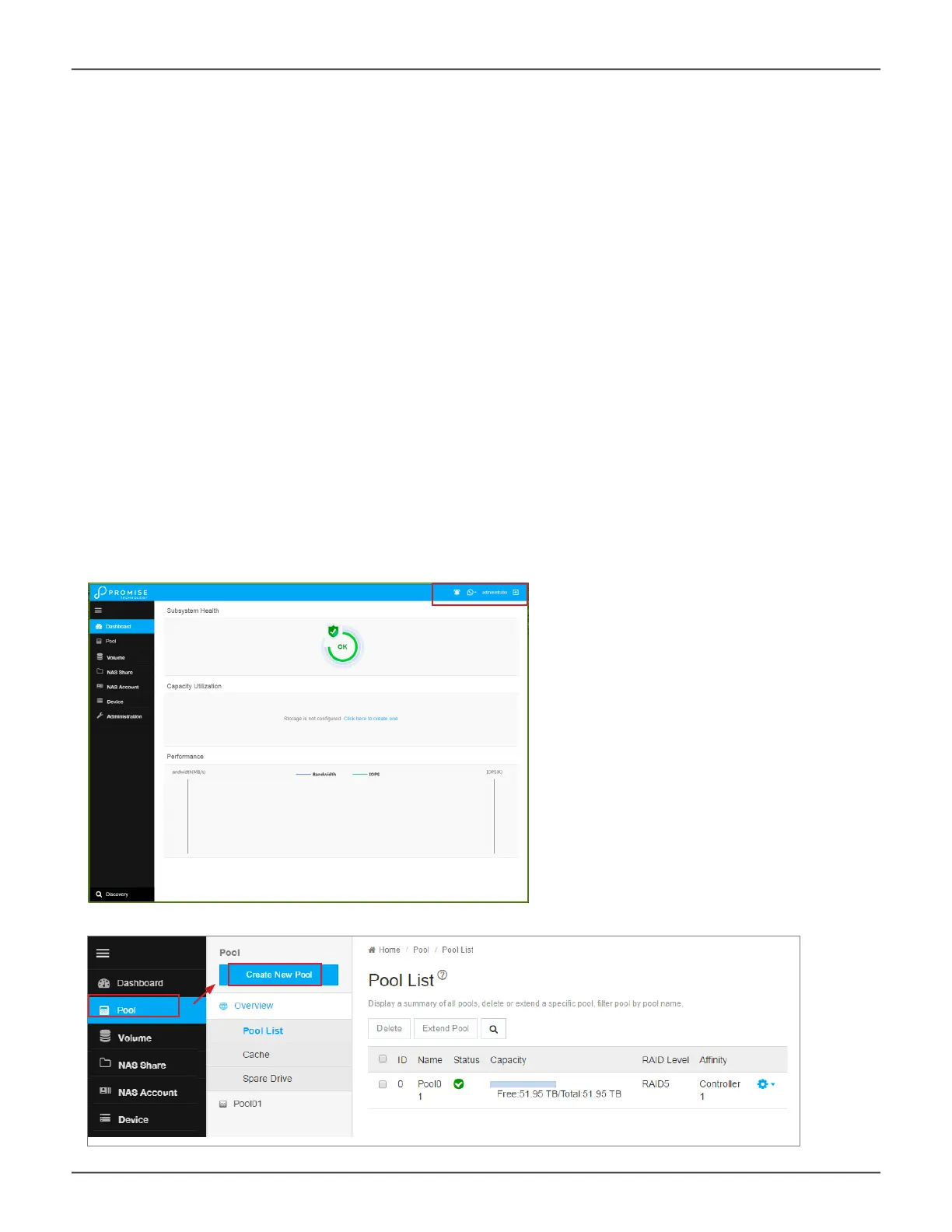creatIng a sHared storage Pool
The rst step for provisioning storage capacity to client systems is create a storage pool. The storage pool is a
storage resource consisting of a number of hard disks in a RAID conguration. Once created, a storage pool can
be used for NAS sharing (see “Creating a NAS Share” on page 68) or create volumes for a SAN setup (see
“Creating a Volume” on page 60).
Note that the Vess R3600 Series supports using NAS and SAN simultaneously.
You can even allocate a portion of a disk pool for NAS Share, and another portion for SAN volumes.
After logging in, the Dashboard appears. Since the device is not yet congured, there will be little information
in the Dashboard. The Dashboard is described in a later section once there is meaningful information to present.
To begin setting up the pool, you can click on the link in the middle of the menu, Storage is not congured. Click
here to create one; or, click on the Pool menu icon in the left panel, then click the Create Pool button.
Dashboard
Create New Pool
55
Promise Technology
Management with WebPAM PROe
