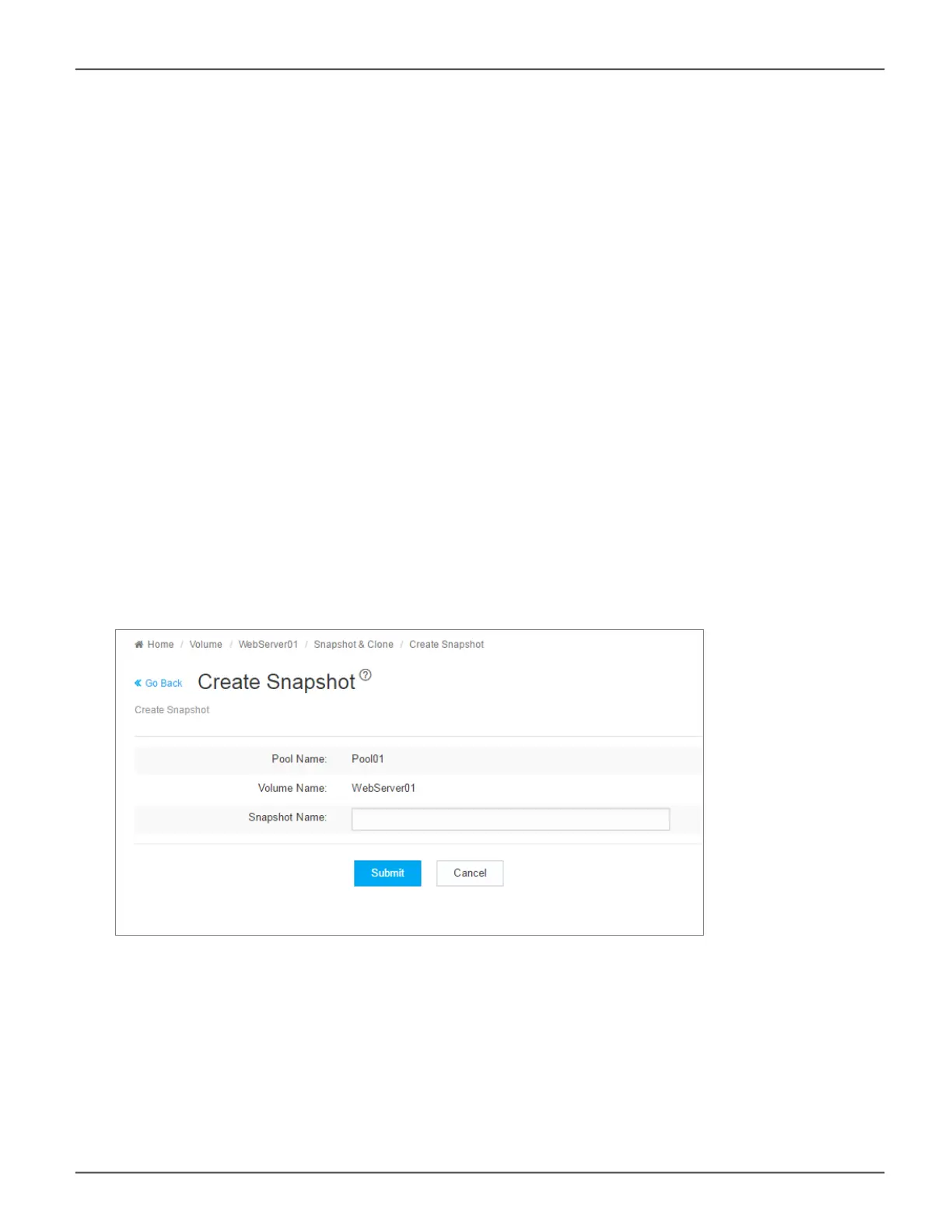Snapshots
A volume snapshot is used to capture a read-only copy of the volume status at the time the snapshot is created.
The snapshot is saved in case it is necessary to revert back to the volume status at the time of the snapshot for
disaster recovery. This is called a rollback.
Rolling back to a previous snapshot will discard all data changes that have occurred between the time of the
snapshot and the current time.
Snapshots and clones are a quick and low cost (in terms of capacity used) means of backing up a volume for
the purpose of recovery.
To create a volume snapshot, click on the volume name in the left panel, click the Snapshot & Clone button,
you will see the Snapshot & Clone list, then click the Create Snapshot button.
In the Create Snapshot menu, enter a name for the snapshot and click the Submit button. The snapshot will
appear listed Snapshot and Clone list.
Create Snapshot
62
Promise Technology
Vess R3600 / Vess J3600 Product Manual
