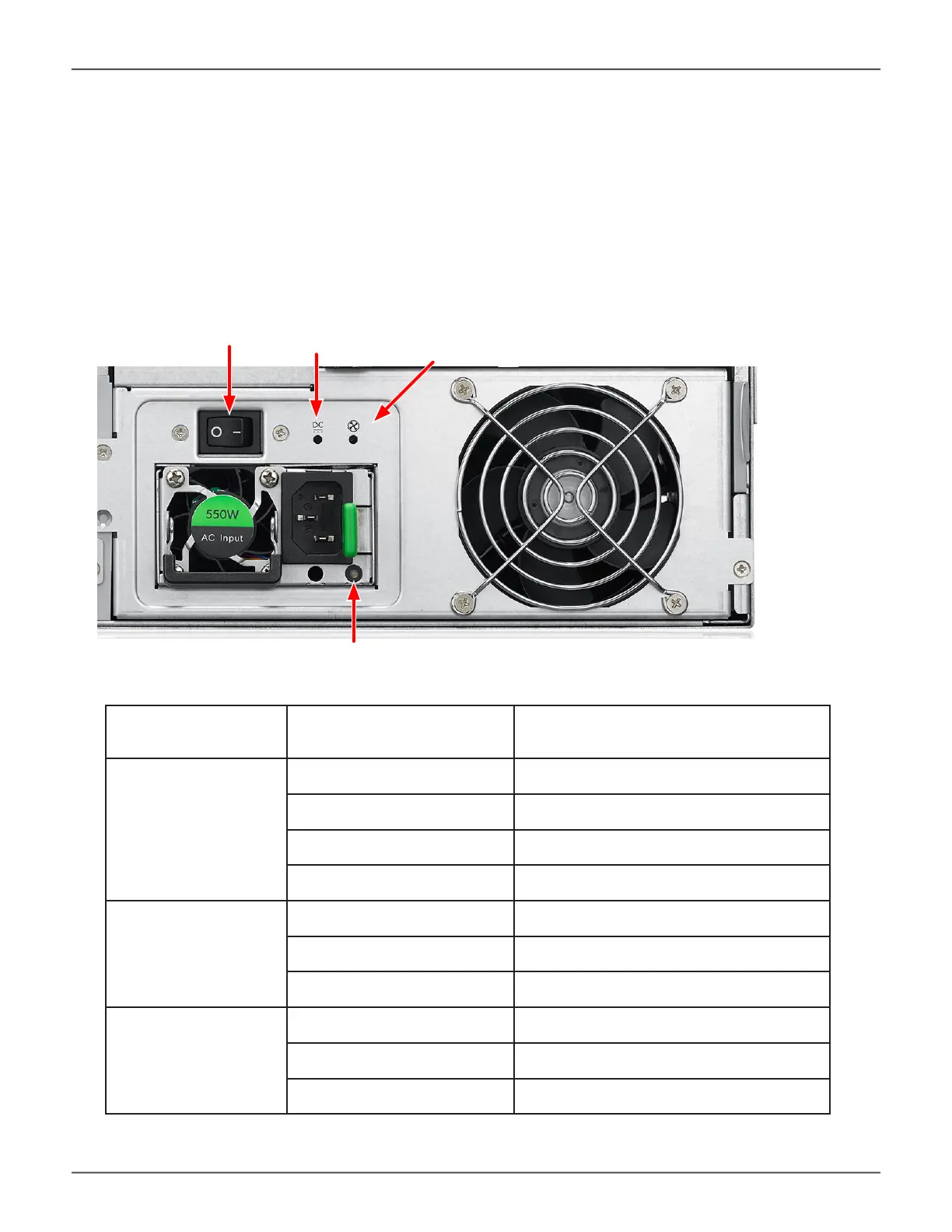Status LED on Vess R3600 Power Supply
PSU Status LED
PSU Fan Status LED
Power Switch LED
Power Switch
LED Status Description
PSU Status LED
Off Not detected
On (Steady Green) Normal
Flashing Green Power off and in standby mode
Red Failed
Power Switch LED
Off Not detected
Green Normal
Red Failed
Fan Status LED
Off Not detected
Green Normal
Failed
Vess R3600 Power Supply Components
The LEDs on the rear panel of the Vess R3600 include a single status LED on each power supply. These PSU
status LED will light green to indicate normal operation. A red LED indicates a problem or unit failure. See the
table below for more detailed PSU LED information.
39
Promise Technology
Hardware Setup
