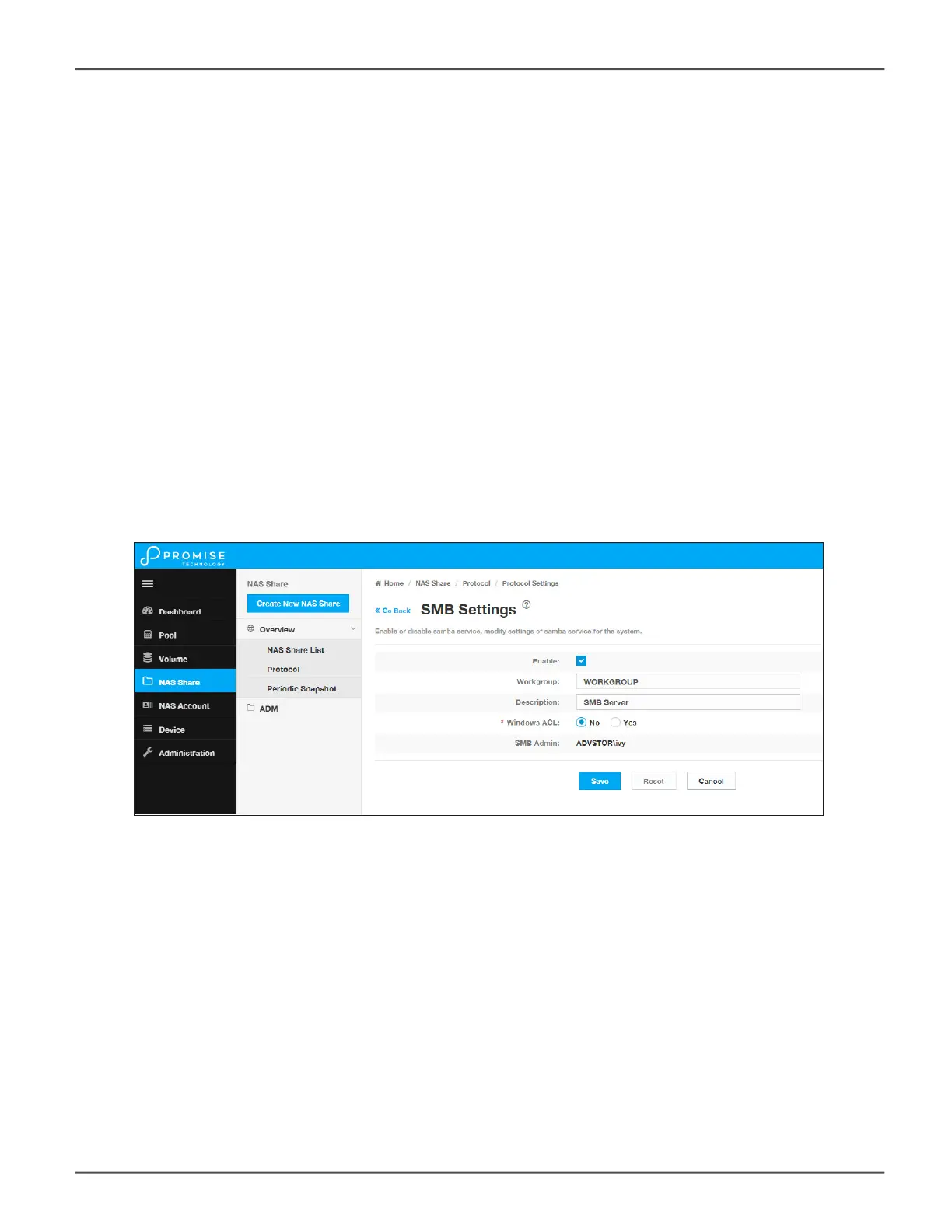Changing SMB Settings
To change the settings for SMB network protocol (Samba server) including enabling ACL authentication, on the
selected NAS share, access the SMB Settings menu and congure the following:
• Enable/Disable: Click the Enable box to checkmark the box if you want to enable the SMB networking
protocol. Click to remove the checkmark to disable SMB.
• Workgroup: Enter a name for the Workgroup for the server user group. Default is WORKGROUP.
• Description: Enter a description for the Samba server setup
• Windows ACL: If you will use ACL, enable it here by selecting the Yes radio button. See
Click the Save button to change the SMB settings for the NAS share.
SMB Sengs
72
Promise Technology
Vess R3600 / Vess J3600 Product Manual
