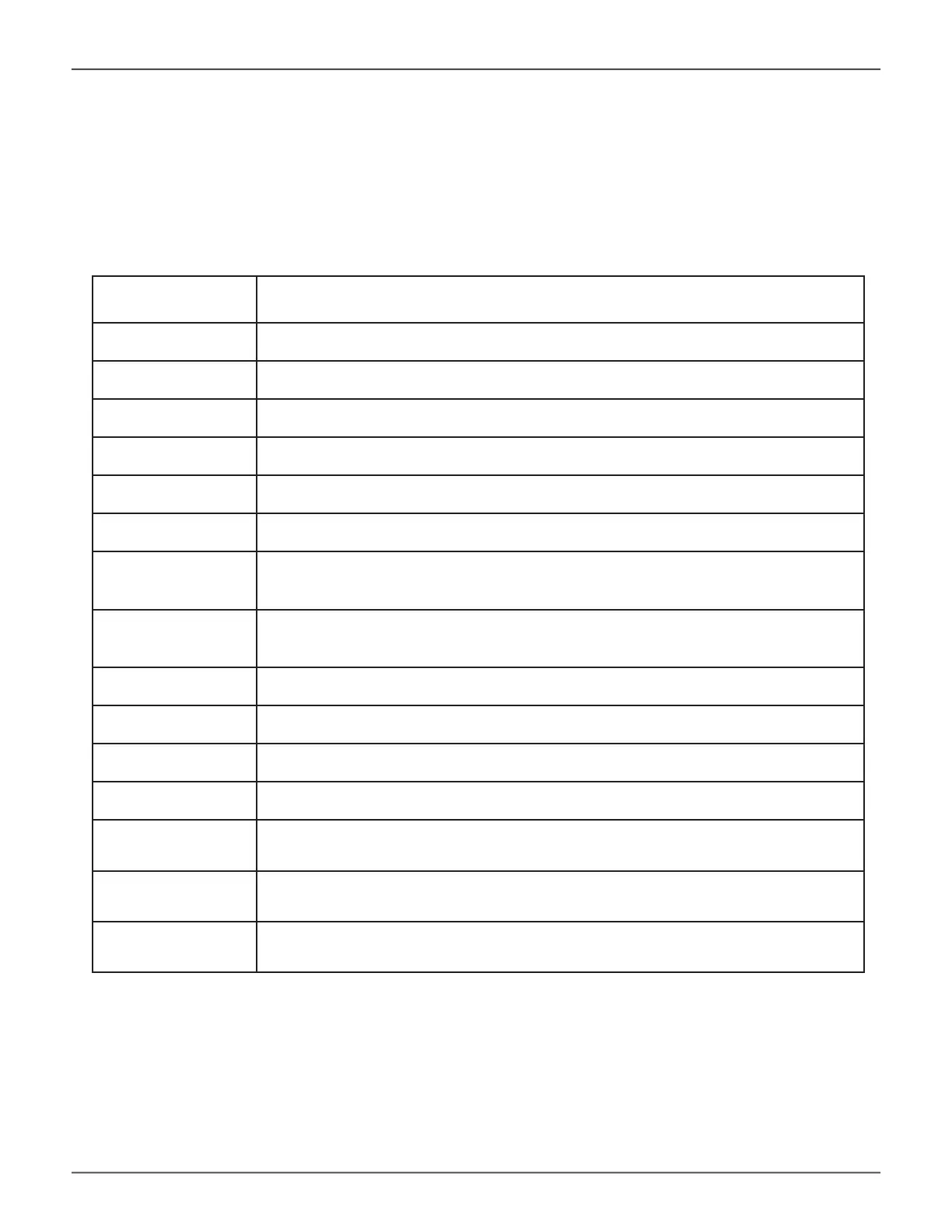table of suPPorted coMMands
The table below and on the following pages provides a brief description of the CLI commands available on the
Vess R3600 Series.
Command Action
about View utility information.
acl List, set, clear, cancel or refresh the ACL settings on the NAS Share
acltmpl List, add or delete the Windows ACL common settings.
allowip NFS allow share IP settings.
battery View battery information or to recondition a battery.
bbm View or clear the BBM defect list of the specied congured physical drive.
bga
View status of all current background activities.
Enable or disable relevant background activities.
Modify the background task rate for each of the background tasks.
bgasched
View status of all current background activities.
Enable or disable relevant background activities.
Modify the background task rate for each of the background tasks.
buzz View buzzer status, enable/disable and turn on/off buzzer.
cache View or edit cache information and settings.
chap View, create, edit or delete a CHAP record. iSCSI host interface product only.
clone View logical drive clone status and progress. Start, stop a clone.
ctrl View or edit controller information and settings.
date View or edit system time.
domain Domain settings
Note: Commands are NOT case sensitive.
173
Promise Technology
Managing with CLI
