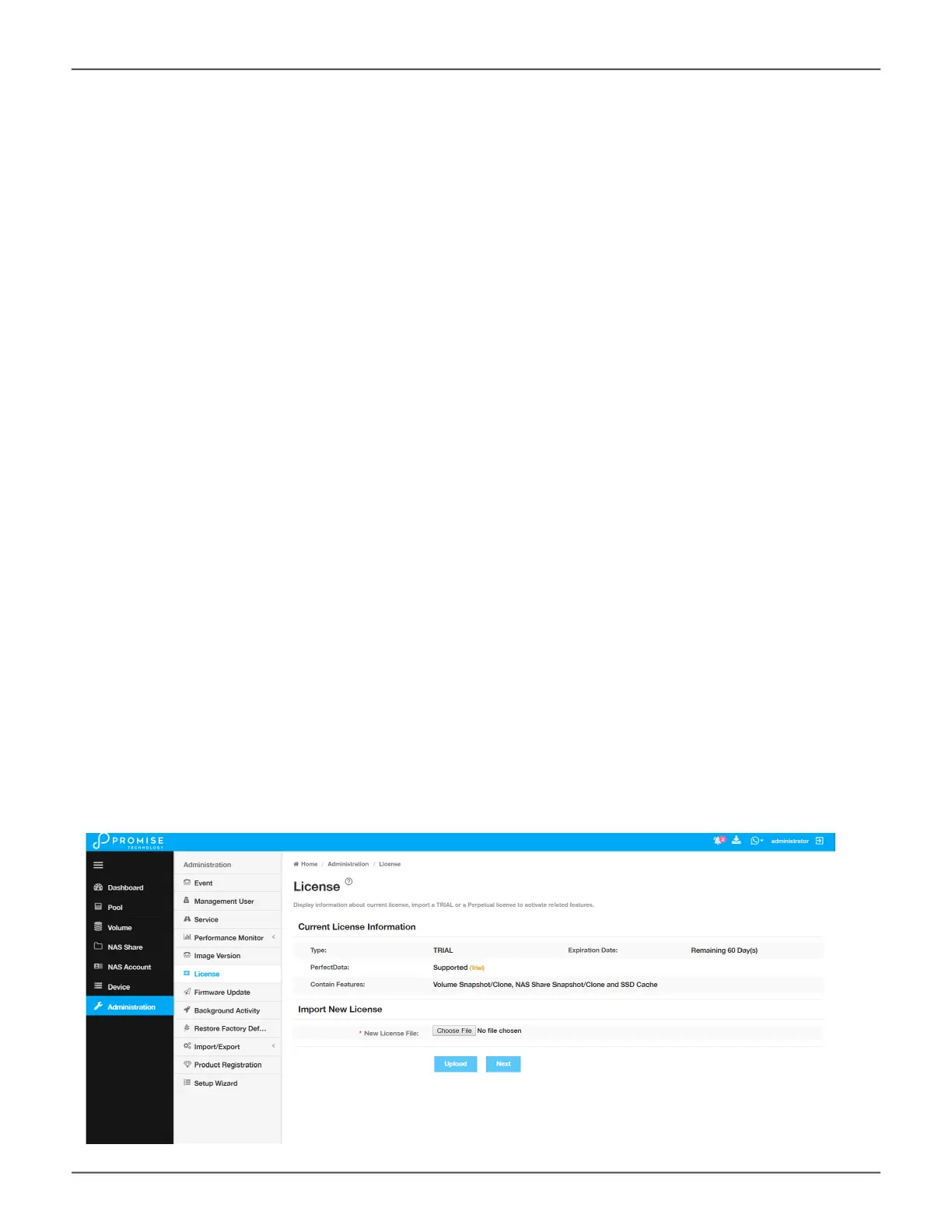License
Some advanced features such as the PerfectCloud (R3000 SR1.0, D5000 SR1.3), PerfectLock (R3000 SR1.0,
D5000 SR1.3) and PerfectData features require a license to use. Please contact Promise Sales, channel partner,
distributor to purchase perpetual license or acquire a trial license (free of charge for 60 days) for further evaluation.
To install acquired license, click on Administration, then the License menu link. Click on the Choose File
button and locate the license le (format for license is .dat).
Click on Upload to begin importation of the license le. The Conrmation dialog menu appears, to continue
importing the license le, you must conrm that you want to install the le by typing “Conrm” and clicking on the
Conrm button. When the license is installed, you can go to the License menu to view the status of the license.
Please note the licensed services are not guaranteed to work normally when trial license or extended trial
licensed expired. The delete operation is allowed, create operation is not.
To continue using the advanced features after the trial period, you can upgrade to a perpetual license. For
more information on perpetual license and features included, please contact Promise Sales, channel partner or
distributor.
License menu
51
Promise Technology
Management with WebPAM PROe
