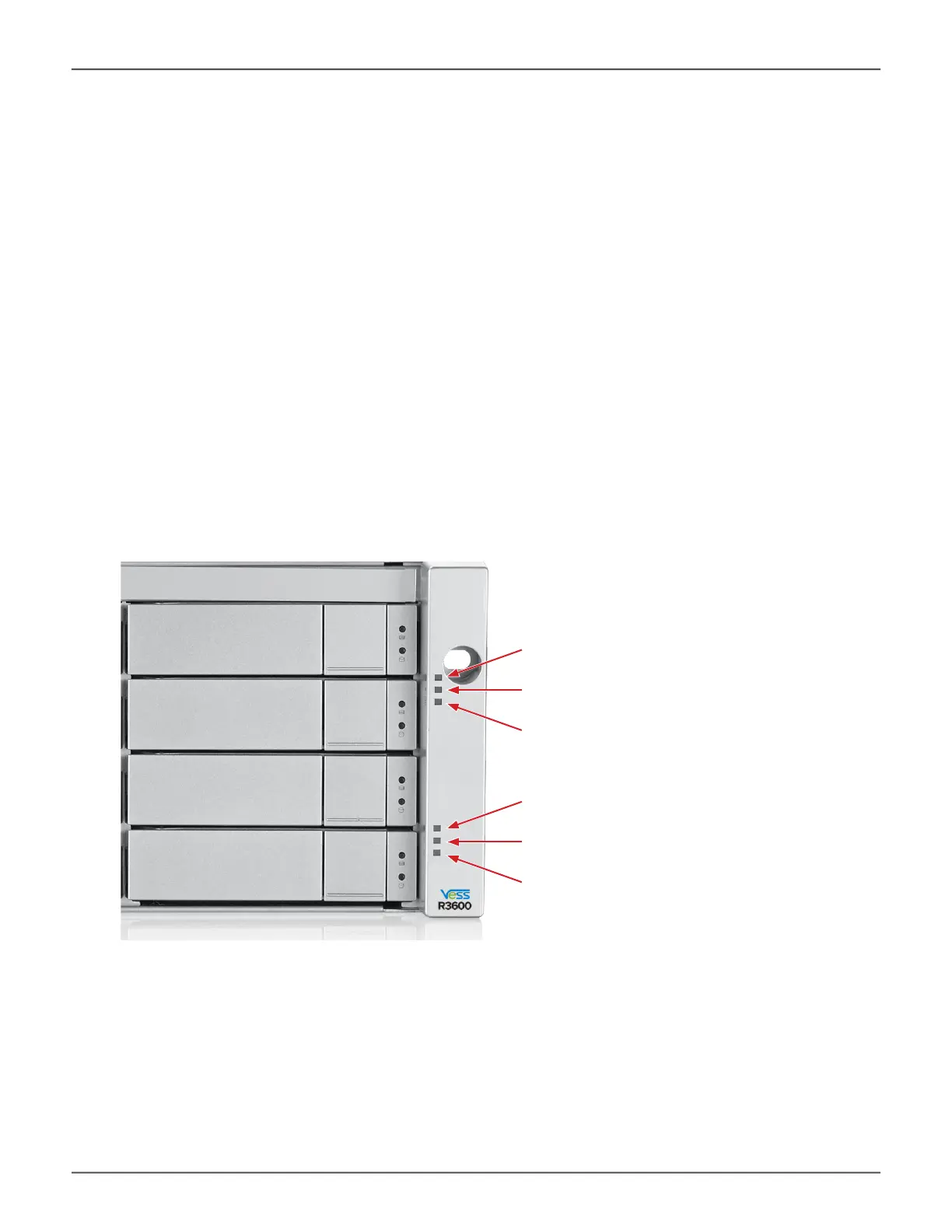Global RAID Status
Power
Global Enclosure Status
System Heartbeat
Controller 1 Activity
Controller 2 activity
LED indicators on front right of Vess R3600 enclosure
Front LED Behavior
Whenboot-upisnishedandtheVessR3600subsystemisfunctioningnormally:
• Power, FRU and Logical Drive LEDs display Green continuously
• ControllerActivityLEDashesGreenwhenthereiscontrolleractivity.
• SystemHeartbeatLEDblinksGreenoncepersecondforveseconds,thengoesdarkfortensecondes,
then repeats the same pattern.
Also on the front panel, there are two LEDs on each drive carrier. These report the presence of power and a
physical drive, and the current condition of the drive. See table on next page for complete description of LEDs on
front right of Vess R3600 .
35
Promise Technology
Hardware Setup
