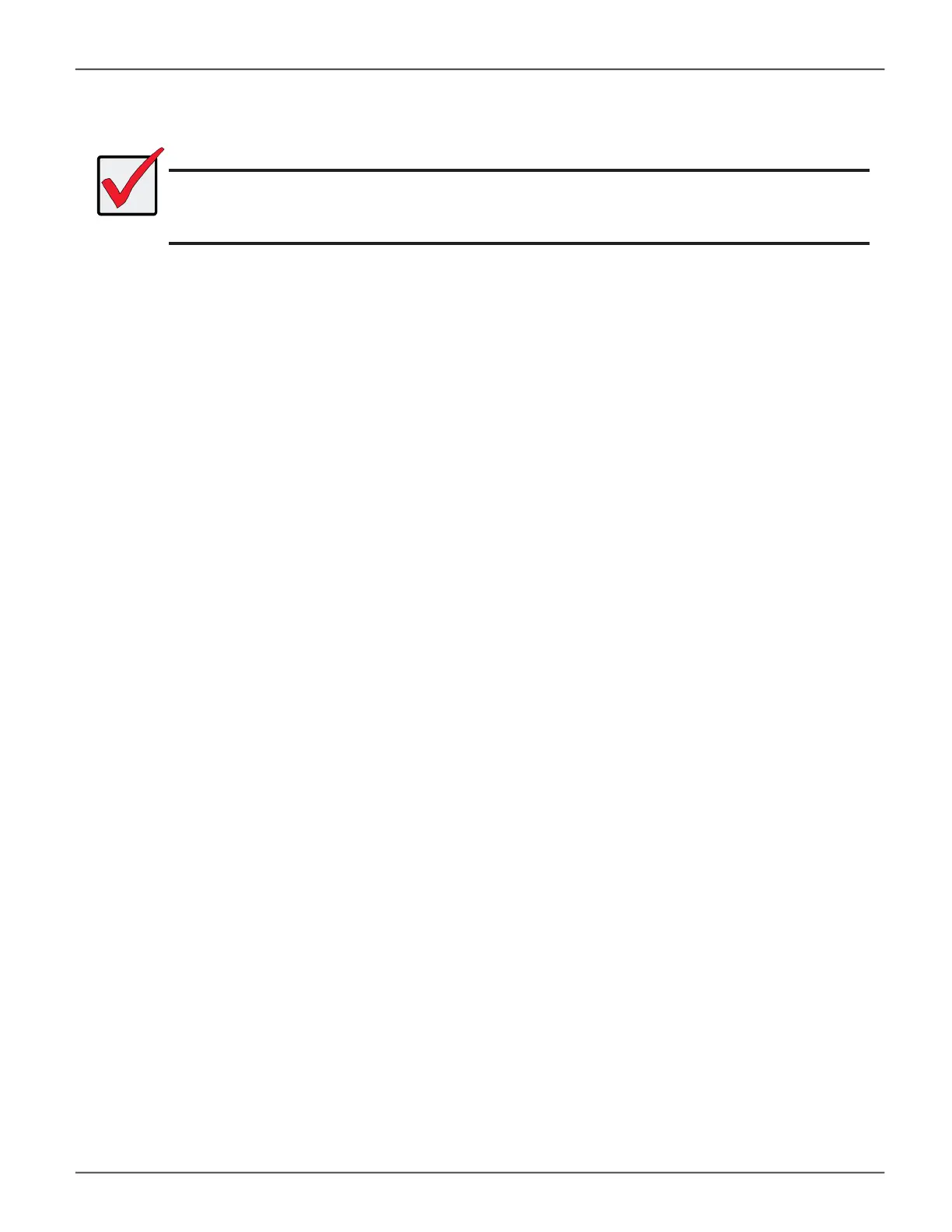SFP+ Fiber Optic connections
For the Fiber Optic storage network:
1. Connect Fibre Optic cables between the Fibre Optic ports on the server and the Fibre Optic ports on the
SFP+ switch.
2. Connect Fiber Optic cables between the Fiber Optic port on the Vess R3600xi controller and a Fiber Optic
port on a SFP+ switch.
If you have multiple Vess R3600xi subsystems, host PCs or servers, repeat the steps as required.
For Direct Attached SFP+ Fiber Optic storage:
1. Connect Fiber Optic cable to the Fiber Optic port on the host PC or server.
2. Connect the other end of the Fiber Optic cables to the SFP+ Fiber Optic port on the Vess R3600xi
controller.
Important
For a list of supported HBAs, switches, and SFP transceivers, download the latest
compatibility list from PROMISE support:
http://www.promise.com/support
28
Promise Technology
Vess R3600 / Vess J3600 Product Manual
