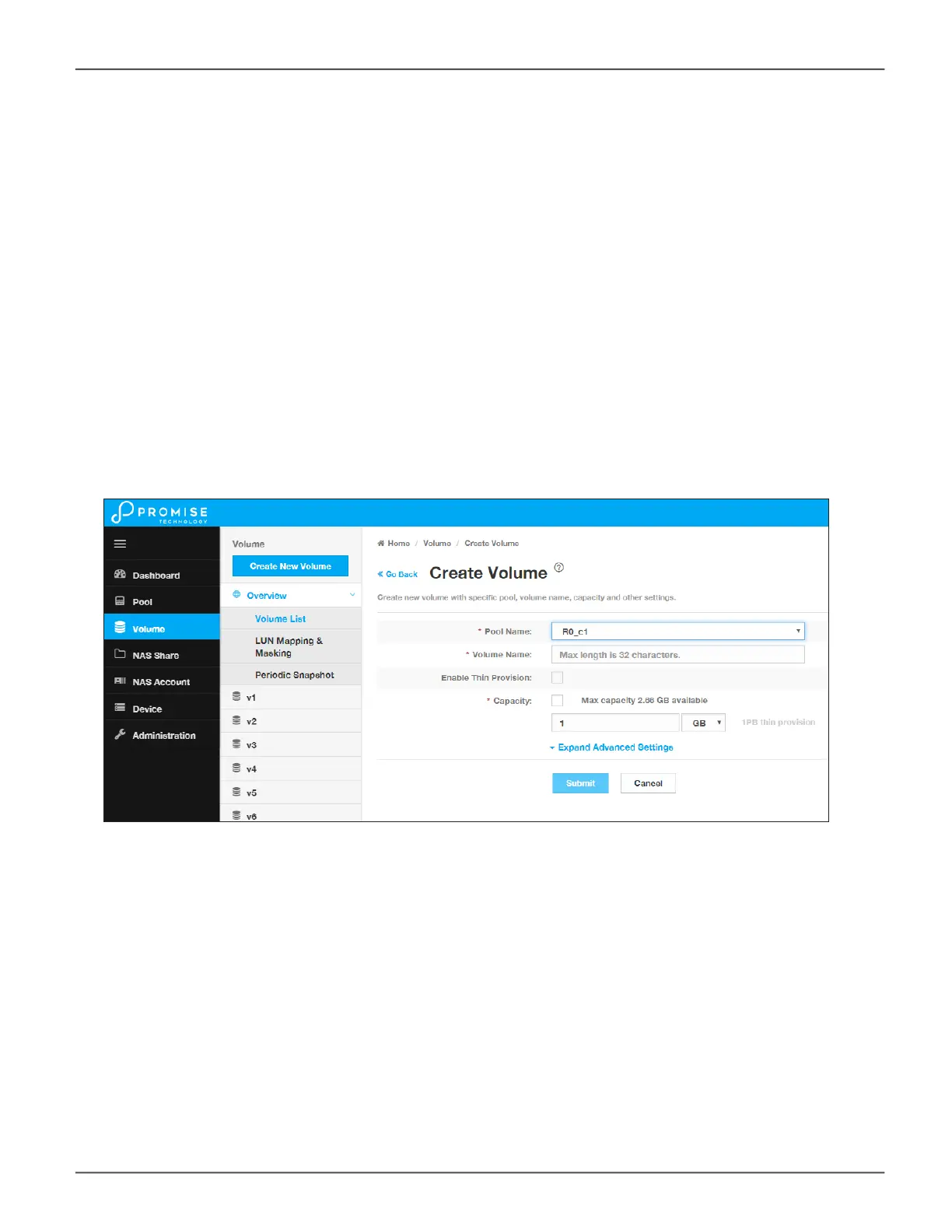creatIng a VoluMe
Now that we have a storage pool, we can create volumes in the pool. The main decision for volumes is whether
to use thin or full provisioning. Thin provisioning allows for creation of volumes which have a total cumulative
capacity that is greater than the physical capacity available for the pool. Thin provisioning might not be appropriate
for certain applications. So plan your storage utilization carefully.
To create a new volume, go to the Volume menu, click the Create New Volume button, and Create Volume
menu appears.
In the Create Volume menu, enter a name for the new volume, and click the Enable Thin Provisioning option if
you plan to use thin provisioning on this pool.
Next, enter a value for the volume capacity, note that you need to specify TB or GB in a separate pull-down menu.
Click on the Submit button to create the new volume. This volume should now appear listed in the Volume List.
Volumes are exported by default. An exported volume becomes available for sharing on the storage network. To
Un-export a volume, use the Volume list menu.
Create new volume
60
Promise Technology
Vess R3600 / Vess J3600 Product Manual
