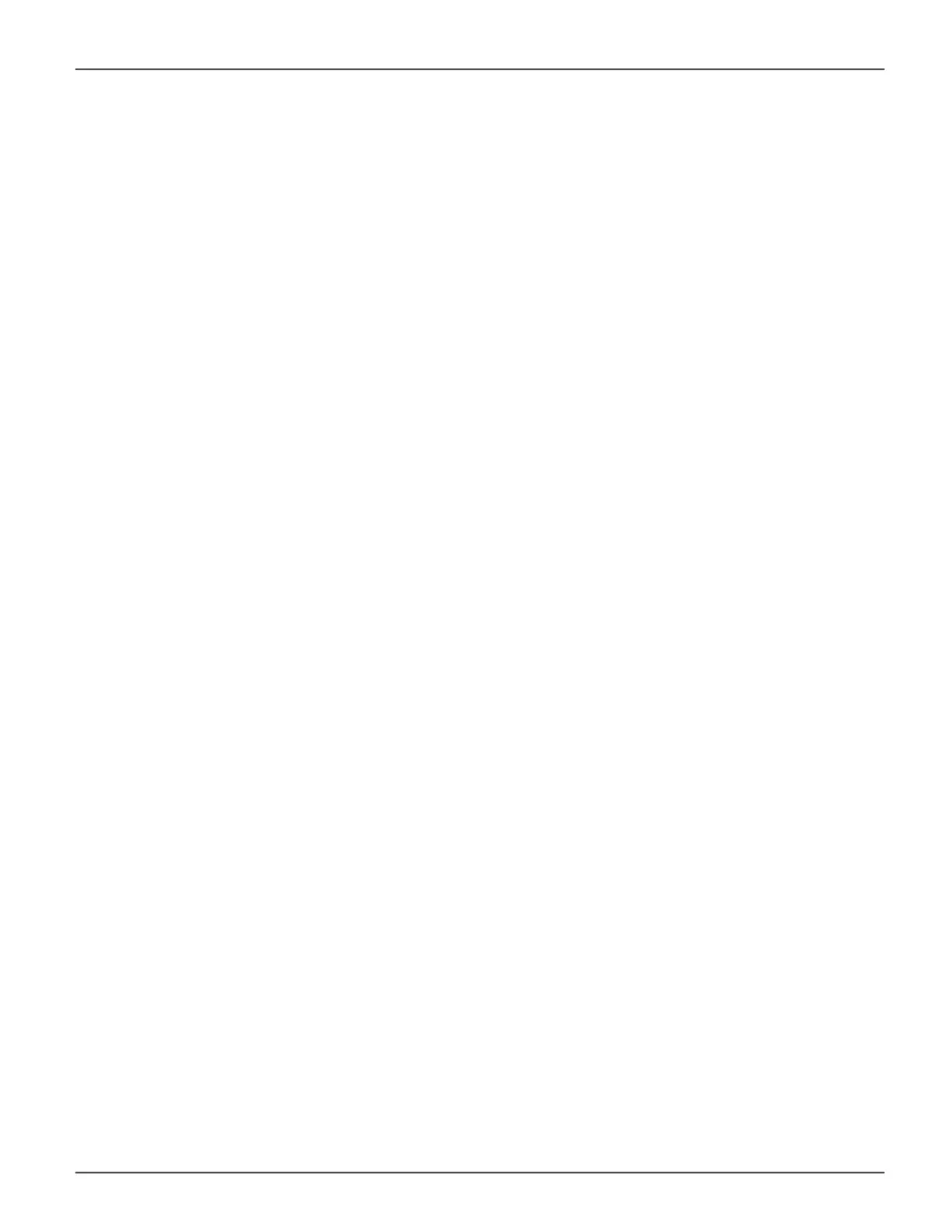Viewing Fibre Channel Initiators on the Fabric
To view a list Fibre Channel initiators on the fabric:
1. Click the Device tab.
2. Click the FC Management tab.
3. Click the Device on Fabric tab.
Also see “Viewing Initiators” on page 111.
To add a Fibre Channel initiator in the list, select it and click on the Add to Initiator List button. See “Adding a
Fibre Channel or iSCSI Initiator” on page 110.
Viewing Fibre Channel SFPs
The term SFP refers to Small Form Pluggable transceivers used in Fibre Channel ports. The SFPs convert
electrical signals to optical signals and send them over the Fibre Channel fabric, where another transceiver
converts the optical signal back to an electrical signal again.
To view a list Fibre Channel SFPs:
1. Click the Device tab.
2. Click the Fibre Channel Management icon.
3. Click the SFP tab.
SFP information includes:
• Controller ID
• FC Port ID
• Connector type
• Transceiver type
• Transceiver code
• Vendor name
128
Promise Technology
Vess R3600 / Vess J3600 Product Manual
