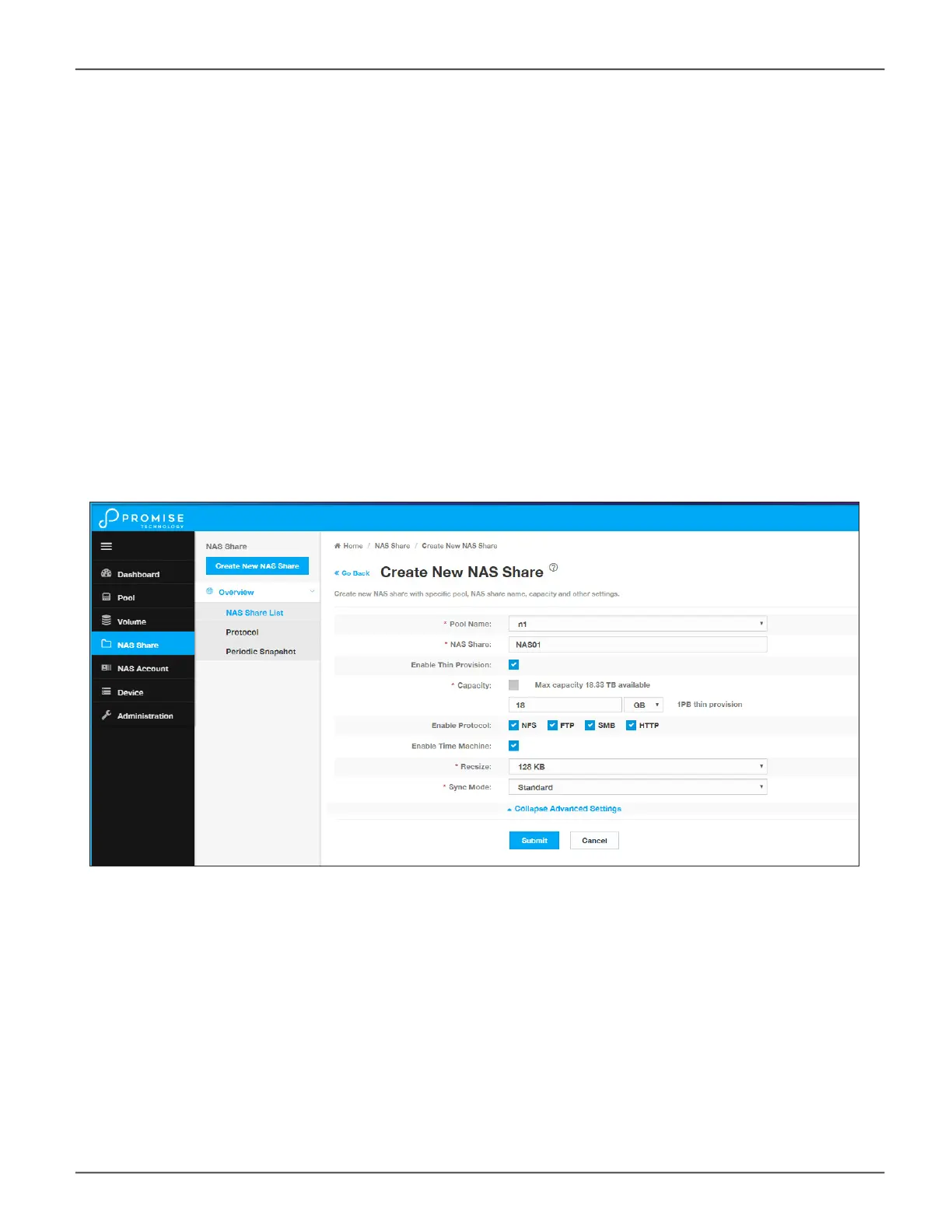creatIng a nas sHare
The procedure for creating a NAS Share includes rst creating a storage pool (see “Creating a Shared Storage
Pool” on page 55), then creating the NAS Share. You can set up protocols when creating the NAS Share, or
change them after it is created. You also need to set up Users, User Groups and Domains.
Follow these instructions to create a new NAS Share:
1. In the NAS Share menu, click on the Create New NAS Share button. A new menu appears.
2. Choose the Pool Name used for the new NAS share from the pull-down menu.
3. Enter a name for the NAS Share.
4. You have the option to Enable Thin Provisioning (default is not enabled). Note that if you cannot use
Thin Provisioning if you intend to use the Maximum available capacity for the NAS share. And if you do
enable it, the NAS Share Capacity Utilization will appear to use up the entire space allotted for the NAS
share (see next step) in the Dashboard menu.
Create New NAS Share
68
Promise Technology
Vess R3600 / Vess J3600 Product Manual
