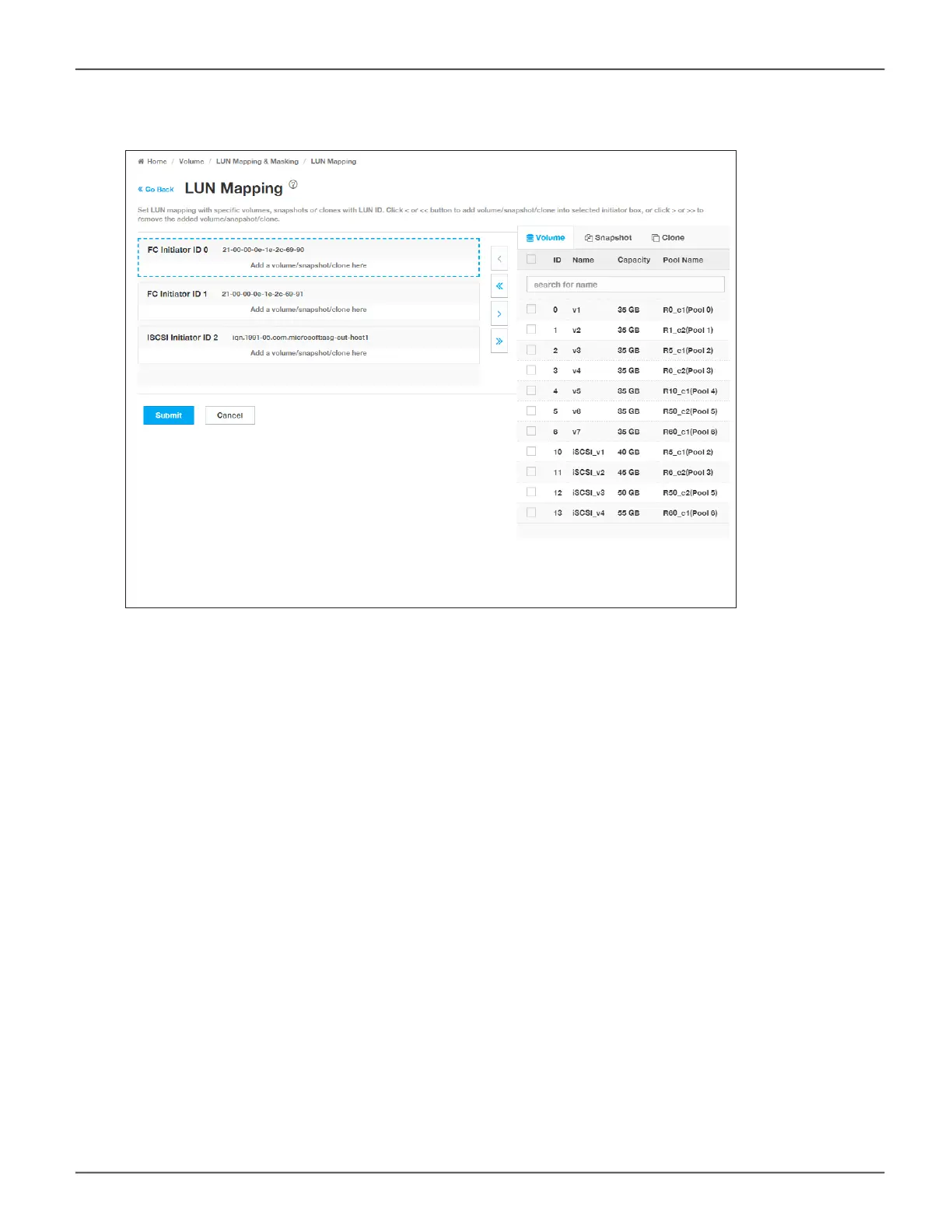Editing a LUN Map
Editing a LUN map is the action of assigning a logical drive or LUN to an initiator. By changing the assignment,
you change the initiator’s access.
To edit a LUN map:
1. Click the Volume tab.
2. Click on LUN Mapping & Masking.
3. Select the LUN to be edited.
4. Click on the Gear icon and select the Modify option.
5. To remove a volume from an initiator, click to select a Volume on the left side, and use the arrow transfer
button to remove the volume from the initiator. To add a volume, Click the box to select an ID number of
existing volumes in the right side, and use the arrow transfer button to assign the volume to the preferred
initiator.
6. Click the Submit button.
The modied LUN map is created.
LUN Mapping
66
Promise Technology
Vess R3600 / Vess J3600 Product Manual
