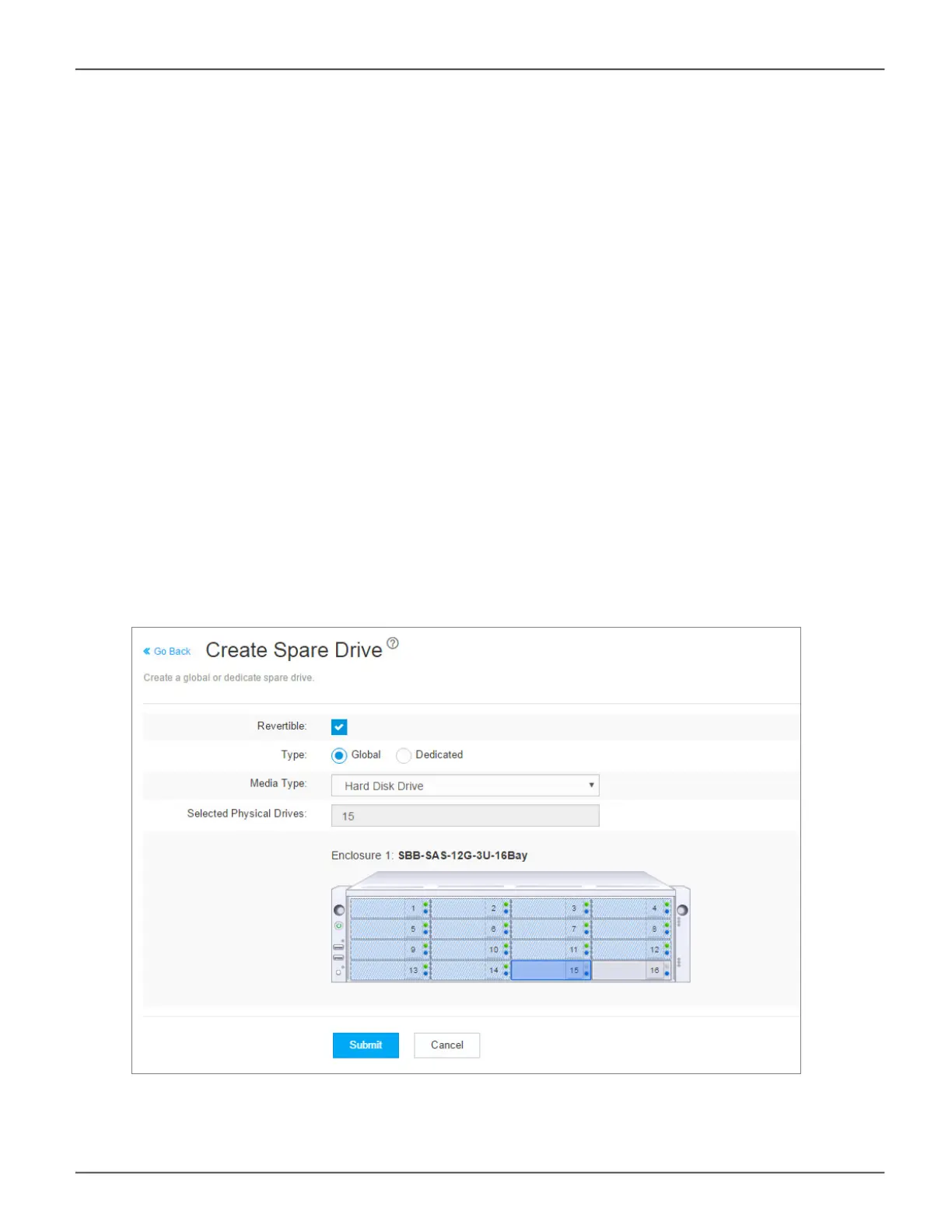Creating Spare Drive
Spare drives can be created at anytime, as long as there are unassigned drives available. The spare drive
should be the same type (SSD or HDD) as the drives in the pool. Note that in this example, there is only one pool
created, so the Type is irrelevant.
To create a spare drive, go to the Pool menu, and click Create a Spare Drive. Click to select an available hard
disk, the selected disk become darker in color to indicate selection. Change the following spare drive options as
desired:
• Revertible (reverts back to spare drive status after RAID is repaired or restored)
• Type (Global - available for any pool on the system, or Dedicated - assigned to specic pool)
• Media (HDD or SSD, must be same as pool)
Click on the Submit button to create the spare drive.
Create spare drive
58
Promise Technology
Vess R3600 / Vess J3600 Product Manual
