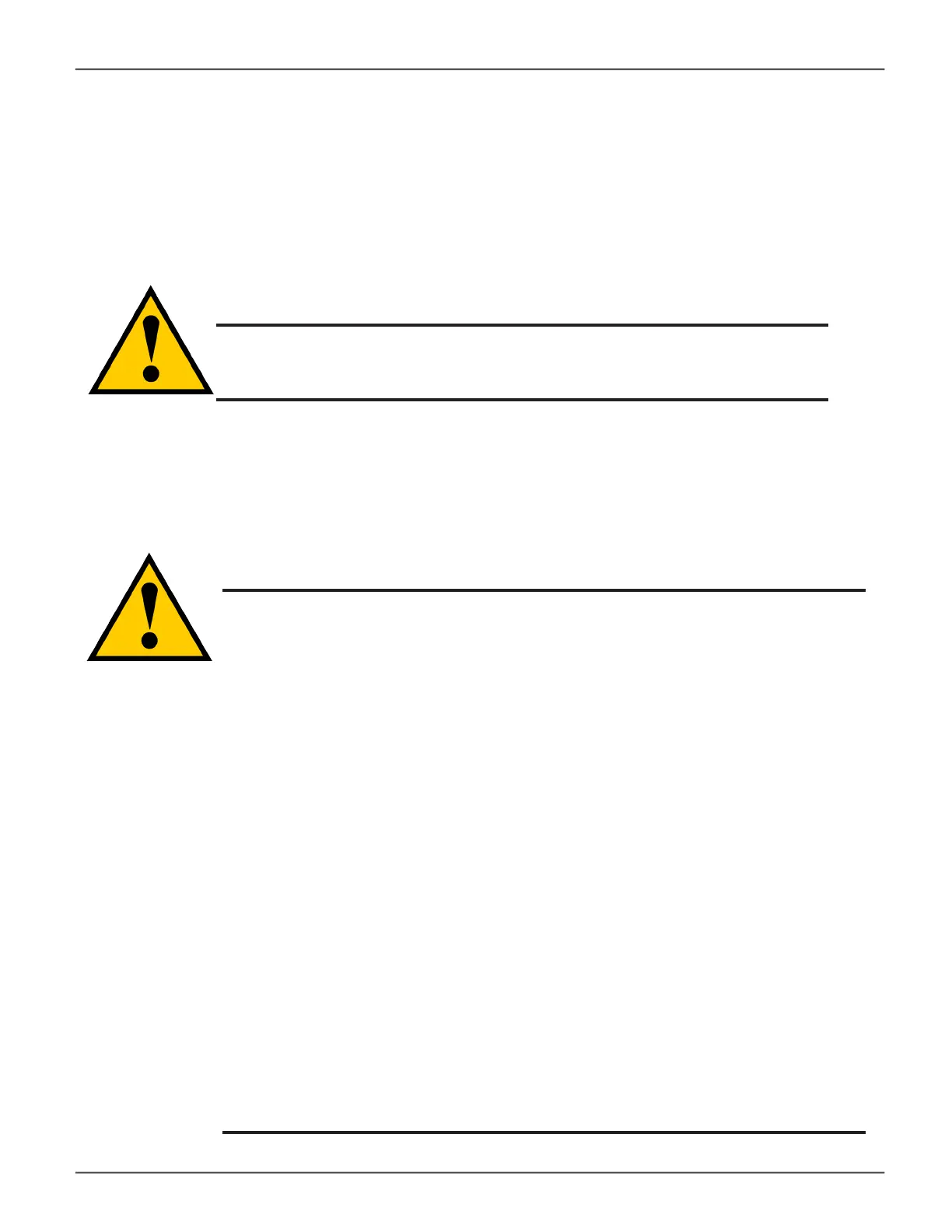Cautions
• Donotpopulateanyunitwithharddrivesuntilithasbeensecurely
installedintherack.
• Atleasttwopersonsarerequiredtosafelylift,place,andattach
theunitintoaracksystem.
• Donotliftormovetheunitbythehandles,powersuppliesorthe
controllerunits.Holdthesystemitself.
• Donotinstalltheunitintoarackwithoutrailstosupportthe
system.
• Onlyaqualiedtechnicianwhoisfamiliarwiththeinstallation
procedureshouldmountandinstalltheunit.
• Mounttherailstotherackusingtheappropriatescrewsandnuts,
fullytightened,ateachendoftherail.
• Donotloadtherailsunlesstheyareinstalledwithscrewsas
instructed.
• TherailsavailableforthePROMISEVessunitaredesignedtosafely
supportthatPROMISEVessunitwhenproperlyinstalled.Additional
loadingontherailsisatthecustomer’srisk.
• PROMISETechnology,Inc.cannotguaranteethatthemountingrails
willsupportyourPROMISEVessunitunlessyouinstallthemas
instructed.
Caution
Tolightentheenclosure,removethepowersupplies,andremove
allharddrivecarriers.Replacethepowersuppliesanddrive
carriersaftertheunitismountedinyourrack.
Mounting the Vess enclosure in a rack
This section provides instructions for installing the Vess R3600 Series or Vess J3600 JBOD enclosure
into a rack. Note that for simplicity, all Vess models enclosures are referred to as Vess or Vess unit.
14
Promise Technology
Vess R3600 / Vess J3600 Product Manual
