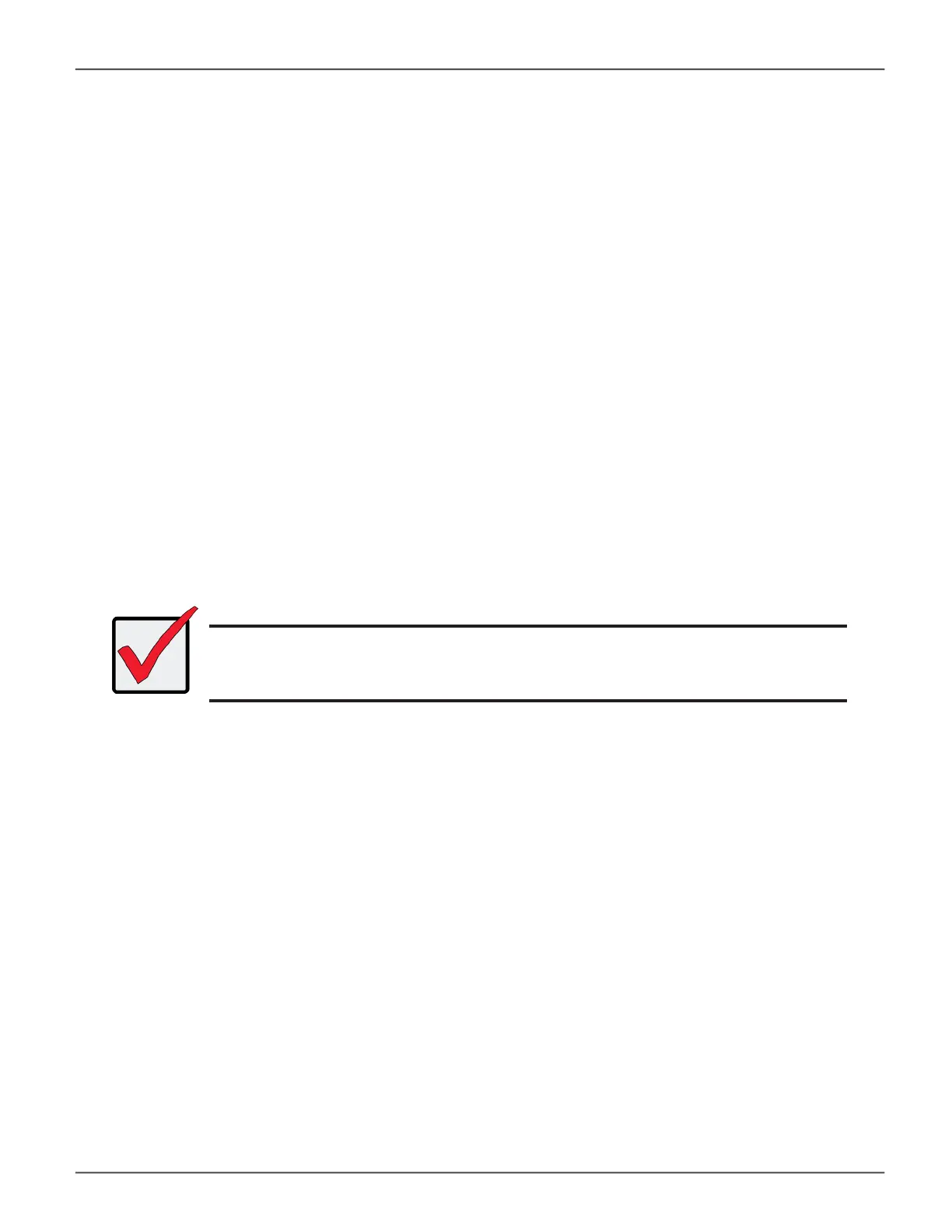Shutting Down the Subsystem
This function shuts down the RAID subsystem without restarting it.
To shutdown the subsystem:
1. Click the Device tab.
2. Click the Overview icon.
3. Click the Shutdown/Restart Subsystem button.
4. Choose the Apply to option, Subsystem, Controller 1 or Controller 2.
5. Click the Shutdown button.
6. Type the word “conrm” in the eld provided.
7. Click the Conrm button.
When the controller shuts down, your WebPAM PROe connection is lost.
Important
If your RAID subsystem manages JBOD expansion units, you must follow the proper
startup procedure.
Restarting the Subsystem after a Shutdown
To start the RAID subsystem:
1. Press the Power button on the front left side of the device being restarted.
2. Wait at least two minutes.
3. Open your browser and log into WebPAM PROe.
If you cannot log in immediately, wait 30 seconds and try again.
96
Promise Technology
Vess R3600 / Vess J3600 Product Manual
