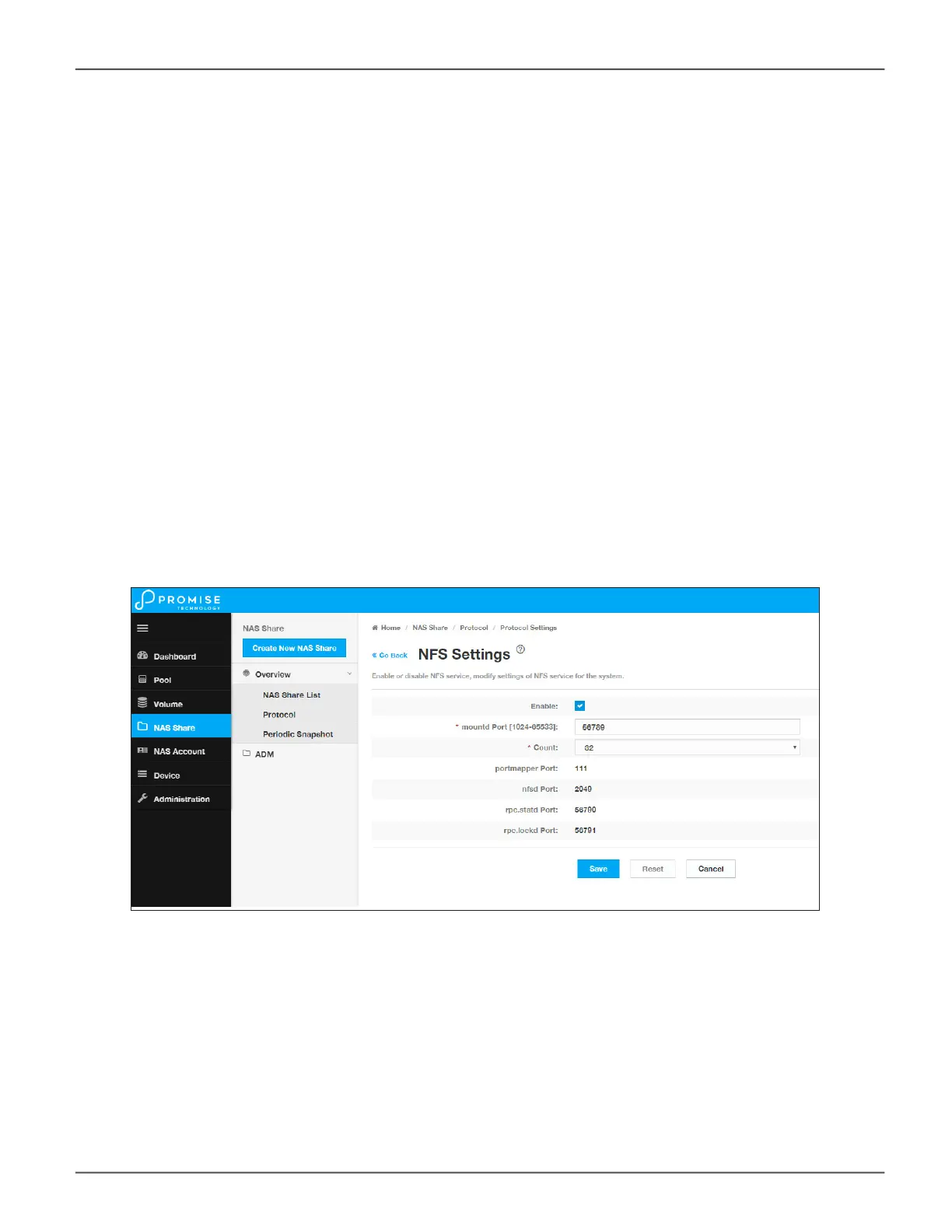Changing NFS Settings
To change the settings for NFS on the selected NAS share, access the NFS Settings menu and congure the
following:
• Enable/Disable: Click the Enable box to checkmark the box if you want to enable the NFS service. Click
to remove the checkmark to disable NFS.
• Mounted Port: Change the port number used for mounting NFS serivce on the NAS share. Default is port
56789.
• Count: Change the count used for NFS service (8, 16, 32, 64 or 128). Default is 32.
Click the Save button to change the NFS settings for the NAS share.
Additional information listed in the NFS Settings menu includes port numbers for the port mapper, nfsd, rpc.statd and rpc.
lockd.
NFS Sengs
74
Promise Technology
Vess R3600 / Vess J3600 Product Manual
