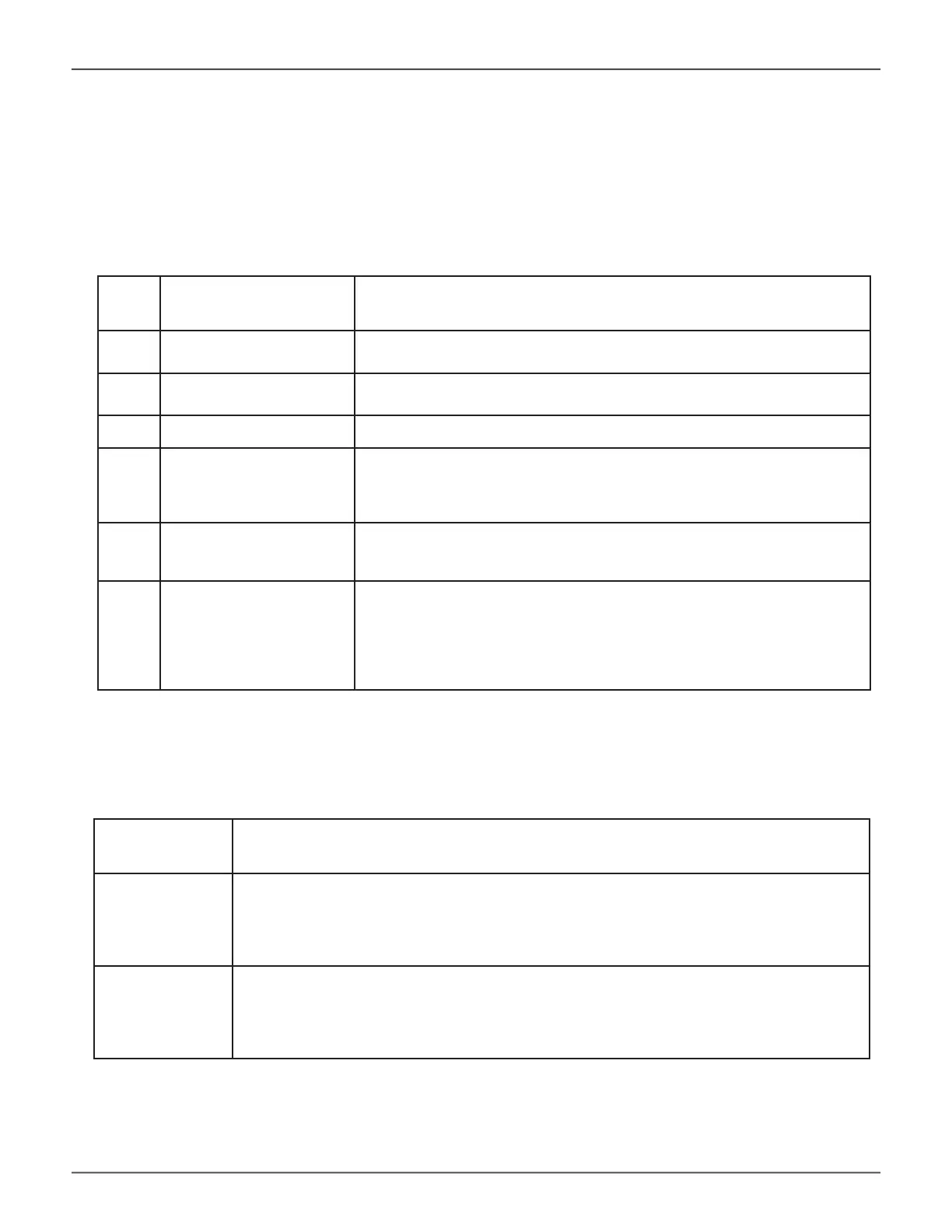Controller LED Behavior
The table below describes behavior of the LED indicators on the Vess R3600 Series controller.
Table below refers to Controller LED illustration on previous page
Item # LED Description
1 Port Speed (1G I/O and
Management ports)
Flashingamberindicates100Mb/s,ashinggreenindicates1Gb/s.
Dark can mean 10 Mb/s or no link (check Link/Activity LED).
2 Link/Activity (1G I/O and
Management ports)
Solid green light indicates a link.
Flashing green light indicates activity.
3 SAS Expansion Thislightsgreenwhenconnected,andashgreenwhenthereisactivity.
4 BBU This lights steady green when the battery status is healthy (normal). Red
indicates the battery has failed. A steady amber light indicates there is
not enough reserve power in the battery to backup cache memory if the
power fails.
5 Dirty Cache Lights steady amber if cache is dirty, meaning that the controller memory
cache contains data, otherwise this is dark. This will blink green when
using the controller locator feature.
6 Controller Status This displays the current operational status of the controller. A steady
(unblinking) green light indicates the controller is operational. This will
blink green when using the controller locator feature. A blinking amber
light indicates a problem. Steady red light indicates controller failure. A
ashingredlightmeansthecontrollerisinMaintenanceMode(ofine
while in Maintenance Mode).
10G Port LED Behavior on Vess R3600xi and Vess R3600ti
Model LED/Description
Vess R3600xi Two 10 Gb/s SFP+ iSCSI/NAS ports per controller. Two LEDs (Link/Act and Speed) are
locatedaboveeachport.TheleftLEDlightsgreenwhenconnected,ashesgreenwhen
there is activity on the port and remains dark no connection has been established. The
LED on the right of each port indicates connection speed, green indicates 10 Gb/s, amber
indicates 1 Gb/s.
Vess R3600ti Two 10Gb/s BaseT iSCSI/NAS ports per controller. Two LEDs (Link/Act and Speed) are
locatedaboveeachport.TheleftLEDlightsgreenwhenconnected,ashesgreenwhen
there is activity on the port and remains dark no connection has been established. The
LED on the right of each port indicates connection speed, green indicates 10 Gb/s, amber
indicates 1 Gb/s.
41
Promise Technology
Hardware Setup
