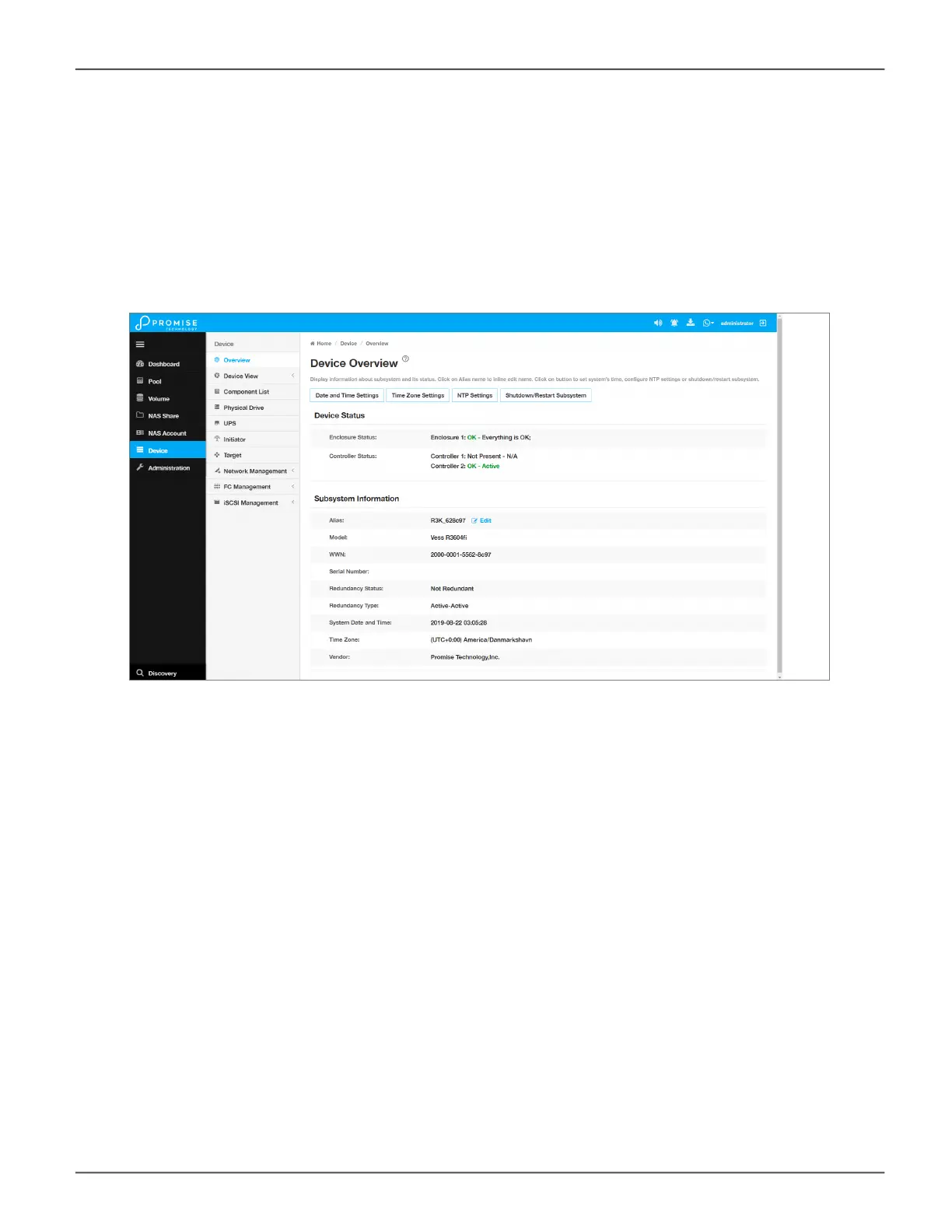deVIce
Use the Device menus to monitor subsystem status and make settings changes to subsystem components,
drives, network settings, etc.
Viewing Subsystem Information
To view subsystem information, click the Device menu tab.
The list of subsystems and host controllers is displayed in Device Overview. Subsystem information includes:
• Alias, if assigned
• Model
• WWN – World Wide Name
• Serial number
• Redundancy status
• Redundancy Type
• System date and time
• Time Zone
• Vendor
Device Overview
94
Promise Technology
Vess R3600 / Vess J3600 Product Manual