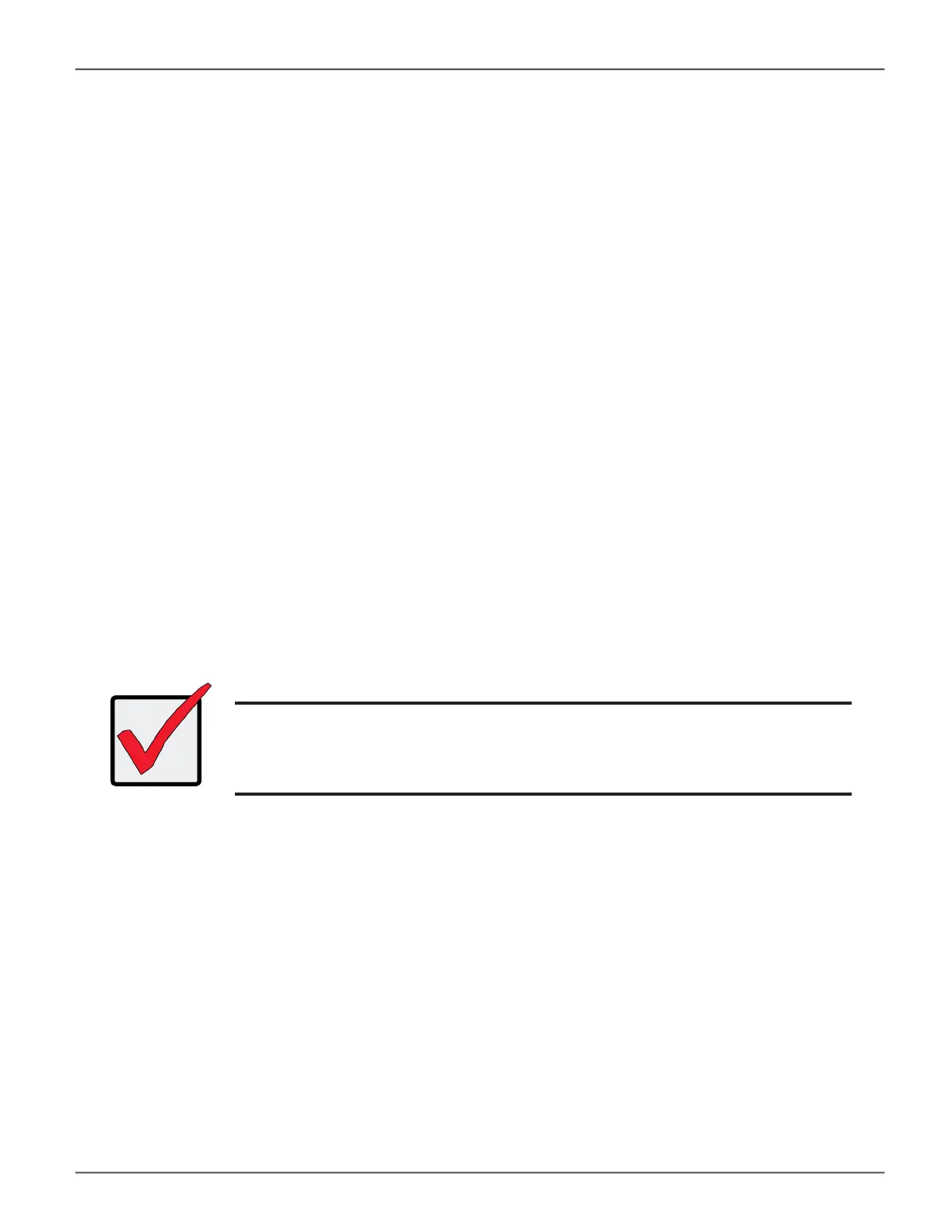Resetting the Default Password
This feature resets the Administrator’s password to the default factory setting, password. Use this feature when
you have forgotten Administrator’s password or a new Administrator has been appointed.
TheresetappliestotheAdministrator’sloginforWebPAMPROeandtheCLI.Nootheruserpasswordsare
affected.
To reset the Administrator’s default password:
1. Verify that the Vess has fully booted.
2. For one of the RAID controllers, locate the password reset switch. See illustration below.
3. Insert a pin or a straightened paper clip into the opening and momentarily depress password reset switch.
You only need to press the reset switch on one RAID controller.
The next time the Administrator logs in, use the default password: password.
Important
PROMISE recommends that you change the Administrator’s
default password immediately after reset.
44
Promise Technology
Vess R3600 / Vess J3600 Product Manual
