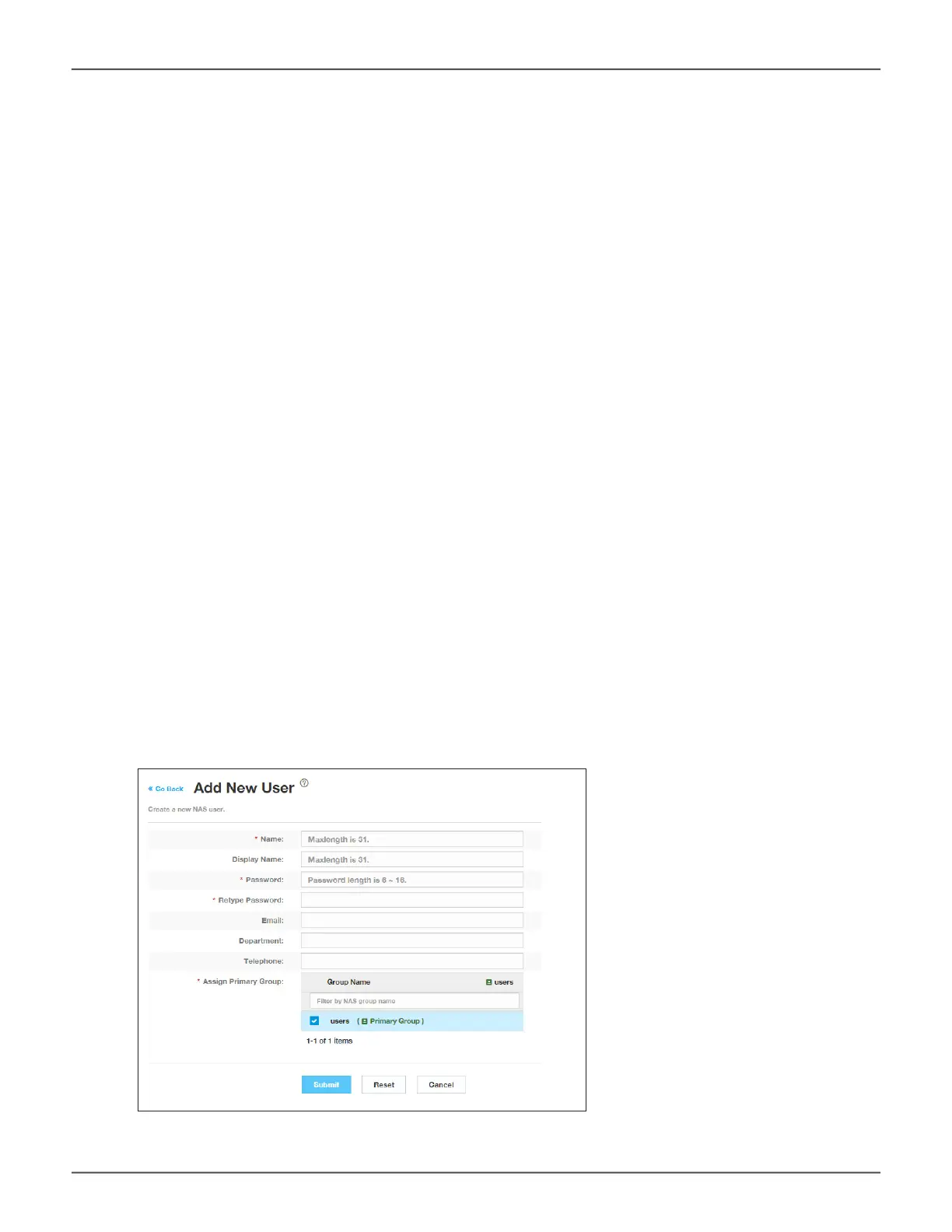To View NAS User information
Click on the View button to display basic user information.
To change NAS User password
1. Click Change Password button
2. Type the new password in the Password and again in the Retype Password entry elds.
3. Click the Submit button.
To remove a NAS User
1. Click the Delete button.
2. Click the Conrm button.
Add NAS Users
Local users can be added individually or many users can be added at once. For multiple users, an index number
is added to the user name for the quantity of users being added.
Add New User (NAS User)
77
Promise Technology
Management with WebPAM PROe
