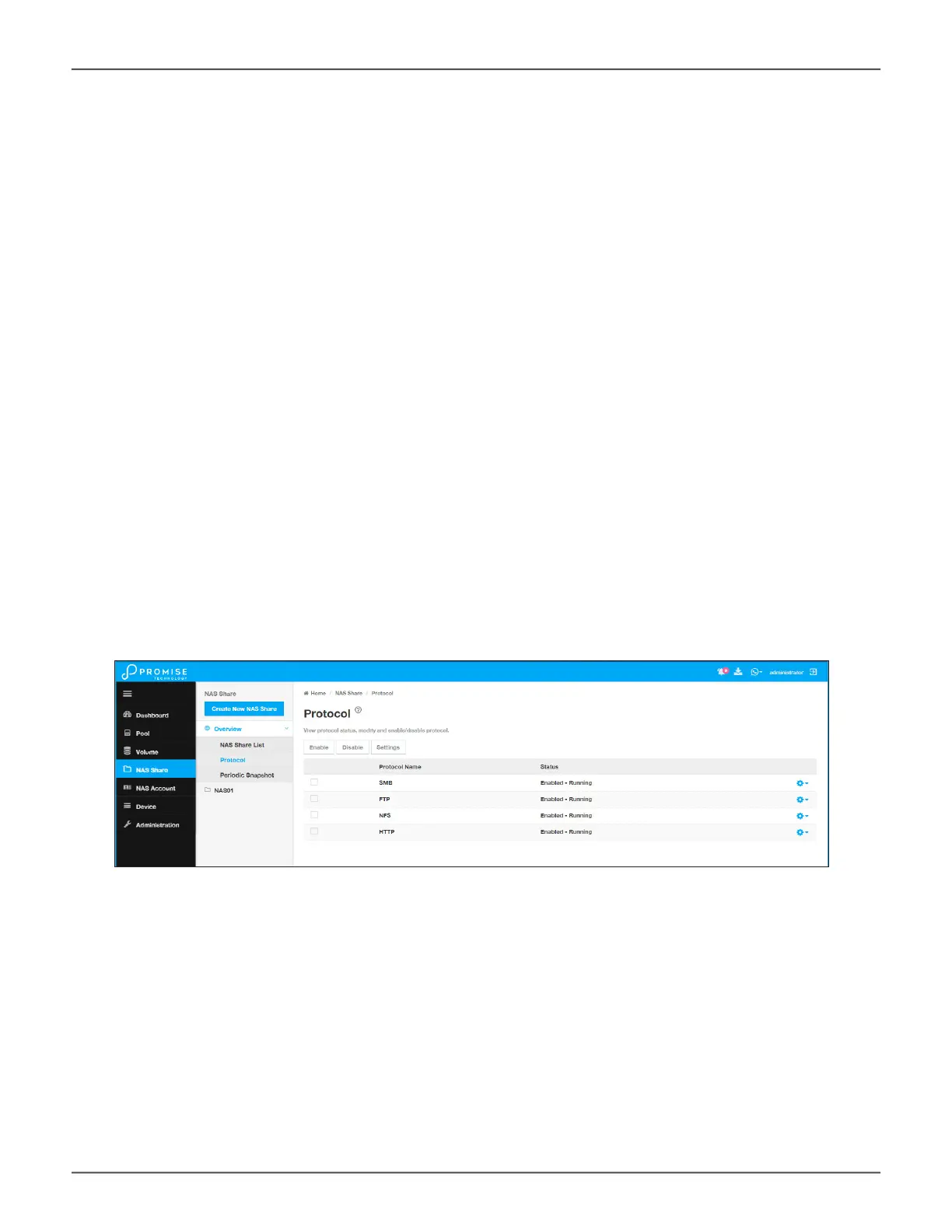NAS Share Protocols
FTP, NFS, SMB, and HTTP can be disabled or enabled when you set up the NAS share. After creating the
NAS share, you can use the Modify NAS Share menu to enable or disable protocols, or enable/disable them and
congure other settings using the menu specic to each protocol.
Click on the Protocol menu link to view the menu used for Settings. To enable/disable any protocol in the list,
you can click to select the protocol and click on the Enable or Disable button at the top of the list; or click on the
Gear icon and select the Enable or Disable option. A pop-up menu will ask you to conrm the protocol enable
or disable action. Likewise, to access the Settings menu for any listed protocol, select the protocol in the list
and click on the Settings button; or click on the Gear icon for the protocol and select the Settings option. The
Settings menu for selected protocol appears. Any settings changes apply only to the individual NAS share setup.
If you have more than one NAS share, the others are not affected and must be congured individiually to change
protocol settings.
NAS Protocol list
71
Promise Technology
Management with WebPAM PROe
