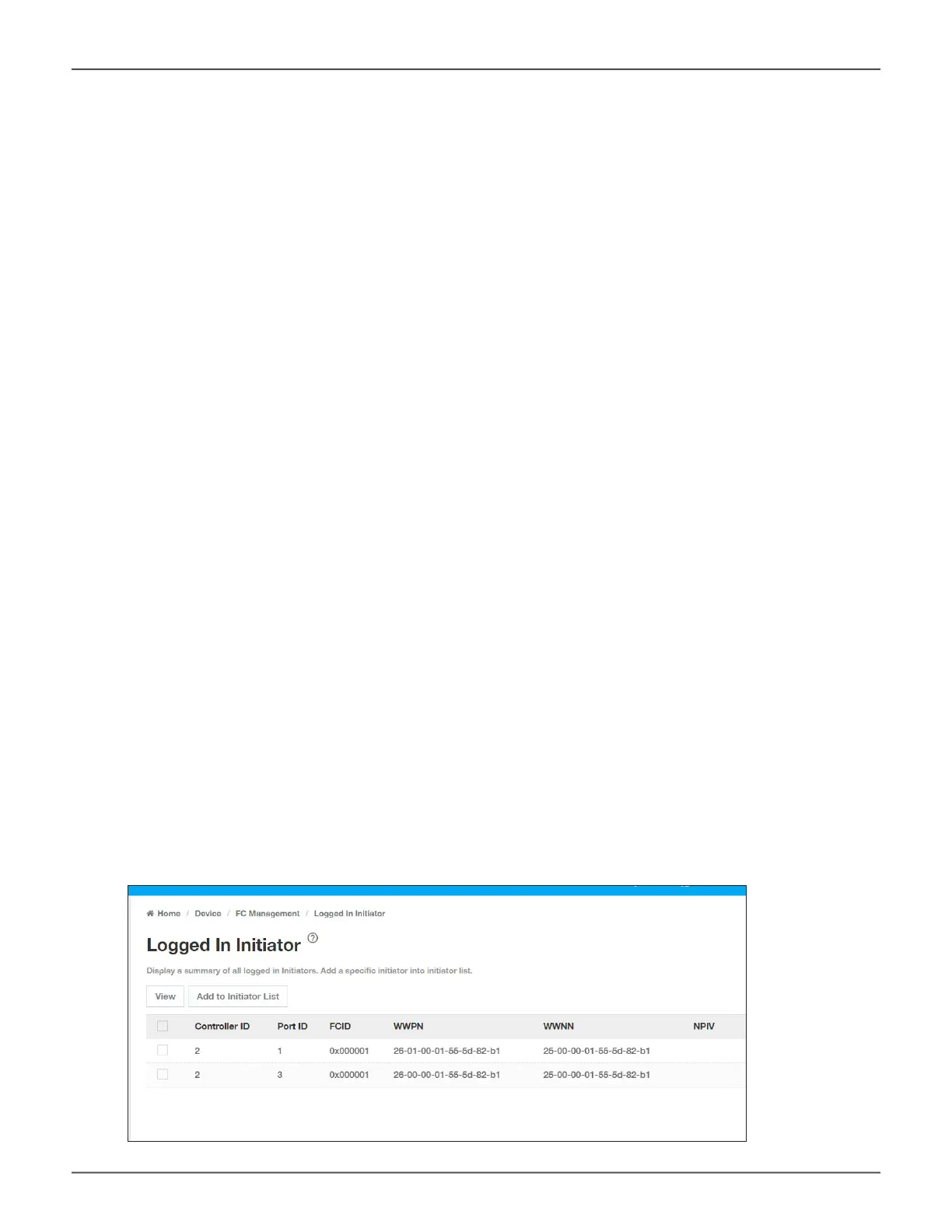Viewing Fibre Channel Port Statistics
To view Fibre Channel port statistics:
1. Click the Device tab.
2. Click the FC Management tab.
3. Click the Statistics tab.
4. Click the gear icon in the list of FC ports and select the View option.
Viewing Fibre Channel Logged-in Devices
Logged-in devices refers to all Fibre Channel devices currently logged into the Vess R3600. The device list
includes:
• Fibre Channel ports
• Fibre Channel switches, if attached
• Fibre Channel initiators
To view a list Fibre Channel logged-in devices:
1. Click the Device tab.
2. Click the Fibre Channel Management icon.
3. Click the Logged In Device tab.
To add a Fibre Channel initiator in the list, select it and click on the Add to Initiator List button. This is the
method described in “Adding a Fibre Channel or iSCSI Initiator” on page 110.
Fibre Channel Logged In Iniators
127
Promise Technology
Management with WebPAM PROe
