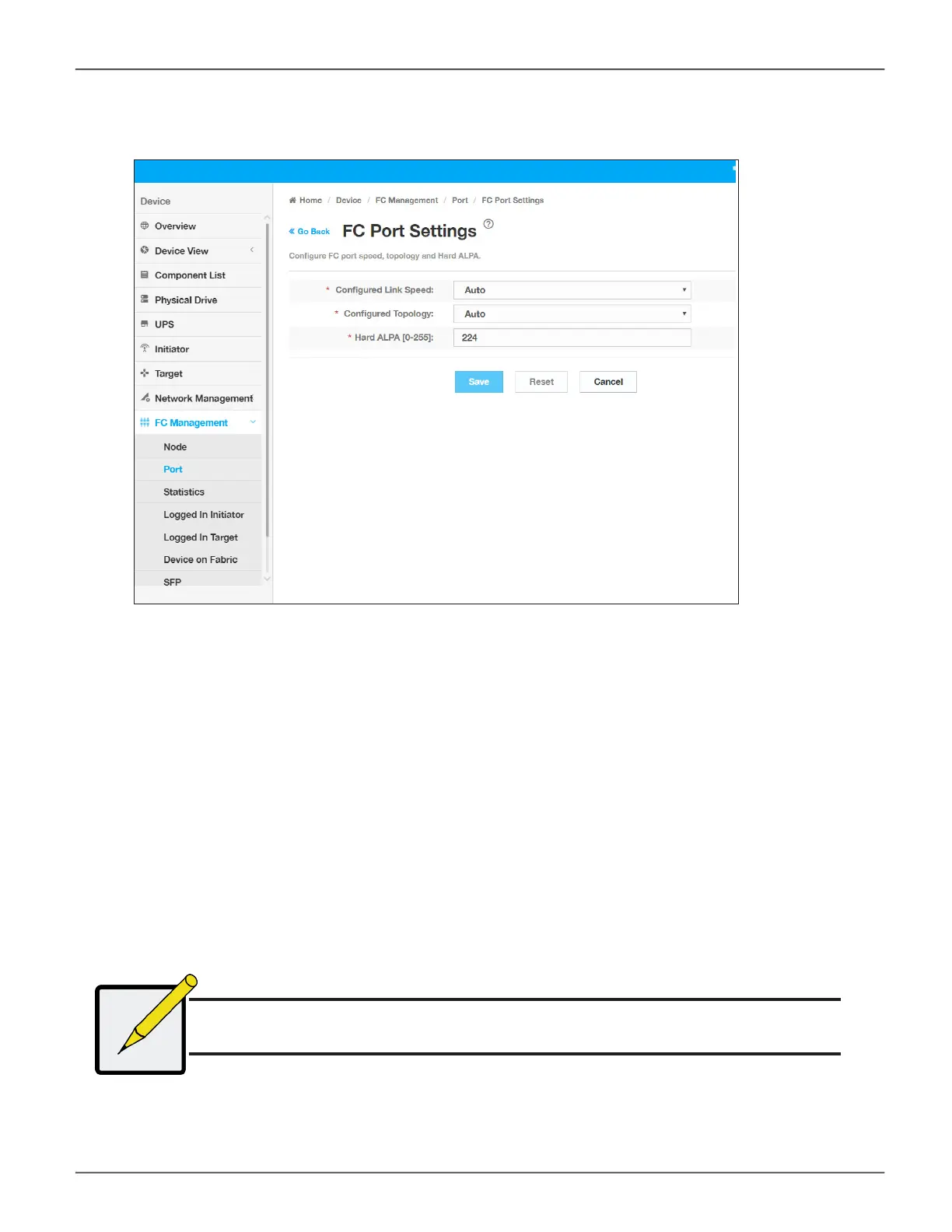Port Setting Information
The examples below show the type of attached topology you achieve based on your connection type and the
congured topology you select.
Example 1: If you connect the Vess R3600 to a Fibre Channel switch and choose NL-Port topology, you create
a Public Loop attached topology.
Example 2: If you have a Point-to-Point attached topology, you made a direct connection (no Fibre Channel
switch) and selected N-port topology.
Note
In some cases, HBA settings to N-Port only work if connected to the switch. Refer to
your HBA manual for more information.
Fibre Channel Node Informaon
126
Promise Technology
Vess R3600 / Vess J3600 Product Manual
