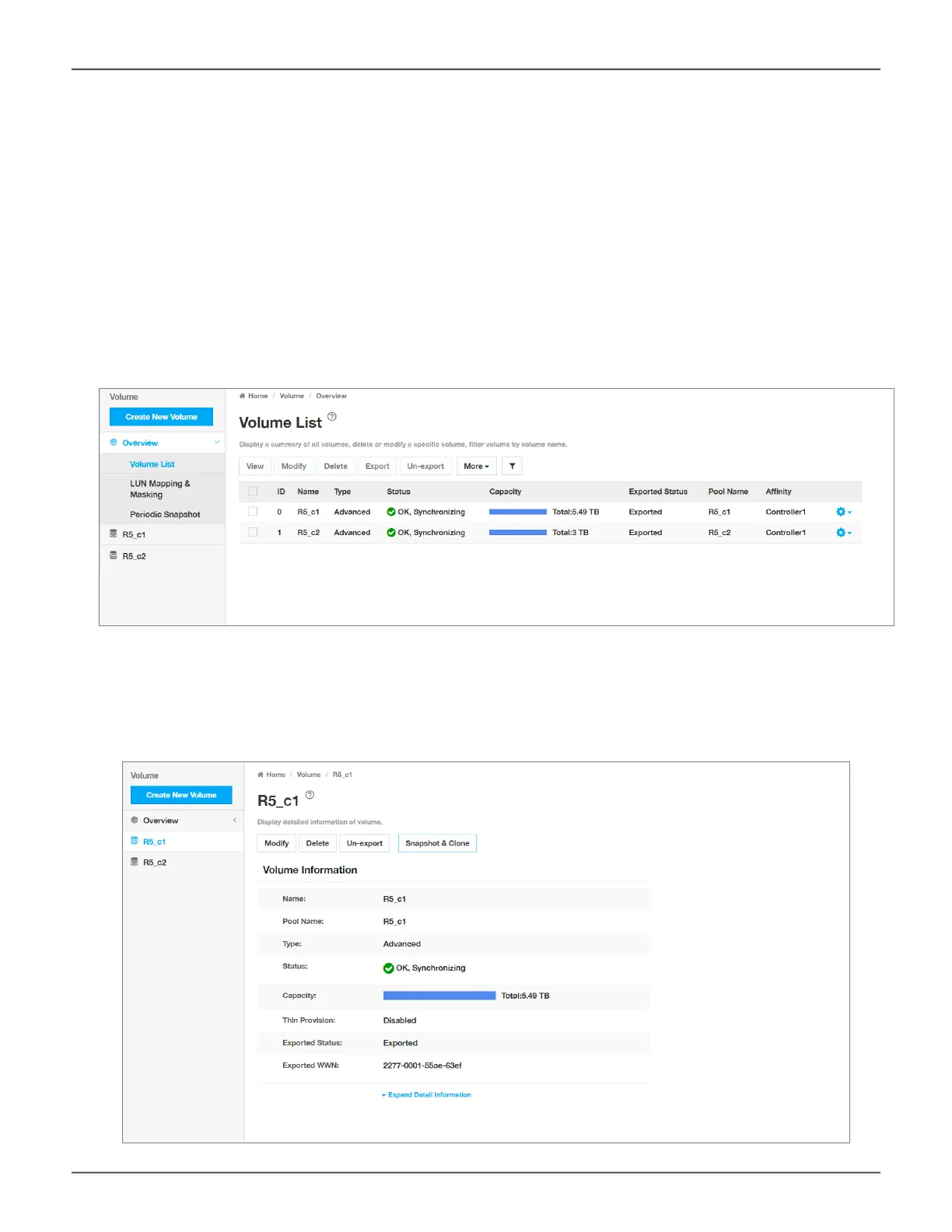Volume List
Use the Volume List menu to Un-export, Export, or Delete existing volumes. Also, this is where you can link to
LUN Mapping and Masking to enable it.
To view more detailed information for a volume, you can either click the gear icon for the volume and select the
Detail option, or click on the volume name in the left panel under Overview. Use the individual volume menu to
link to the Snapshot and Clone menus.
Volume List
Individual volume informaon
61
Promise Technology
Management with WebPAM PROe
