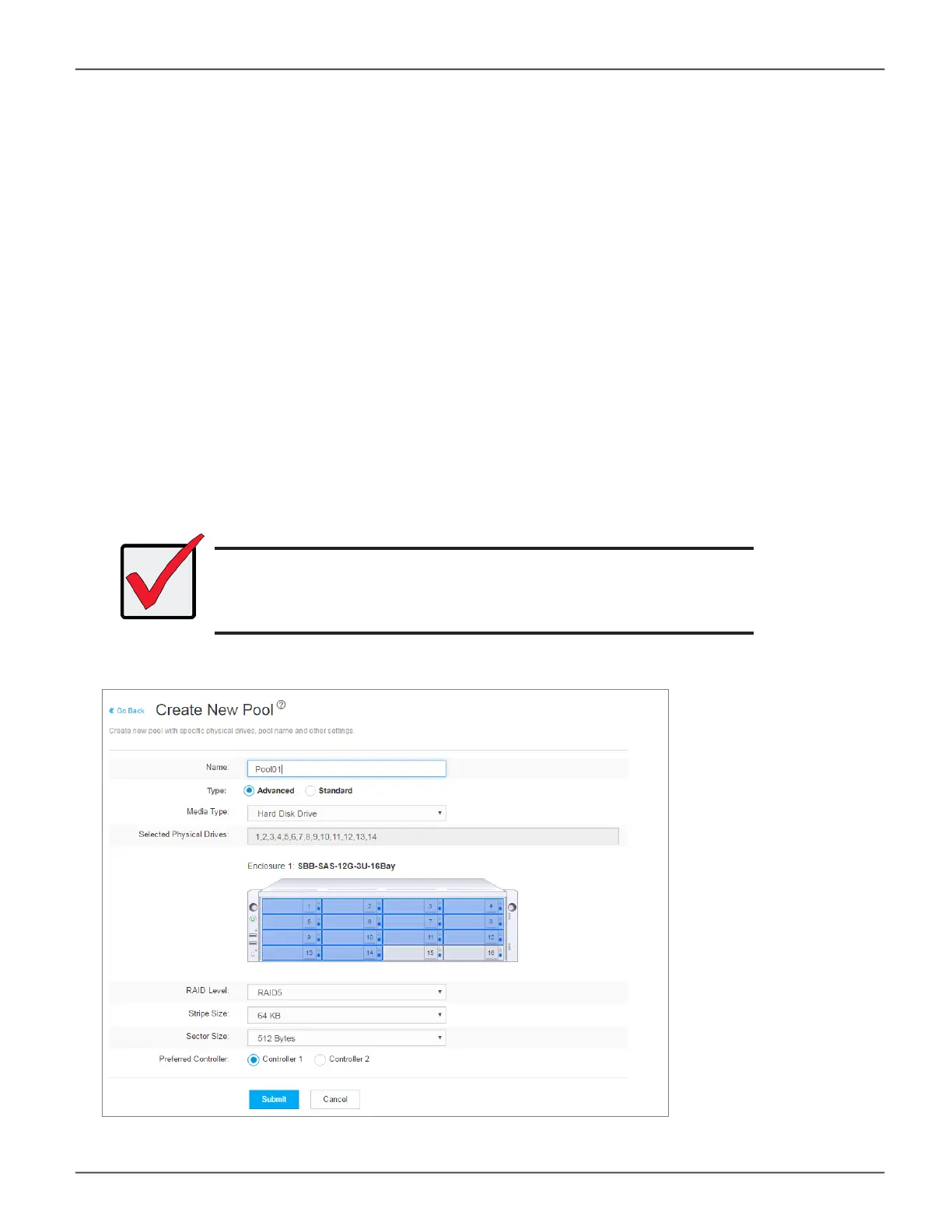In the Create New Pool menu, click to select the available hard disks you want to be in the pool, the selected
disks become darker in color to indicate selection. Type a name used for the pool, then choose the remaining
parameters:
• Type (default = Advanced)
Advanced - Allows use of advanced features such as Snapshot, Clone, Replicate, Migrate.
Standard - Cannot use advanced management features.
• Media Type (HDD or SSD)
• RAID Level (RAID0, 1, 5, 6, 10, 50, and 60)
• Stripe Size (64 KB, 128 KB, 256 KB, 512 KB, and 1 MB)
• Sector Size (512 B, 1 KB, 2 KB, and 4 KB)
• Preferred Controller
Click on the Submit button to create the pool.
Important
Once the pool is created, these parameters cannot be edited or
changed.
Choose drives for new pool
56
Promise Technology
Vess R3600 / Vess J3600 Product Manual