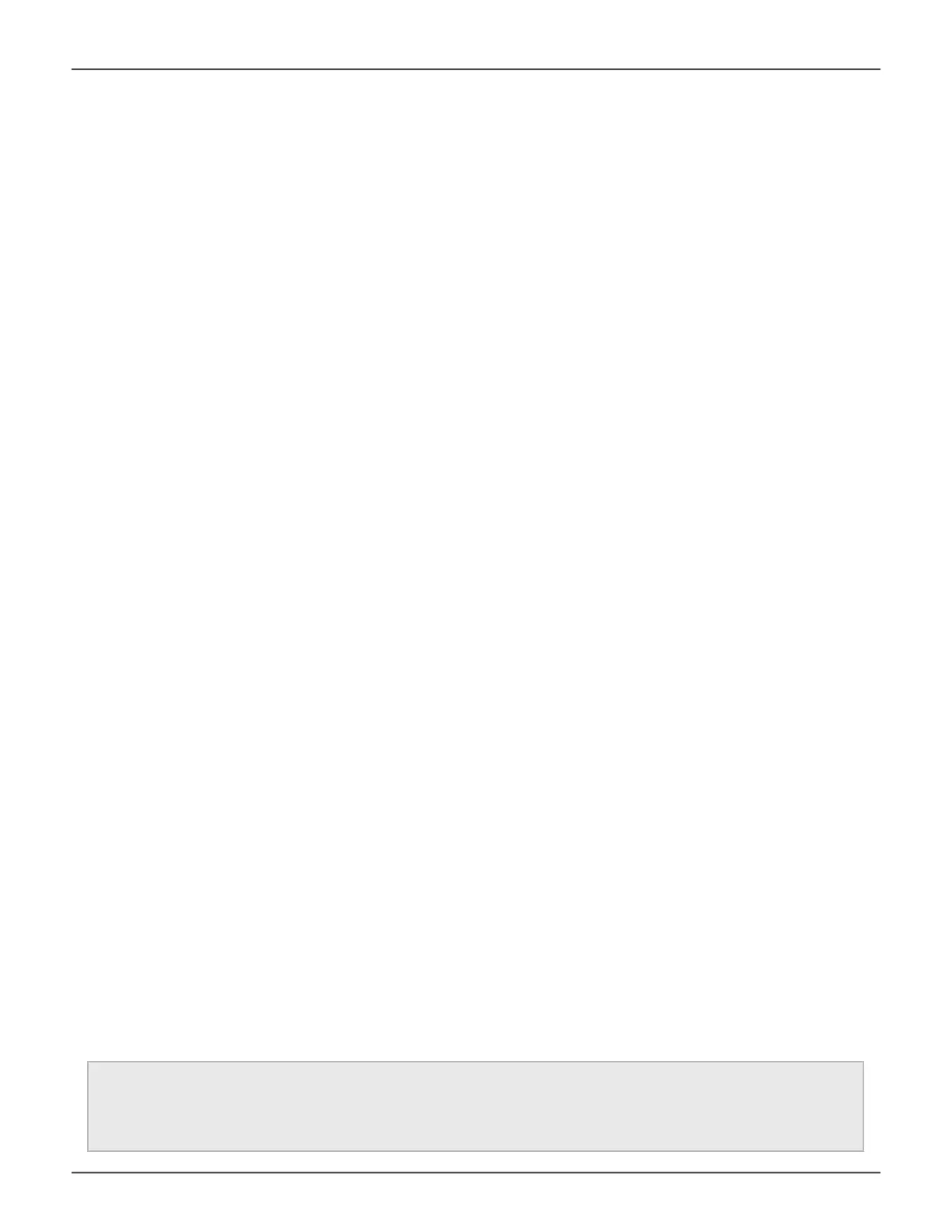ups
Usage
ups [-a <action>]
ups -a list [-v]
ups -a mod -s “<list of settings>”
Summary
The ups command allows a user to view and modify ups status and settings. Network UPS is supported for IPv4
protocol only.
Options
-a <action> Which action to perform.
list (Default) Displays all current UPS status.
mod Change the settings for UPS.
-s “<option>=<value>” Used to specify what options to change.
detection= Detection mode setting
auto (Default. Whenever a UPS is detected, it changes the detection mode to
“enable”.)
enable (Monitors UPS, UPS Settings changes, reports warnings and logs events.)
disable (Monitors Serial UPS only.)
ups1= UPS1 IP address or Domain Name.
ups2= UPS2 IP address or Domain Name.
rtr= Running time remaining threshold in minute. The valid value range is
3~20.
-v Verbose mode. Used with -a list.
ups -v
ups -a mod -s “ups1=192.168.1.1, rtr=5”
Examples
305
Promise Technology
Managing with CLI
