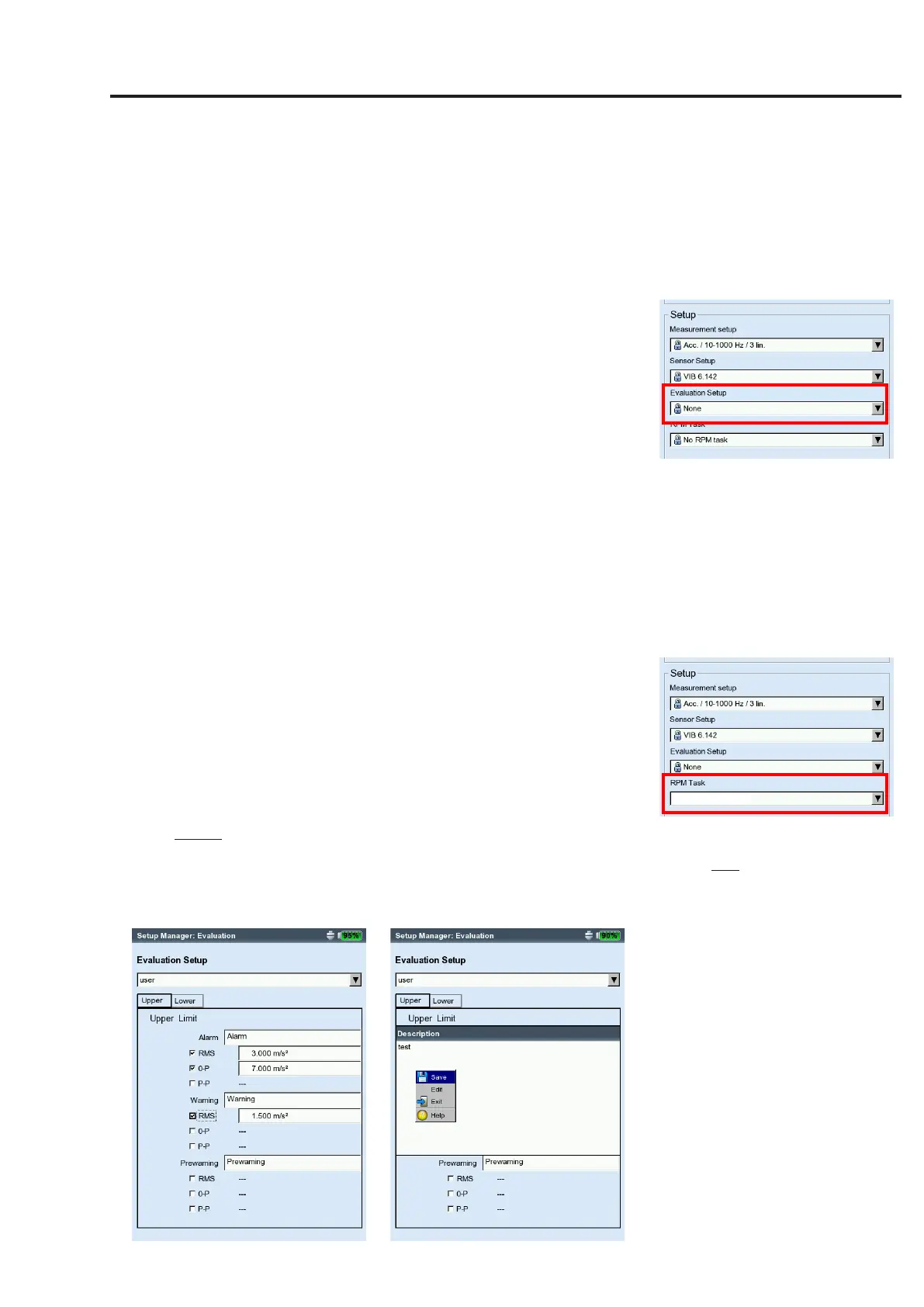3-25
VIBXPERT II 05.2012
Options
B. Setup parameters for sensors
The sensor parameters to be set up are described on P. 2-20 If you
have defined a default sensor for vibration measurements (see p.
2-22),the‘SensorSetup’menuisdeactivated.
C. Evaluation parameters for overall value / time waveform meas.
For characteristic overall value measurement tasks, which are mea-
sured according to ISO 10816-3, the corresponding thresholds are
stored in fixed evaluation setups. For all other measurement tasks,
create a user-defined evaluation setup.
• Activatethecheckboxinfrontoftheoverallvalue.
• Selectthelimitvalue(seebelow).
• Ifnecessary,changethenamesofthelimitvalues.
To change the tab, press the '+/-' key or highlight this with the navi-
gation keys.
Enter a description for the evaluation setup:
• PresstheMENUbuttonandclickon'Description'.Atexteld(ini-
tially empty) appears.
• PresstheMENUbuttonandclickon'Edit'.
• Enterthedescriptivetextinthetexteditor.
• Afterterminatingthetextinputandclosingthetexteditor,press
theMENUbuttonandclickon'Save'.
D. Parameters for RPM measurement
The RPM should always only be recorded if RPM-synchronous signals
appear in the spectrum, characteristic frequency needs to be updated,
or the frequency axis is scaled in orders (order-based analysis).
In addition to the measurement, you can enter the speed by hand (not
for phase measurement and balancing). If you want to enter the RPM
by hand before a measurement*, proceed as follows:
• Selectthe‘RPMmeasurement’menuandpresstheMENUkey.
• Clickon‘Edit’toopenthetaskmanagerfortheRPMtask.
• Inthe‘SensorSetup’menu,setthetransducerto:‘Manualentry’.
Left:
Evaluation parameters for overall
values
Right:
Evaluation parameters description
Test alarm
RPM
*Instructions on how to enter the RPM
by hand after a measurement (spectrum
only) can be found in the next chapter
(see p. 4-11).
