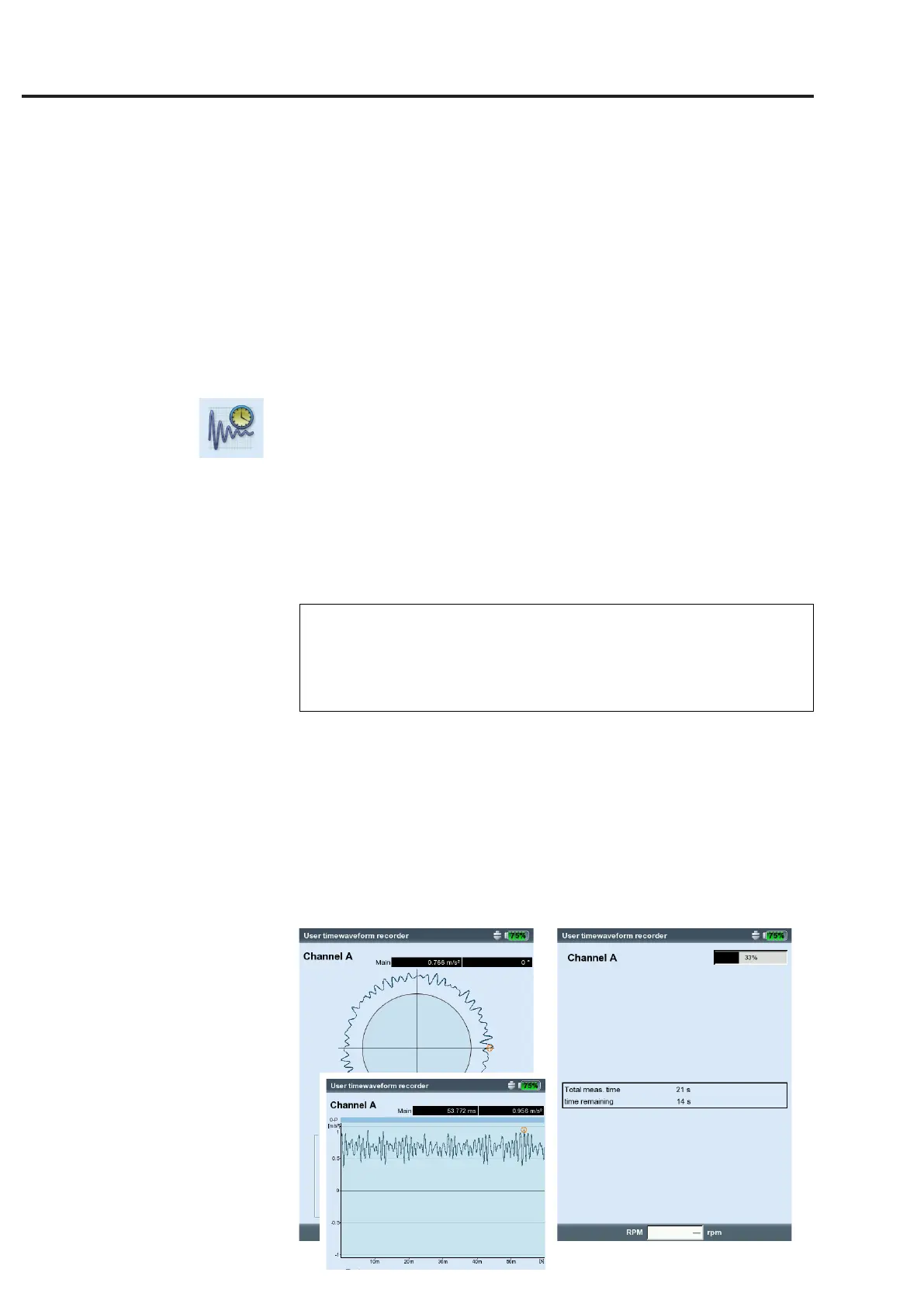3-40
VIBXPERT II 05.2012
Time waveform recorder
Time waveform recorder
The time waveform recorder can be used to record time waveforms
over very long* times. In contrast, the maximum recording length for
timewaveformsusingtherecordingfunctionisapprox.640seconds
(ata512Hzscanrate).
The time waveform recorder can be found in 'Multimode' on the 'Ad-
vanced' tab.
• Checkthemeasurementsettingsinthemeasurementtaskmanag-
er, especially the settings for the measurement time and scan rate.
• Tostarttherecording,clickontheiconshownontheright.
• Thenenterthelenameunderwhichtheresultistobesaved.
• Signalrecordingthenbegins.
The measurement screen only shows the entire measurement time
and when the measurement will be ended. The recording can be
stoppedatanytimeusingtheESCbutton.Youcansavethemea-
surement data that have already been recorded. If the battery runs
out during recording, the device automatically saves the data.
The data can be read into OMNITREND via Multimode import and
then analyzed. Alternatively, they can be read out of the device
using the ‘VIBXPERT utility’ service program and imported into a
separate analysis software.
Evaluation on device
After the data have been recorded, you can choose to display the sig-
nal over one or multiple shaft rotations.
• PresstheMENUkeyandclickon'Postprocessing/Timesynchro-
nous average'.
• Entertheshaftrotationalspeed(seealsop.4-7).
* Dep. on the sample rate and memory
capacity; a 2 GB memory card and a
sample rate of 512 Hz can record ap-
prox. 132 hours.
Left:
Recorded time waveform
in circular plot and cartesian plot
Right:
Screen during recording
Note
