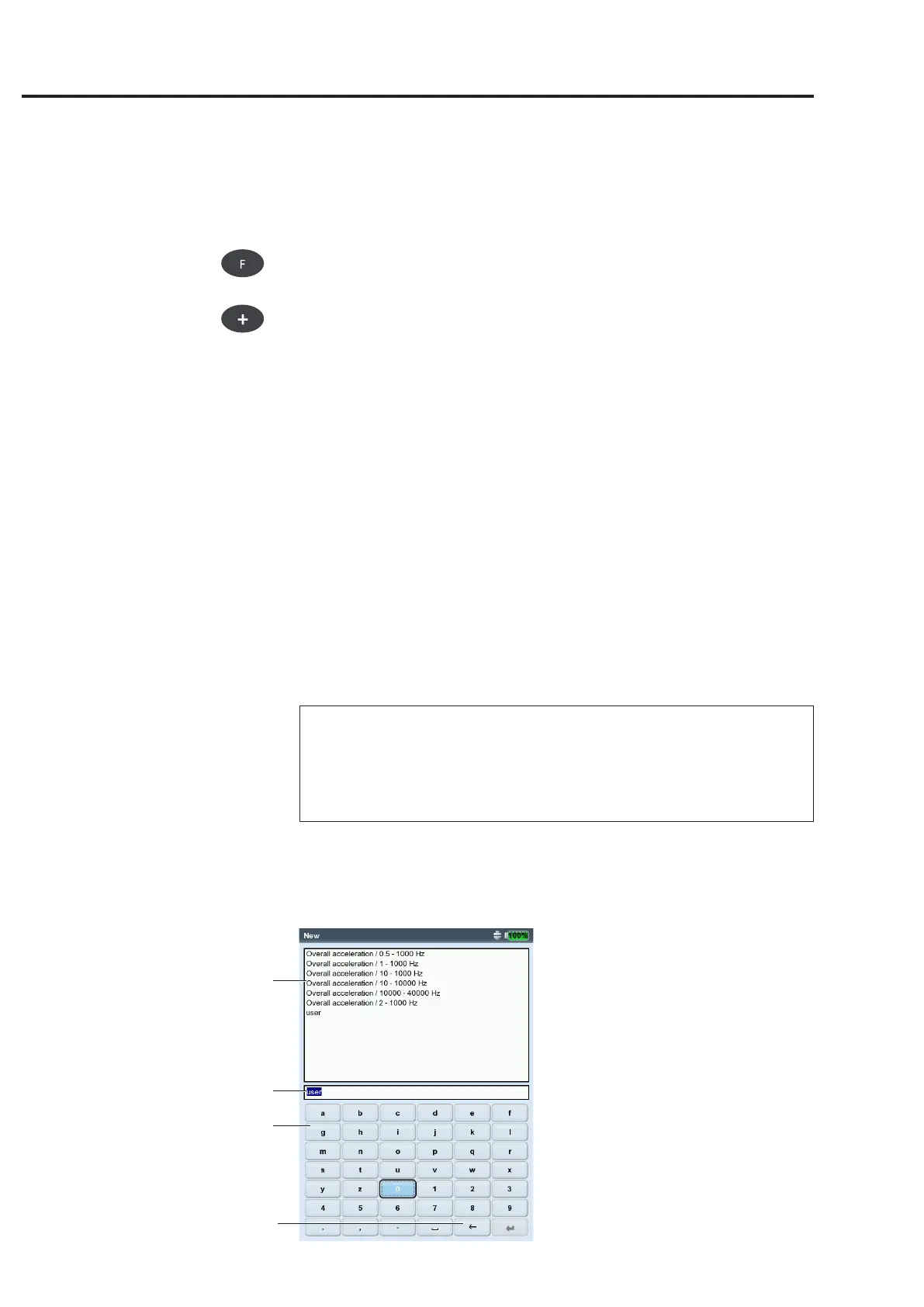6-2
VIBXPERT II 05.2012
Text Editor
Entering text
• PresstheFkeyuntilthecursorappearsinthecharacter table (see
below).
• Toenterthetext,clickontherespectivecharactersinthetable.
If the required character is not included, then press the '+' key to
display further character tables.
• FinallypresstheMENUkeyandclickon'OK'.
• Tocancel,presstheESCkey.
Deleting text
• PresstheFkeyuntilthecursorappearsinthetext field.
• Todeleteanindividualcharacter/word:
- Place the cursor to the right of the character/word to be deleted.
- Press the F key to switch the cursor into the character table.
- Click on '<=' in the character table (backspace key, see below).
• Todeleteatexteld:
- Press the F key until the entire text field is highlighted.
- Click on 'Enter'.
- Press the F key again to switch the cursor into the character table.
- Click on '<=' in the character table (backspace key).
Special characters (Space, comma, +, /) are not allowed in file
names.
The text defaults field contains texts which you can accept and, if
necessary, modify by clicking.
Text editor
Text field (one line or several lines)
Text defaults,
only for
- Measurement task/ Create new setup
- Search route
Character table
Note
'Backspace' key
Appendix - Editors
