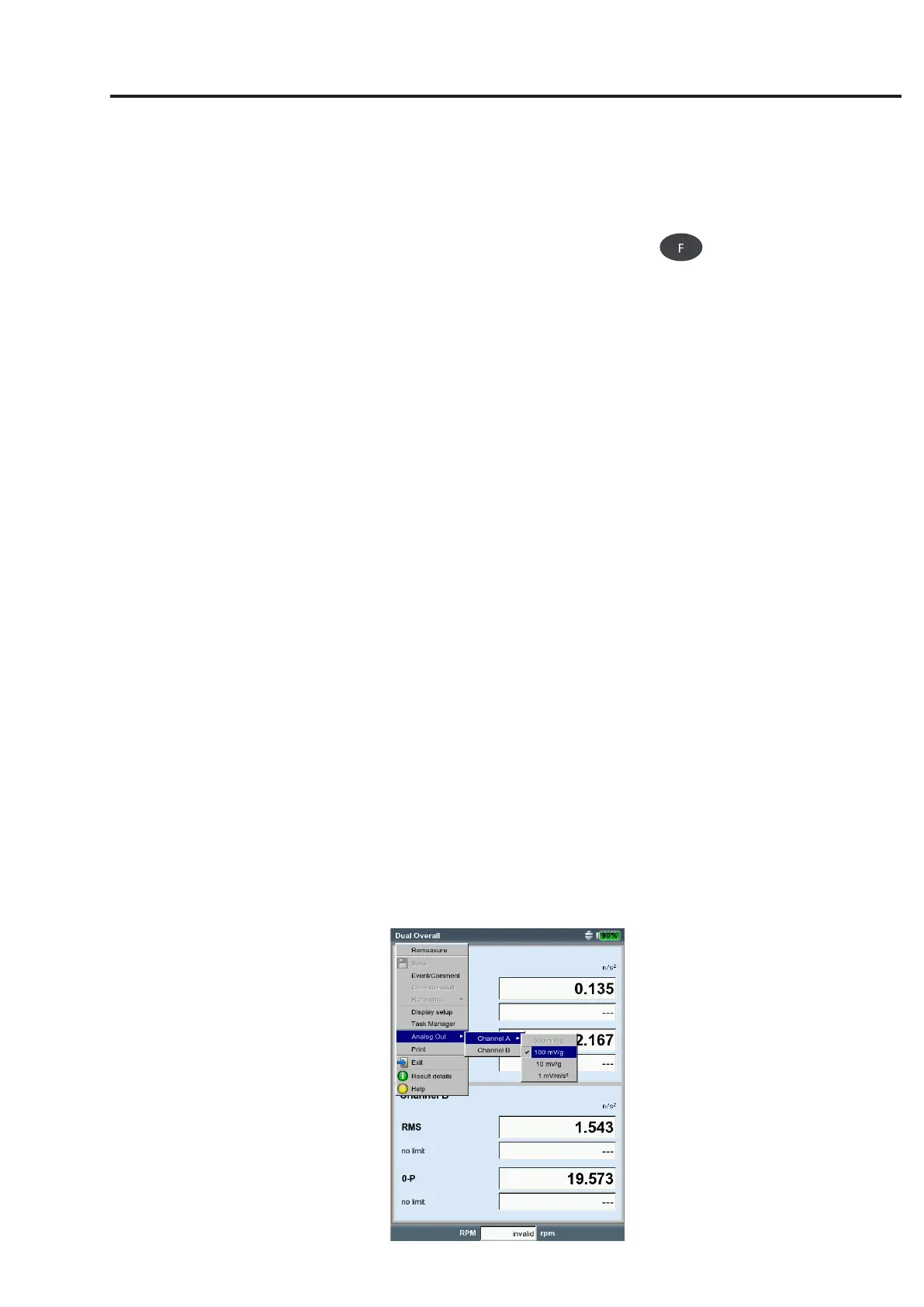3-27
VIBXPERT II 05.2012
To delete an event/ comment in the route
• PresstheFkeyintheeventeditortoopenthebottomeventor
comment window.
• Selecttheeventorcommentobedeleted.
• PresstheMENUkeyandclickon'Delete'.
Signal sensitivity on analog output/headphones
The analog output is activated and configured in the device setup
(seep.2-28).Toadjustthesensitivityoftheanalogoutput,proceed
as follows:
• PresstheMENUkeyinthemeasurementscreen.
• Select‘AnalogOut’/‘<Sensitivity>’andsetthedesiredsensitivity.
For 2-channel measurements, you can also select the channel
whose signal is to be output on the analog output (see below).
Analog signal output
- Controlling signal sensitivity
- Selecting a measurement channel
(2-channel measurement)
Options
