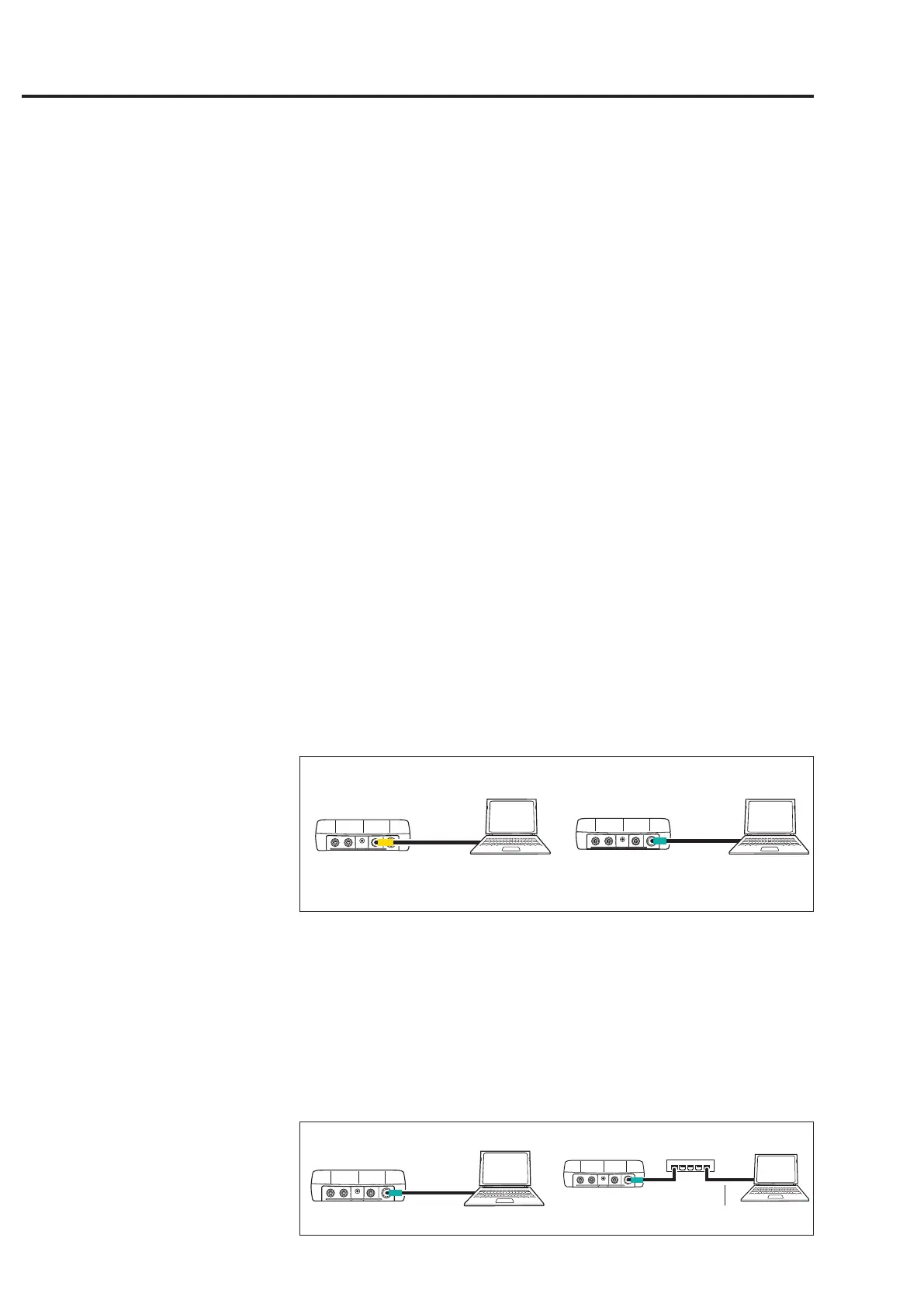2-32
VIBXPERT II 05.2012
Getting started - Data transfer
Data transfer
The following data is transferred between VIBXPERT and the PC ei-
ther via a direct connection or a network connection:
- Measurement tasks to VIBXPERT (route)
- Measurement results to the PC (route, multimode, templates)
- Machine templates to VIBXPERT
- Software(update)
- Printer drivers to VIBXPERT
- Data backup to the PC
- Data restore to VIBXPERT
- PDF and screenshots to the PC
Measurement tasks, results and machine templates are transferred
using the OMNITREND PC software. All other data are exchanged via
the'VIBXPERTutility'toolfoundonthePRÜFTECHNIKCDandthat
must be installed locally on the PC. Also, PDF files can be saved to a
USBpendrive,sotheycanbeopenedandprintedfromaPC.
Exchanging data between the measuring device and a PC requires
either a direct connection or a network connection.
Direct connection to PC
-
serial connection:ConnectthePCcableVIB5.430-2tothedigital
port (yellow) and serial port of the computer.
-
usB connection:ConnecttheUSBcableVIB5.330SUSBtothecom-
municationport(green)andUSBportofthecomputer.
Serial and USB
VIB 5.430-2 VIB 5.330SUSB
USBSerial
- patch connection:ConnecttheEthernetcableVIB5.331tothecom-
munication port (green) and network card of the computer.
-
patch connection via huB:ConnecttheEthernetcableVIB5.331to
the communication port (green). Connect a standard patch cable
to the network card of the computer. Connect both cables to a hub.
Patch (RJ 45)
Hub
VIB 5.331
Patch cable
VIB 5.331
