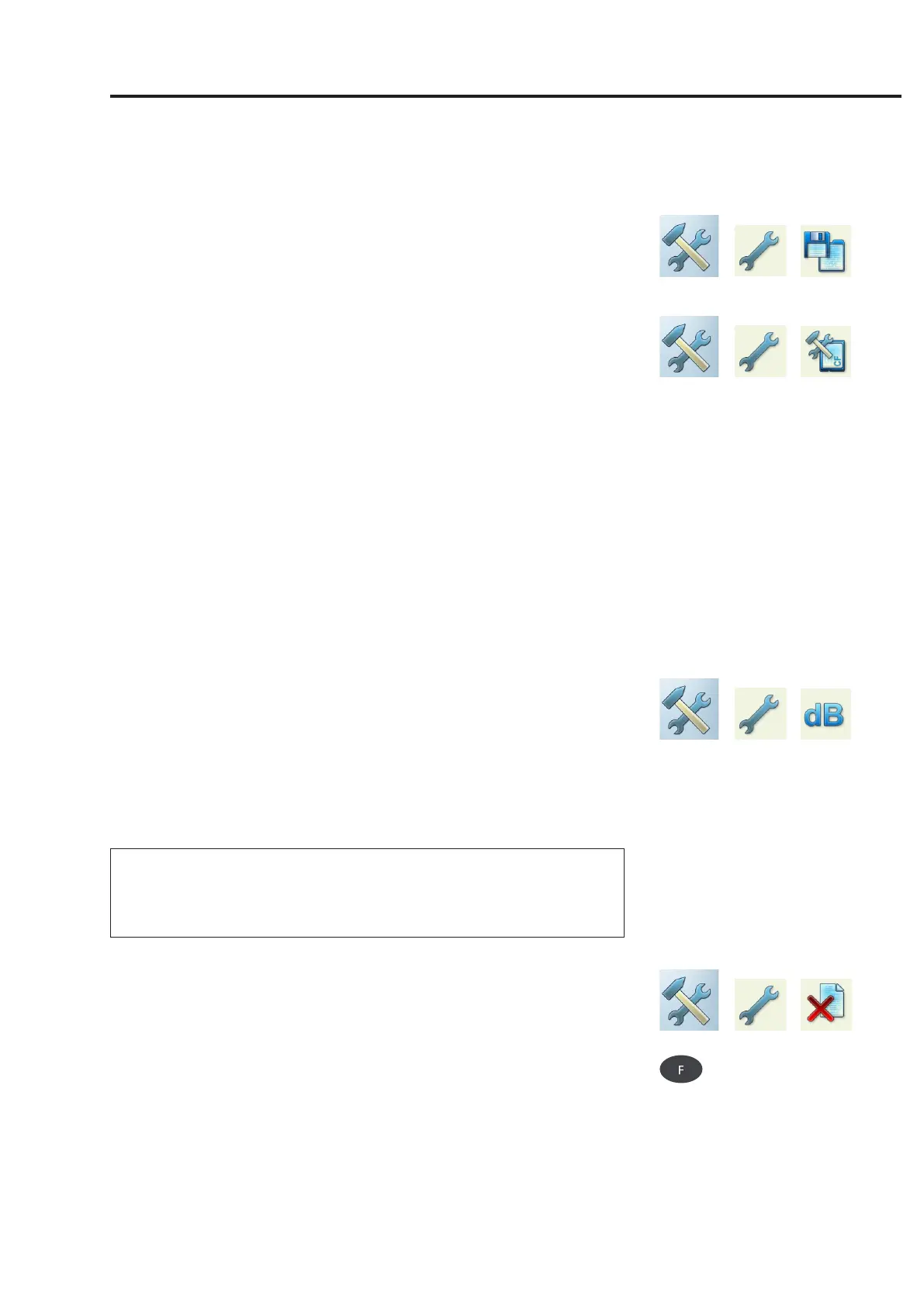2-31
VIBXPERT II 05.2012
To backup the log file on the memory card in the VIBXPERT, click on
the'BackupLog'iconandconrmthepromptwith'Yes'.Thelogle
can be transferred to the PC using the 'VIBXPERT update tool'.
Memory card (CF)
In this menu, you can format, check and repair the memory card.
formatting: You should only format a card if it is new and has not yet
been used in VIBXPERT. This process deletes are data stored on the
card!
Toformatit,clickon'Start'inthetopeld,conrmthequerythat
is displayed and enter the word 'OK' into the text editor.
checking: The degree of fragmentation is checked automatically at
specicintervals.Hereyoucanstartthecheckfunctionmanually
byclickingonthe'Start'button.
repairing: If the file system on the memory card is faulty, an error mes-
sage appears. If possible, save the measurement data on the PC
before starting the repair function.
Standardization factor for dB scaling
The amplitude of a spectrum is converted to decibels (dB) with the
following formula:
A
log
= 20*log(A
lin
/N), where A
log
: amplitude in dB
A
lin
: amplitude in linear unit
N: standardization factor
In this menu, you can set the standardization factor (default = 1).
The scaling that is used for a spectrum (linear or in dB) is defined in
theDisplaySetup(seeChapter4).
The dB scaling is not available for time signals, overall values and
TrendingSpectra.Itcanalsonotbeappliedtofrequency-selective
band alarms.
Deleting files
Filesthatarenolongerneededcanbedeletedinthismenu.Selectthe
data type and press the F key to open the file selection list.
Getting started - Basic settings
Note
