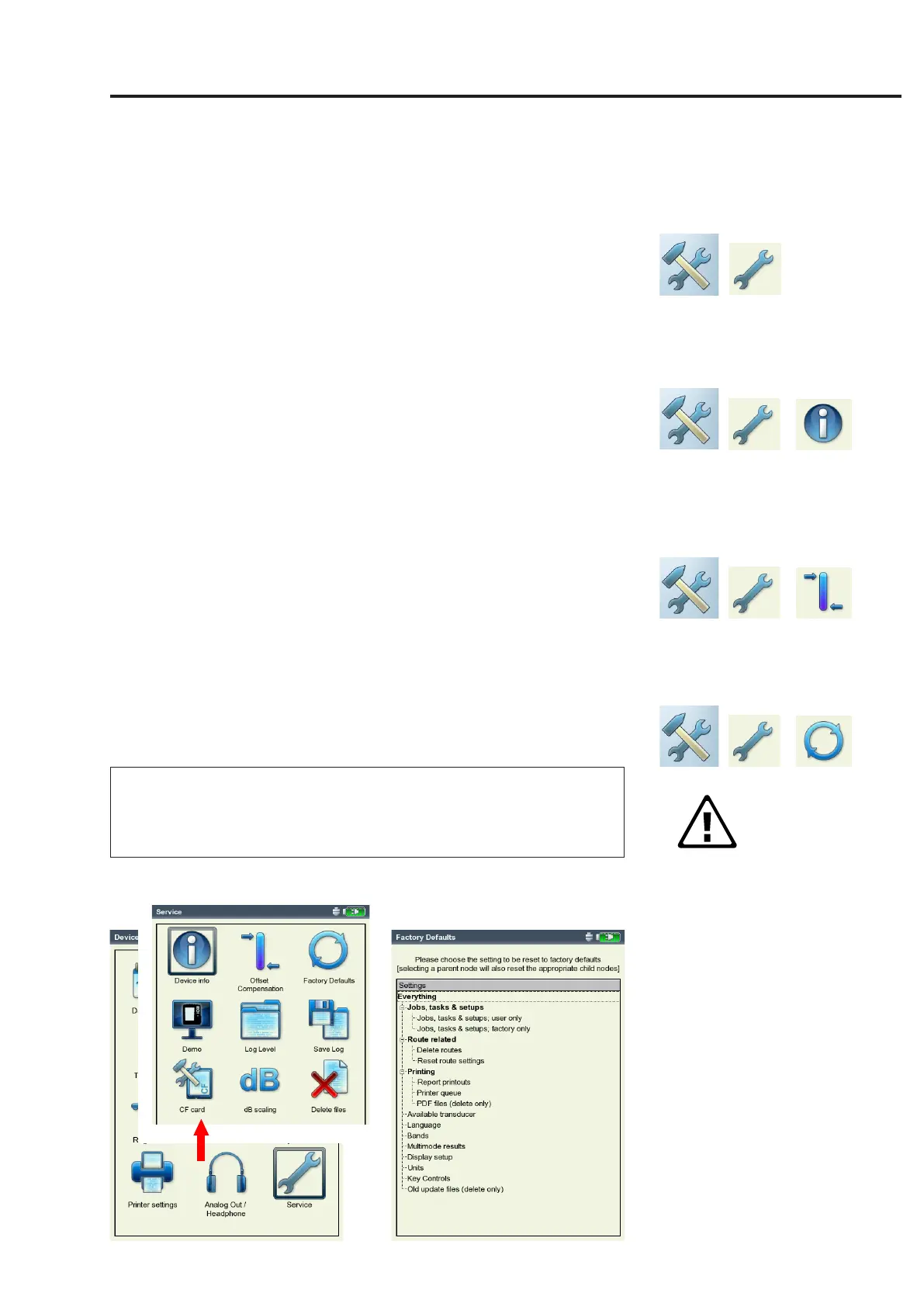2-29
VIBXPERT II 05.2012
Getting started - Basic settings
Service menu
• Clickon'Service'toopentheServicemainmenu(seebelow).
A series of functions are available for service, maintenance and train-
ing purposes. For clarity, the settings are grouped into submenus:
Device Info
This menu contains device information for service and repair as well
as the date of the next offset compensation and calibration (for more
details,seealsop.6-14).
Offset Compensation
Various factors, e.g. aging or temperature, can cause an offset in the
analog electronics. This option makes it possible to maintain the
measurement accuracy of the instrument by regularly (approximately
every 2 months) compensating the offset.
• Clickon'OffsetCompensation'.
• Clickon‘Start'inthenextscreen.Theprocesstakesabout3min-
utes.
Factory Defaults
This menu can be used to reset various settings in the instrument to
the values set up in the factory. In addition, data that are no longer
required in the instrument, e.g. language files, can be deleted.
• Clickon'Reset'.
!!RISKofDATALOSS!!
Pay particular attention to which settings are reset or which data
are deleted. This action cannot be undone!
Left:
Service main menu
Right:
Factory defaults
Attention!
