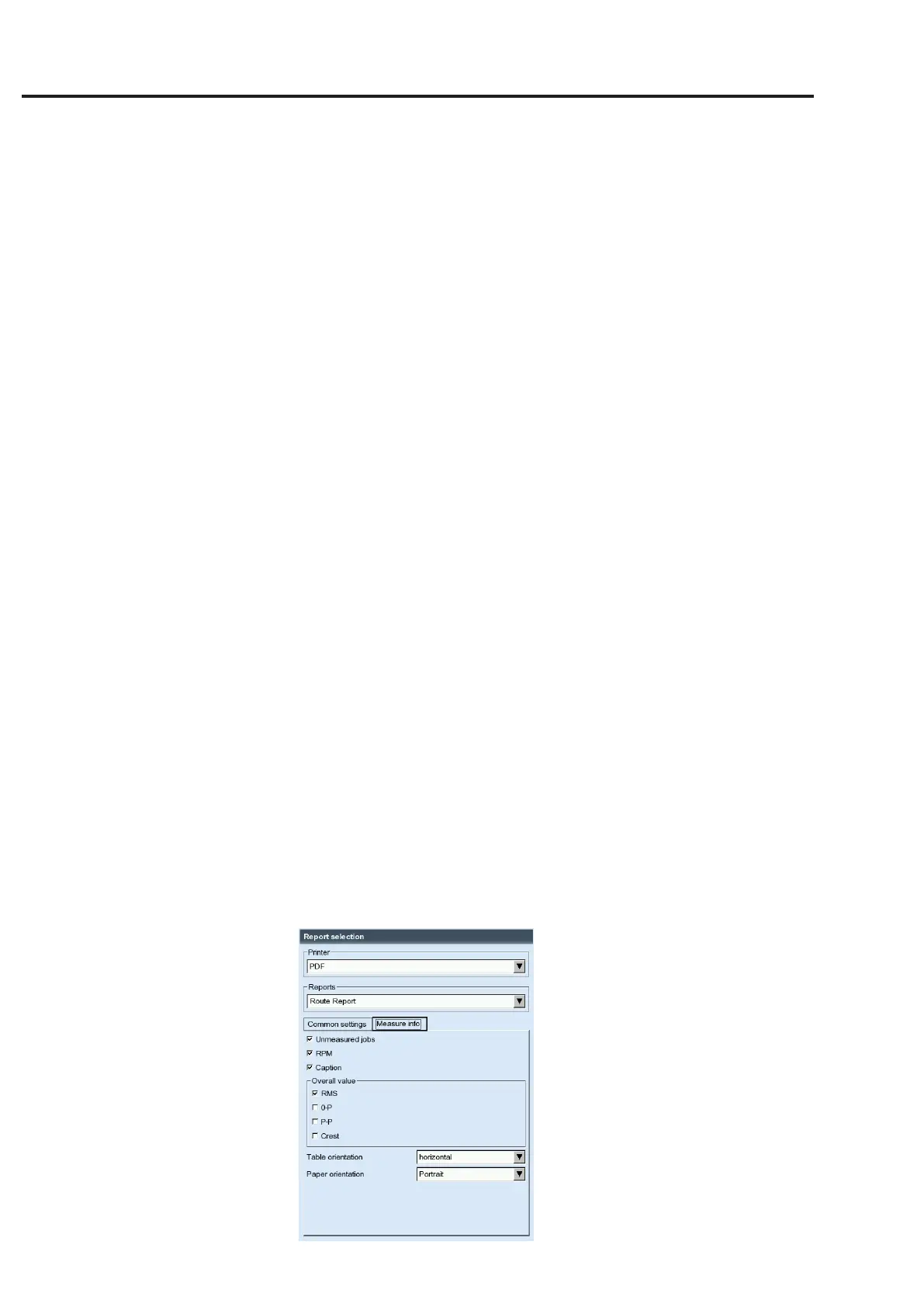4-24
VIBXPERT II 05.2012
Reports
Printing out the report for route/machine template
You can print out the following measurements as reports to document
the results in a route/machine template:
all overall values, trend parameters from trendingspectrum,
v
isual inspection, all phase measurements
In addition to a table of results, the report contains general informa-
tion and additional data on the measurement. Threshold values are
automatically added if they are exceeded during measurement.
• Opentheroute/template.
• Inthetreeview,marktheentryforwhichyouwishtocreatethe
report.
The results of all measurement locations located below this entry
in the hierarchy are printed out.
• PresstheMENUkeyandclickon'Print'.Thereportconguration
appears.
• Ifnecessary,changethereportconguration.
The settings in the 'Common settings' tab are the same as the set-
tings for the measurement reports (see previous page). The follow-
ing detailed data can be set in the 'Measure info' tab.
unmeasured joBs: Measurement tasks that have not been measured are
included in the report.
rpm: The speed is printed out if available.
caption: A legend is output as an appendix to the report.
overall value: Selectionofthevibrationvalues
taBle orientation: Arrangement of the measurement tasks in the table
(horizontal/vertical).
paper orientation: Paper orientation selectable between portrait or
landscape.
Starttheprintoutasdescribedunder'Printingoutthemeasurement
report' (see previous page).
Configuration for route report
Specific data
