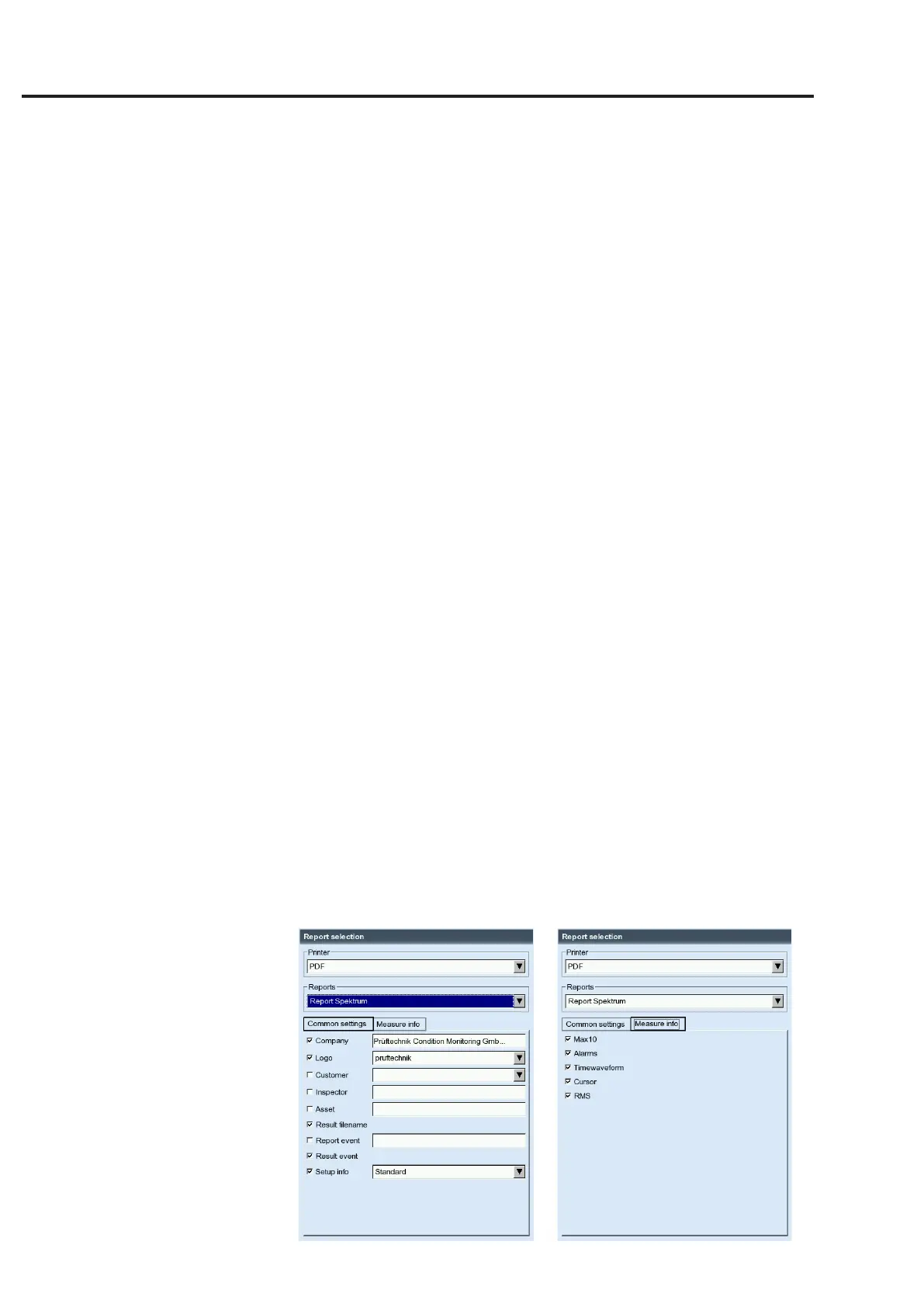4-22
VIBXPERT II 05.2012
Reports
Left:
Report configuration
General information
Right:
Report configuration
Information on the spectrum specific to
the measurement type
A measurement report is used to create detailed documentation on a
measurement. The report contains the results, general information on
the operator and additional measurement information. Measurement
reports are available for the following measurements:
spectrum, time waveform, overall values trend, trendingspectrum, Bal-
ancing.
Configuring the measurement report
Which information is contained in the measurement report is defined
in the report configuration. Every measurement has a standard report
configuration that is adequate for most cases. The standard configura-
tion can be neither edited nor deleted. To create a new report configu-
ration, proceed as follows:
• PresstheMENUkeyintheresultscreen.
• Select'Print'andclickon'Reportprintouts'.
The report configuration appears (see below).
• Selectthe‘Reports’eld.
• PresstheMENUkeyandclickon'New'.
• Enteranameinthetexteditor.
• Inthe'Commonsettings'tab,selecttheentriesthataretoappear
in the measurement report:
company: Company name that appears on the report. To change it,
click on the text field. The changed company name is used in all
report configurations.
logo: Company logo that is printed in the report. Transfer the new
logousingthe'VIBXPERTutility'program(seep.6-7).Fileformat:
PNG,imagesize:max.186pixels(longestside).
customer: The customer information is stored globally and can be ac-
cessedbyanyreportconguration.Selectthecustomerfromthe
menu, or create a new customer as follows:
• Openthecustomerselectionmenuandclickonthelowestentry,
