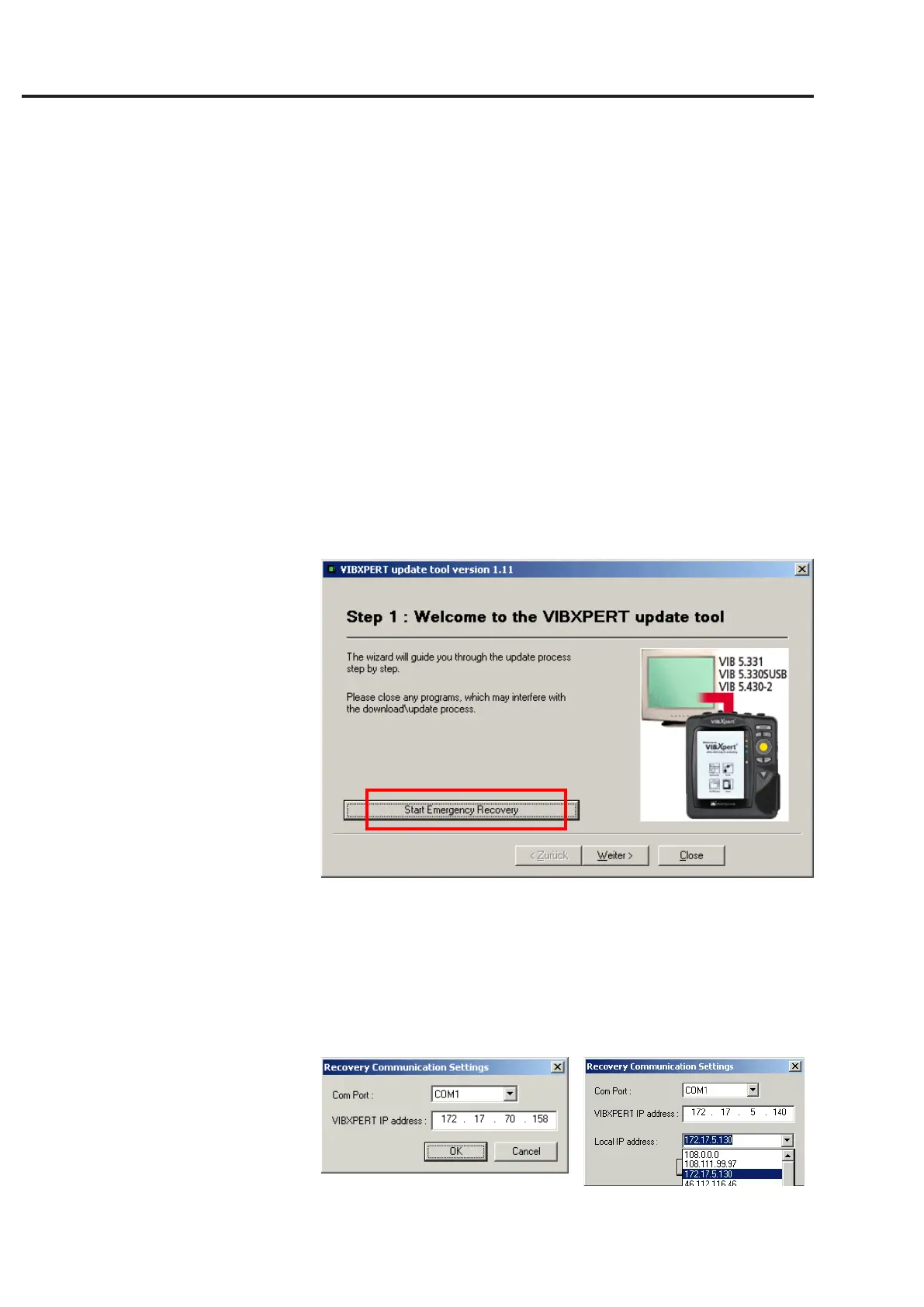6-18
VIBXPERT II 05.2012
Appendix - Troubleshooting
Troubleshooting
Symptom:
VIBXPERT will not start up. The start procedure is not executed com-
pletely,thedisplaystopsatthescreenshowingtheLINUXpenguin.
Cause: Failure in the flash memory.
Solution: Reload the firmware.
Reloading firmware
Before reloading the firmware, ensure that the following components
are at hand or installed on the PC:
- VIBXPERTupdatetoolversion1.47orhigher(seeP.2-37).
- Serialcable-VIB5.430-2andEthernetcable-VIB5.331
• ConnectVIBXPERTtotheserialportandtothenetworkconnector
of the PC.
• StarttheVIBXPERTupdatetoolonthePC.
• Clickonthe'StartEmergencyRecovery'button.
• Inthenextscreen,setuptheCOMporttobeusedonthePC.
• EntertheIPaddressthatistobeusedbyVIBXPERT.
‘LocalIPaddress’appearsonlyifthePChasaccesstomorethan
one network (virtual or physical). In this case, specify the IP ad-
dress of the PC to be used for communication with VIBXPERT.
• ClickonOK.
