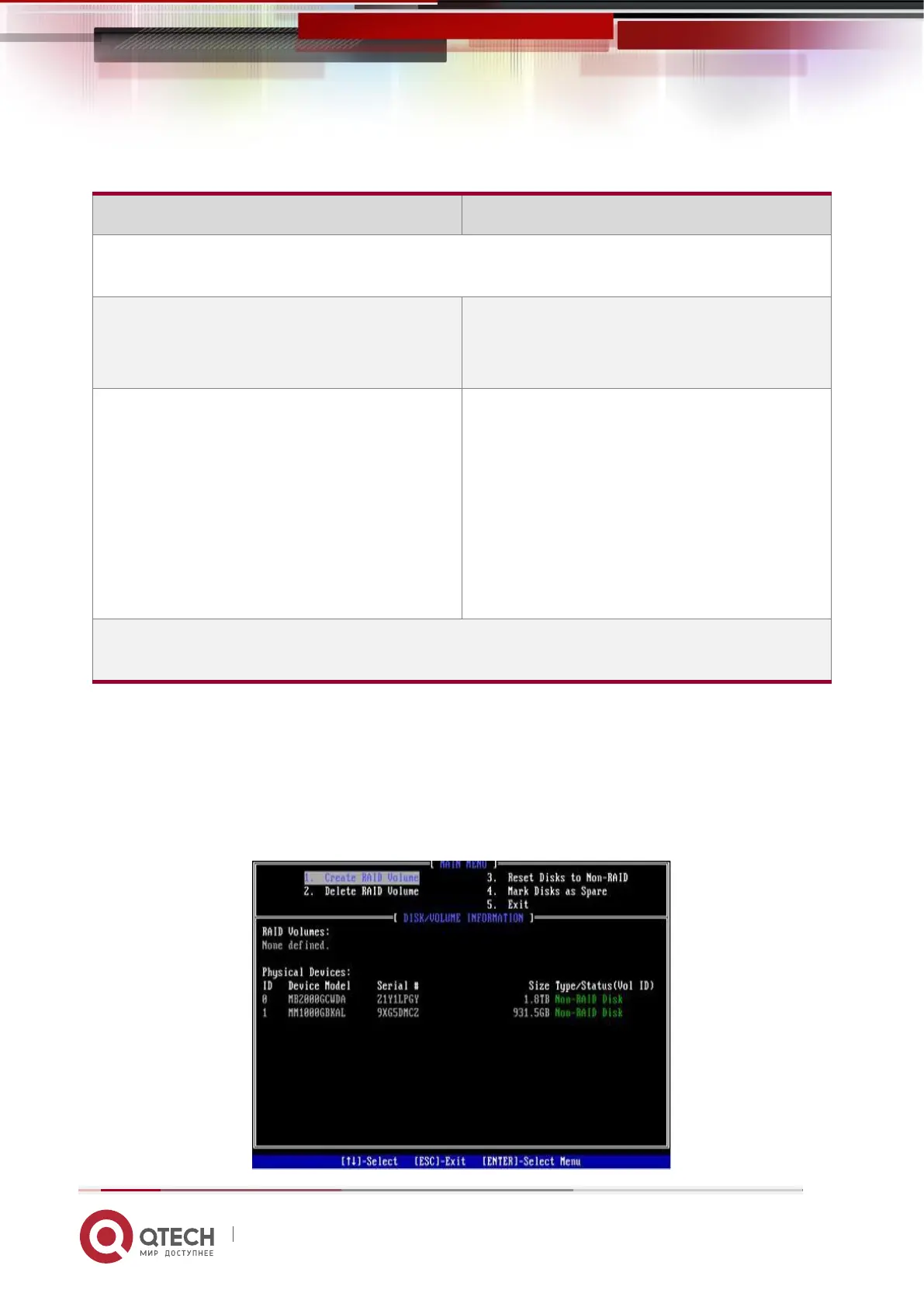Руководство пользователя
6. RAID Setting Instructions 151
www.qtech.ru
Table 1-29 RSTe configuration interface description
Located on the upper side of the interface, you can perform the following operation
tasks:
DISK/VOLUME INFORMATION
(Disk and volume information)
1.Create RAID Volume: Configure RAID
volume.
2.Delete RAID Volume: Delete RAID
volume.
3. Reset Disks to Non-RAID: Clear the
RAID configuration information of the disk.
4. Mark Disks as Spare: Configure hot
spare disks.
5.Exit: Exit.
Located at the bottom of the configuration interface, you can view the summary
information of the created RAID and physical disks.
Table 1- 24
❖ Common tasks to configure RAID:
1. Enter the RSTe configuration interface.
2. As shown in Figure 6-17, select Create RAID Volume on the RSTe configuration
interface and press Enter.
Figure 6-17 RSTe configuration interface
