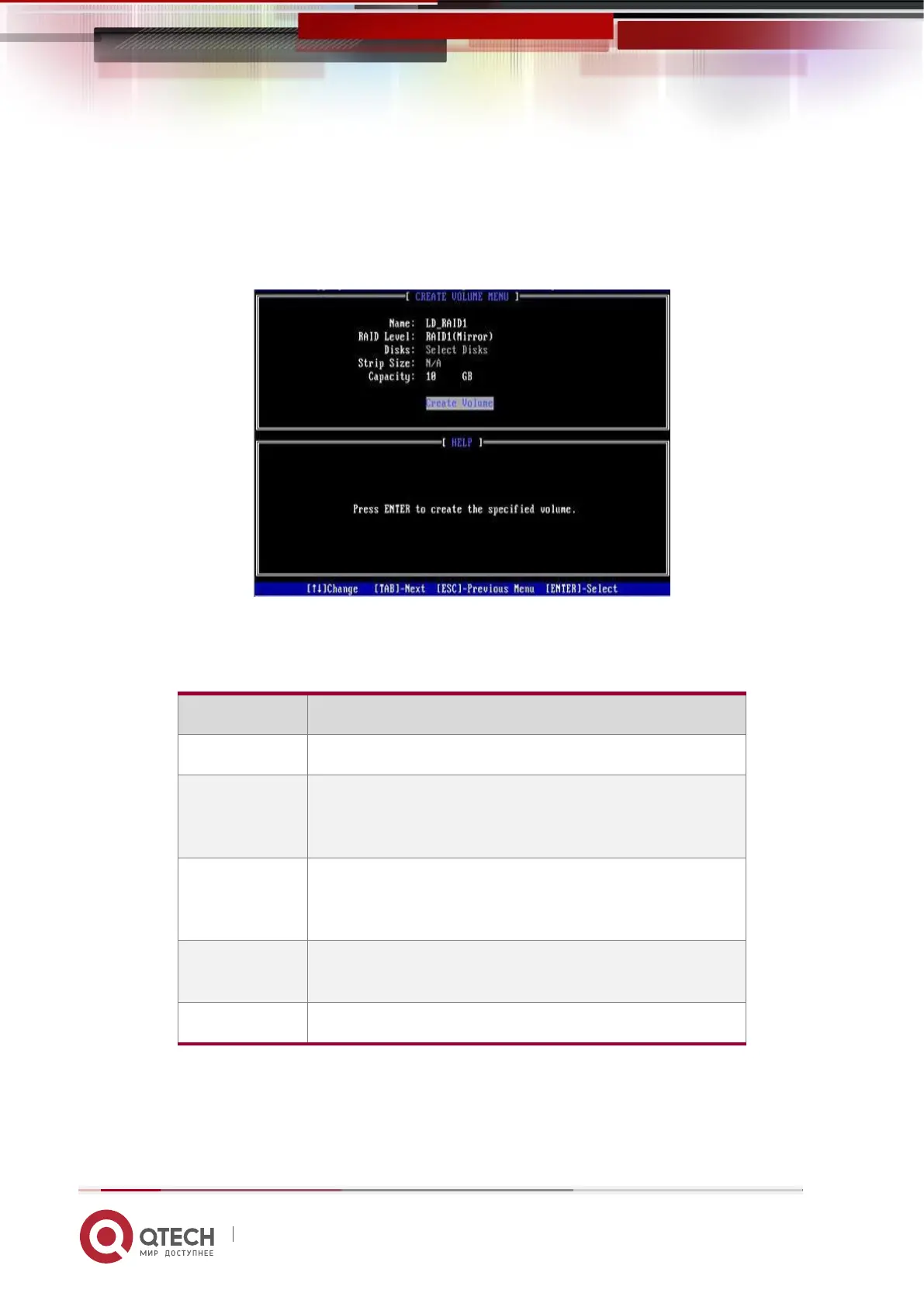Руководство пользователя
6. RAID Setting Instructions 152
www.qtech.ru
Figure 6-17
3. Enter the interface shown in Figure 6-18, and make the corresponding settings in
the Name, RAID Level, Disks, Strip Size and Capacity columns (for parameter
descriptions, see Table 1-30), then select Create Volume and press Enter.
Figure 6-18 Create RAID Volume interface
Figure 6-18
Table 1-30
RAID level. The RAID level determines the
performance, fault tolerance, and capacity of the
logical disk.
Select the member disks that make up the RAID.
Select the Disks column and press Enter, and
press SPACE to select the disk.
Stripe size, the size of striped data blocks written
on each disk.
The capacity of the logical disk.
Table 1- 25
4. Enter the interface shown in Figure 6-19, you can view the detailed information of
the RAID (including RAID name, level, and disk information, etc.).
