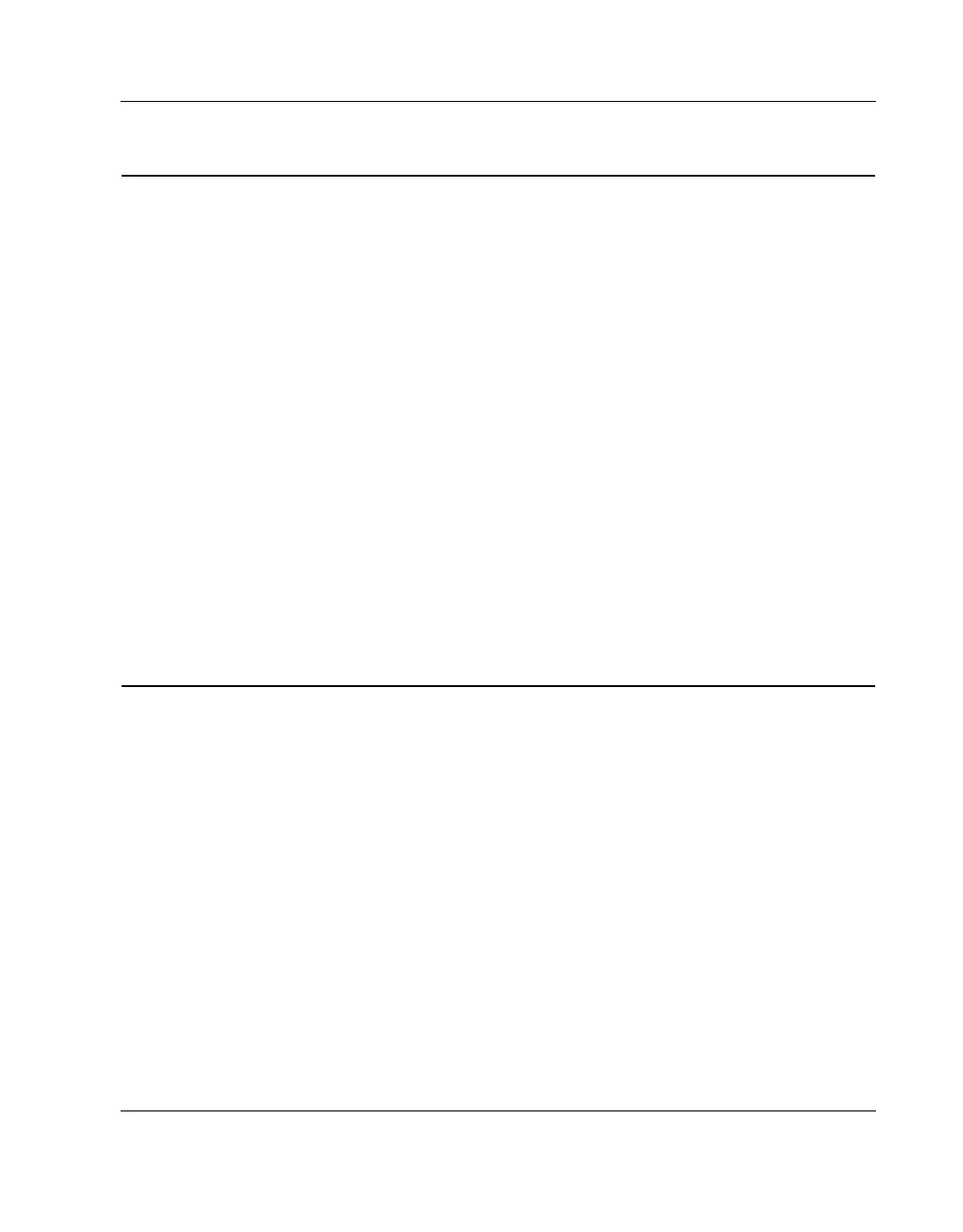Setup Turning On the CubiScan 125
CubiScan 125 21
Turning On the CubiScan 125
Specific procedures must be followed each time you turn on the
CubiScan 125, as follows:
1. Make sure there are no packages or other objects on the Cubi-
Scan 125 platform.
2. Turn on the CubiScan 125 with the power switch on the left side
of the controller box (see “You can also connect the CubiScan
125 directly to a computer through a 10/100Base-T Ethernet
TCP/IP port via a standard Ethernet cable. A crossover cable is
required.”above).
The CubiScan 125 performs self-calibration and diagnostic proce-
dures that take about 5 seconds. Do not touch the CubiScan 125
platform during these 5 seconds.
Connecting to a Computer or Network
You can operate the CubiScan 125 using any of the following meth-
ods:
• Connect the CubiScan 125 to a PC through the RS-232-C serial
port on the back of the controller box. Use the Qbit software on
the computer to run the CubiScan 125.
• Connect it to a host system via a standard 10/100Base-T Ether-
net TCP/IP port. You can use Qbit software or the touch screen
options to configure the CubiScan 125 for TCP/IP communica-
tion. Contact Quantronix for information on available software.
Or, refer to Appendix A “Communications Protocol” on page 81
for command protocol and setup parameters.
