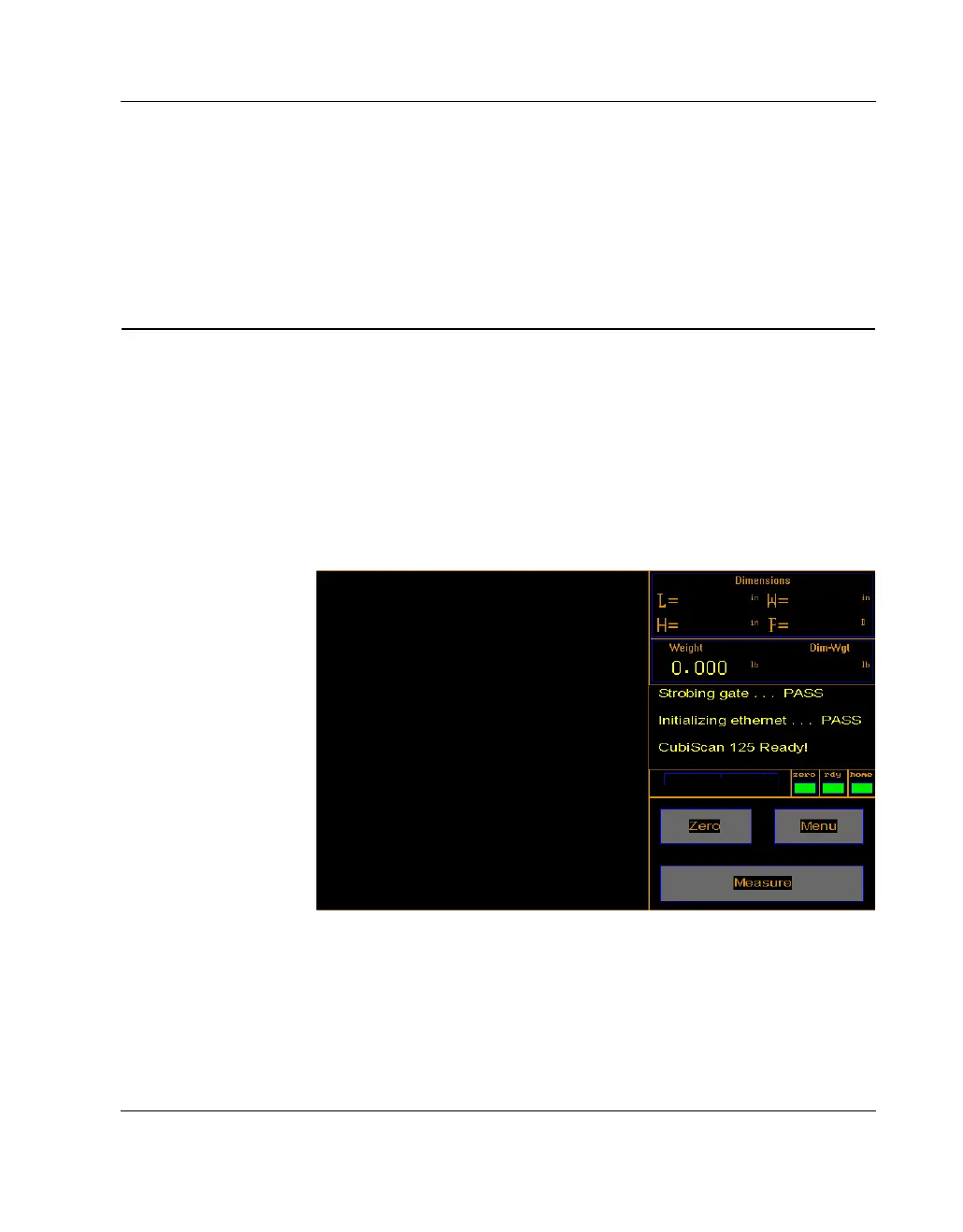Calibration Calibrating the Sensors
CubiScan 125 63
4. Using a stylus, touch the center of each x on the screen until the
“x” turns green. There are five calibration points on the screen.
5. Tap
[TS] again to exit the calibration screen.
Calibrating the Sensors
You will need the 12" x 5" x 3.6" calibration cube, supplied with the
CubiScan 125, to calibrate the sensors. Remove the wrapping from
the calibration cube before using it.
To calibrate the sensors using the touch screen, proceed as follows.
1. Tap
[Menu] at the main screen.
Figure 42
Main Screen