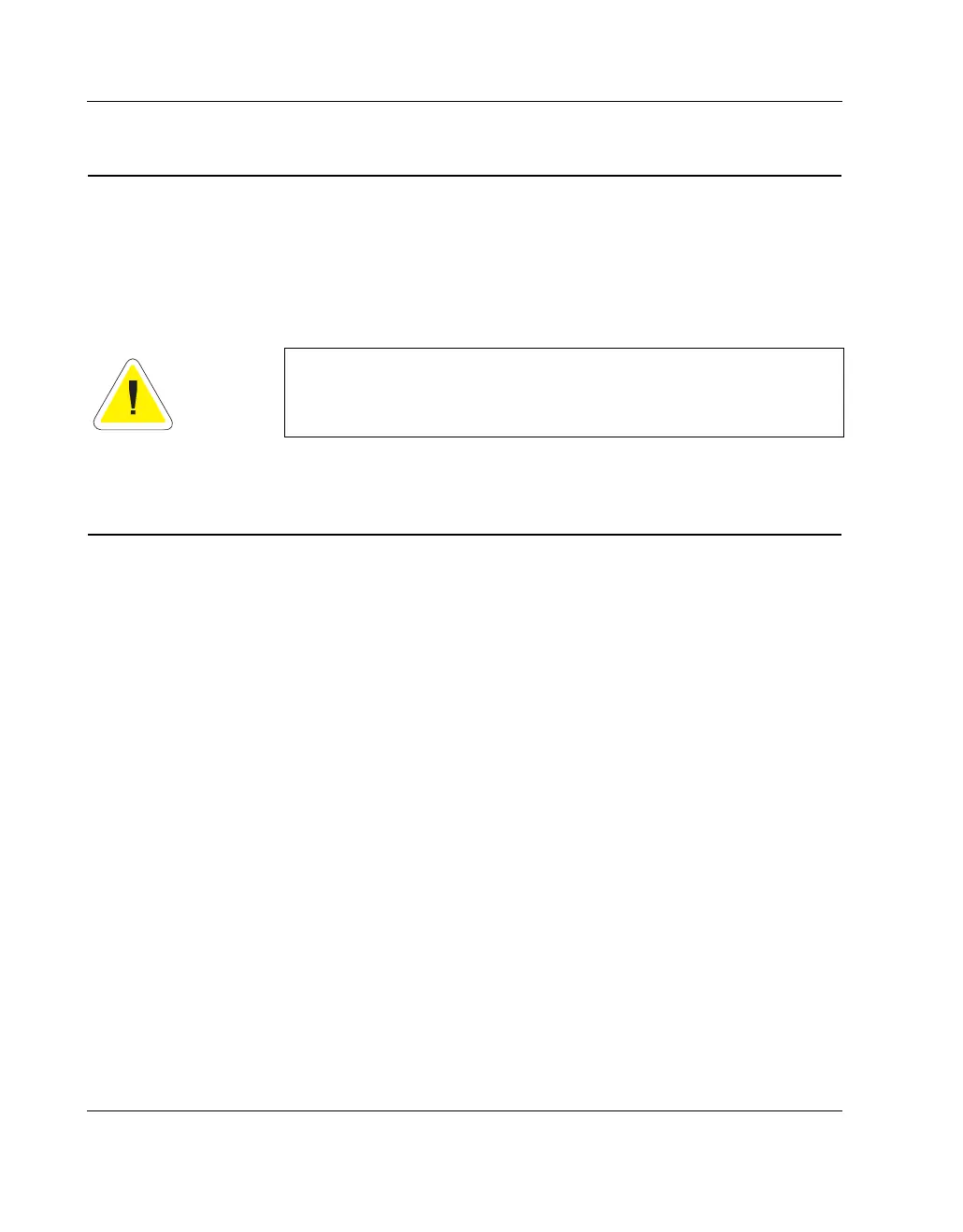Cleaning the Sensors Maintenance
74 CubiScan 125
Cleaning the Sensors
The sensors should be kept clean. While dust normally won't inter-
fere with sensor operation, they should be cleaned routinely to pre-
vent the possibility of interference. To clean, gently blow dust from
the surface or wipe gently with a dry microfiber cloth.
Removing the Controller Box
If you suspect a problem with the CubiScan 125 controller, first
review the Troubleshooting chapter and take any recommended
action. If the problem persists, contact Quantronix Technical Assis-
tance at (801) 451-7000 for assistance.
If Quantronix recommends removing the controller box and return-
ing it for service, proceed as follows.
1. Turn off the power switch, and disconnect the power cord from
the controller box.
2. Remove the glass platform from the CubiScan 125 base. It can
simply be lifted out.
3. Place the platform in a safe location where it will not get
stepped on or broken.
CAUTION
The screen on the front of the sensor is delicate. Do not use high
pressure air or water lines to clean the surface and do not touch it
with fingers, tools, or brushes. Doing so may result in damage.
