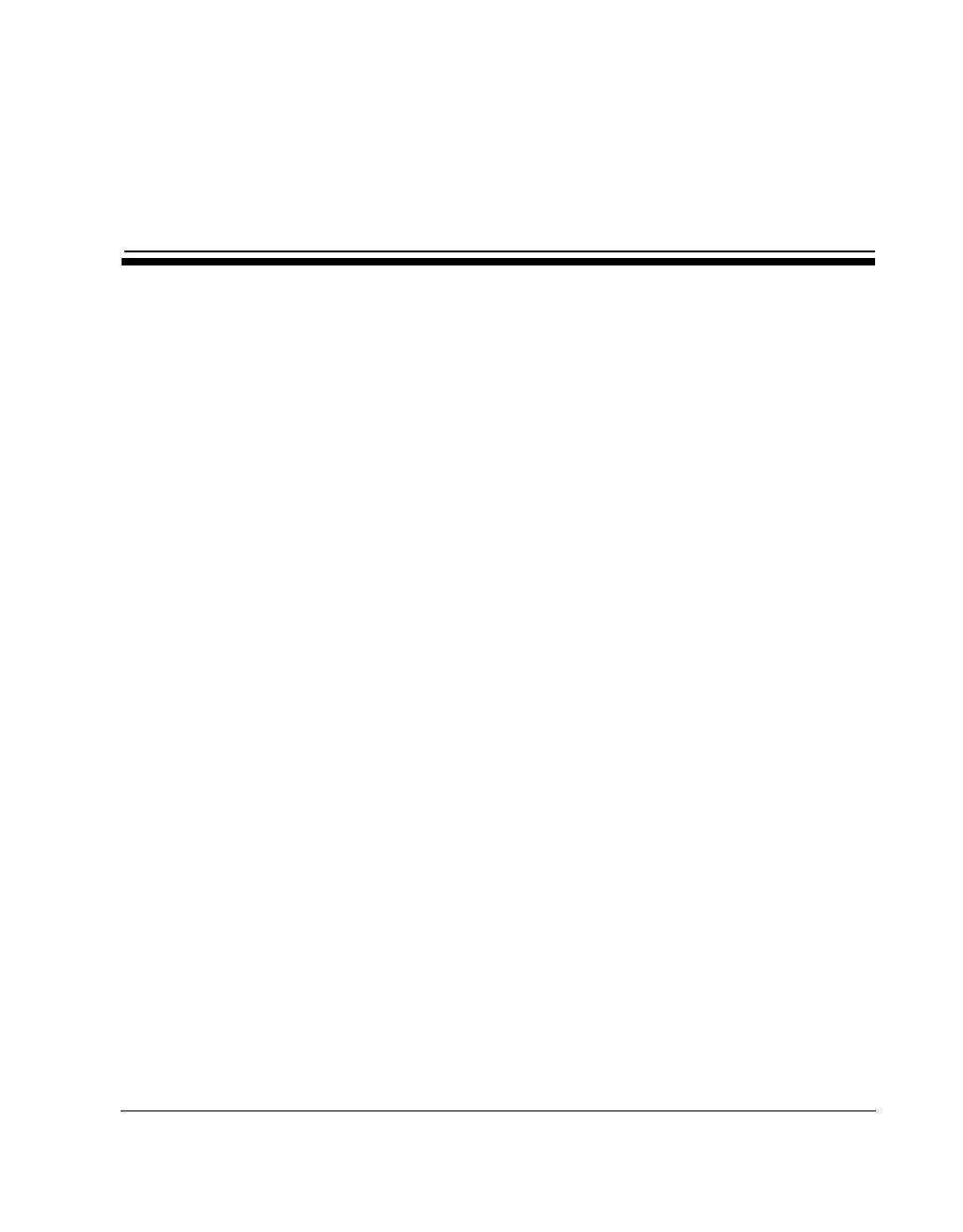CubiScan 125 45
Chapter 4
Configuration
This chapter provides instructions for using the CubiScan 125 touch
screen to set up the height, width, and length measurements, config-
ure the units, dimensional weight factor, com port, and other set-
tings. For information on calibrating the CubiScan 125 sensor and
scale, refer to Chapter 5 “Calibration”.
If you have a computer connected to the CubiScan 125 with Qbit
installed, you can use Qbit to set up the measurement and dimen-
sional weight units, select the CubiScan 125 communications port,
perform calibration, and other functions. Refer to the Qbit User
Guide for instructions on measuring and other functions in Qbit.
The Qbit User Guide is provided on the CD-ROM with the Qbit
application, or you can download it from the Quantronix Web site at
www.cubiscan.com.
To use the touch screen to change configuration options, you will
tap the following keys:
• Tap a function key to select a function.
• Tap [Prev] to return to the previous screen. Tap [Next] to move
to the next screen.
• Tap the option you want to change and it will turn green.
• Tap [+] or [–] to change the selected (green) option.
• Tap N and then tap [+] at the “Save Data” field on the menu
screen to save any changes. (Changes are not recognized by the
system until the CubiScan 125 is powered off and back on.)