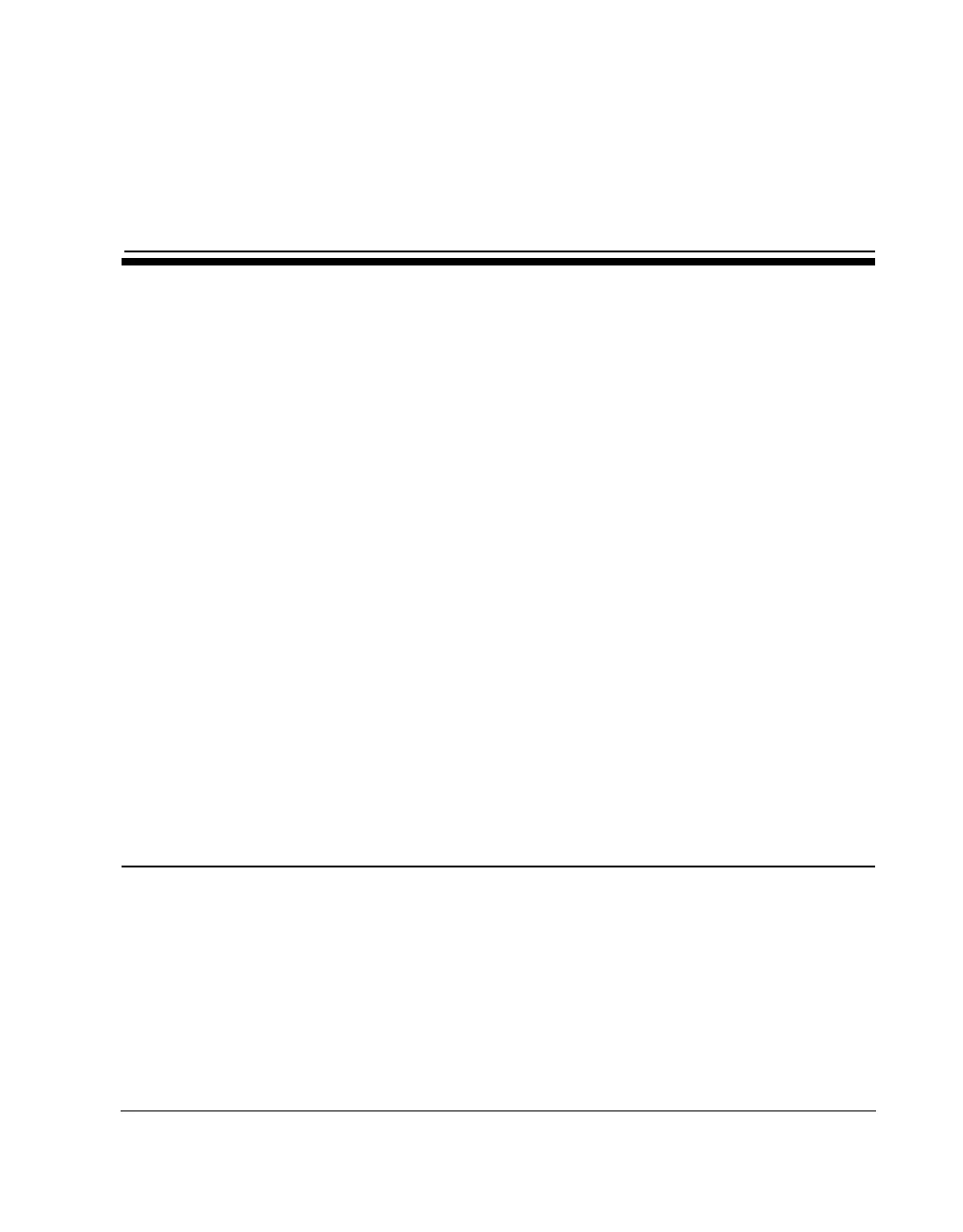CubiScan 125 59
Chapter 5
Calibration
This chapter provides instructions for calibrating the CubiScan 125
touch screen, sensors, and load cells. The CubiScan 125 is cali-
brated at the factory; however, some circumstances in which recali-
bration may be required include the following:
• Calibrate the touch screen if you have trouble making selections
on the screen.
• Calibrate the CubiScan 125 if you have problems cubing and
weighing after assembly and setup.
• Calibrate the CubiScan 125 if it is subjected to any type of
mechanical shock or collision with a heavy object.
• Calibrate the CubiScan 125 as part of a regular maintenance
schedule. Calibration of the scale and sensors is recommended at
least yearly. If the CubiScan 125 is used heavily, scale and sensor
calibration should be performed monthly.
Before You Begin
Before calibrating the CubiScan 125, remove all packages or other
material from the platform, and blow any dust off the sensor
screens. Refer to page 74 for information on cleaning the sensors.
To perform the calibration, you will need the following:
