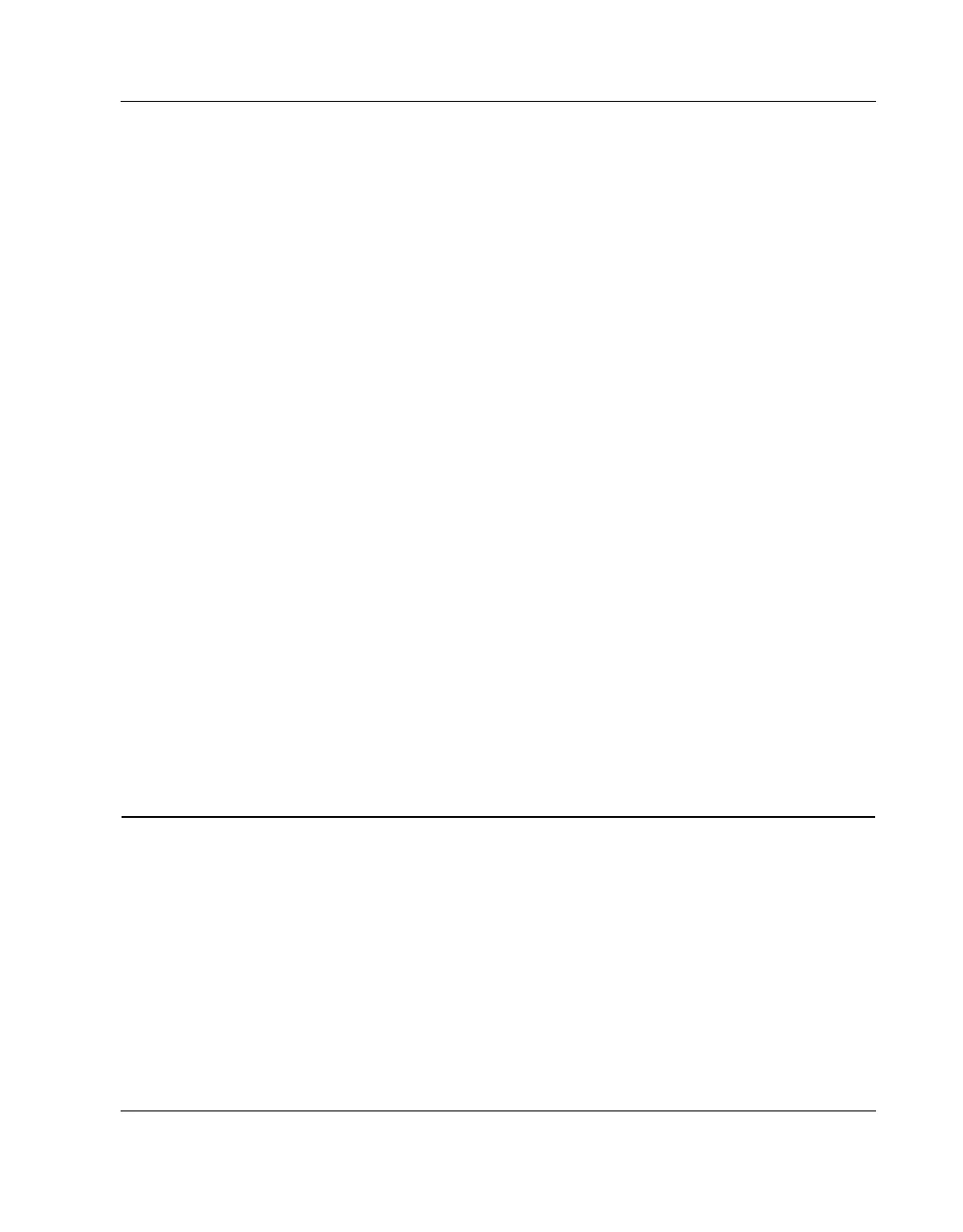Operation Cubing and Weighing
CubiScan 125 37
• Tap [Zero] to “zero” the CubiScan 125 (refer to “Zeroing the
CubiScan 125” on page 44).
• Tap [Menu] to select configuration or calibration functions.
• Tap [Measure] to cube and weigh an object using the ultrasound
sensors.
Other touch keys may be used for specific functions and are
described in the instructions for that function. Refer to Chapter 4
“Configuration” on page 45 for information on configuration and
diagnostics.
Touch Screen Care
Never use a sharp or hard-tipped object to tap on the touch screen. It
is glass and can scratch or break. You can tap lightly on the screen
with your fingertip, or you can use the eraser end of a pencil or a
stylus with a soft point. Use a light touch, just hard enough for the
screen to respond.
To clean the touch screen, moisten a soft cloth with water, then gen-
tly wipe the screen clean with the cloth. Do not spray liquid directly
on the touch screen.
Cubing and Weighing
The CubiScan 125 can be used to measure cuboidal objects as small
as 2.0 inches, as well as irregularly-shaped, opaque objects as small
as .1 inch (refer to “Specifications” on page 2 for specifications and
size limitations on both).
Cuboidal objects are measured by the ultrasound sensors on the
CubiScan 125 frame. Irregular objects are measured by the infrared