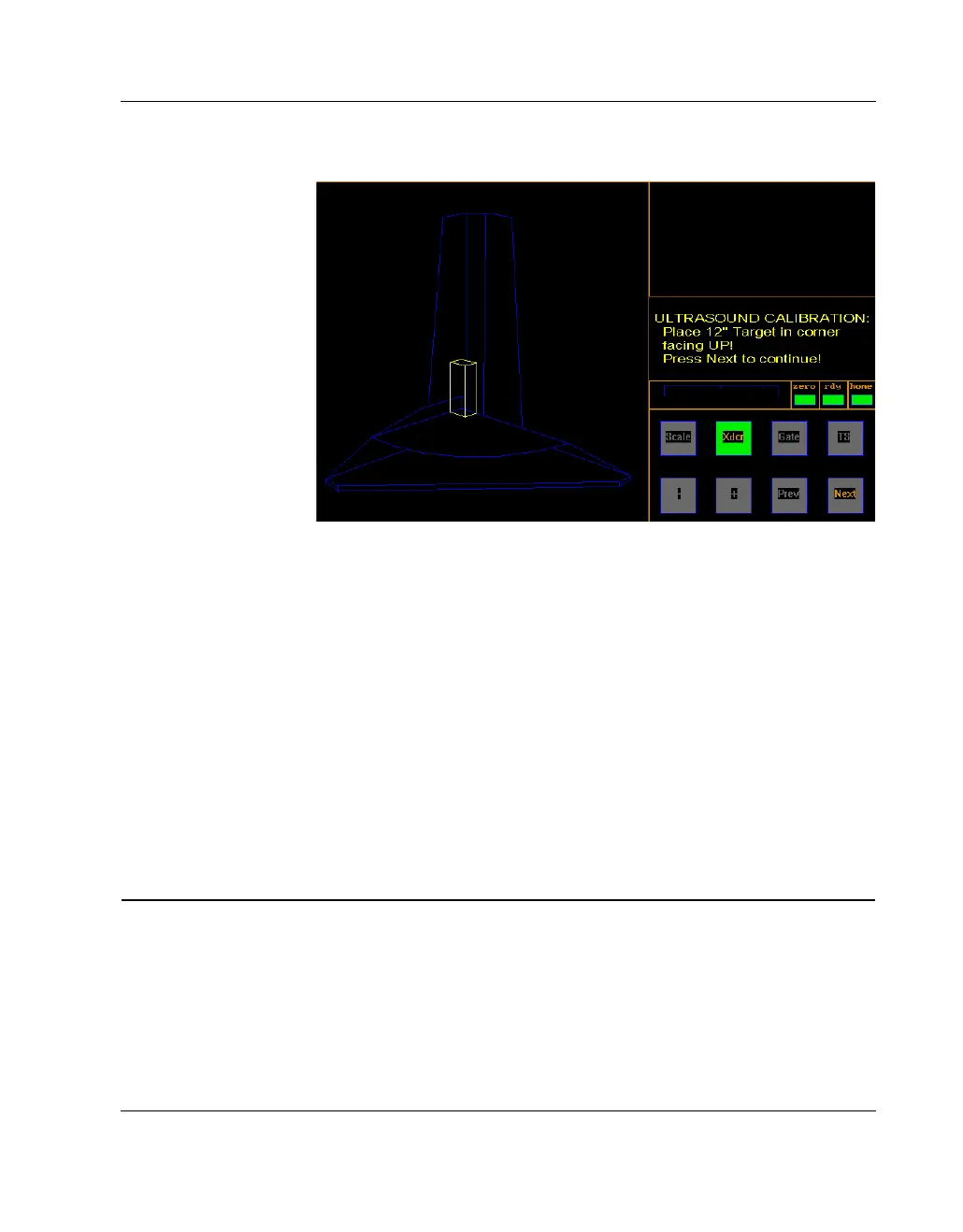Calibration Calibrating the Scale
CubiScan 125 67
8. Tap [Next] to continue, and the following screen is displayed.
9. Turn the calibration cube so that it is standing on its end in the
corner with the 12" side perpendicular to the platform (make
certain the calibration cube is touching both side panels), as
shown above.
10. Tap
[Next] to complete sensor calibration.
11. Tap
[Prev] twice to return to the menu screen.
Calibrating the Scale
To calibrate the CubiScan 125 scale, you need an official test weight
up to 50 pounds (25 kg) (it is recommended that you calibrate with
the maximum weight).
Figure 48
Fourth Sensor Calibration Screen