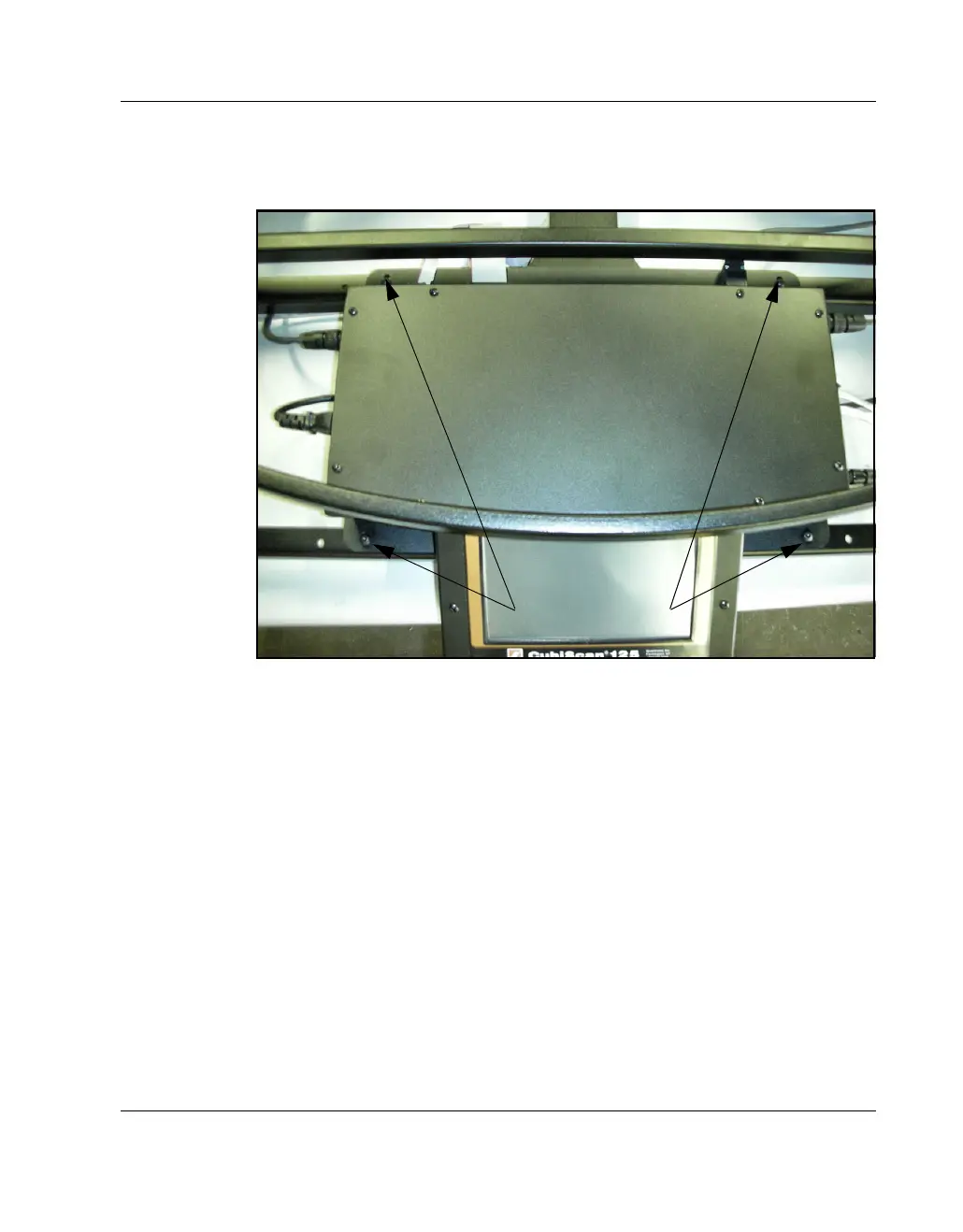Maintenance Removing the Controller Box
CubiScan 125 75
4. Locate the controller box (the metal box directly behind the
touch screen).
5. Disconnect all connectors that are attached to the controller box,
as follows:
• To remove a sensor connector, press the tab on the connector
to release it, and pull it straight out.
• To remove the Ethernet cable connector, press the tab on the
connector to release it, and pull it straight out.
• To remove the load cell connector, turn the screws to loosen
the connector, and pull it straight out.
• To remove the power connector, take hold of the connector
close to the panel, and pull it straight out using even pressure.
Figure 55
Controller Box
Remove screws to
remove controller.